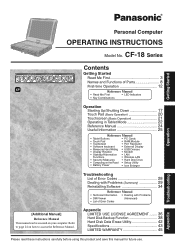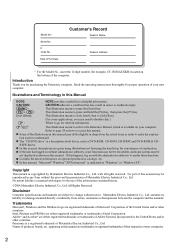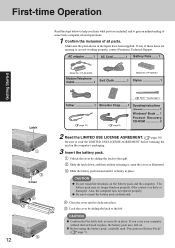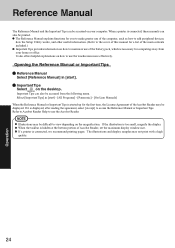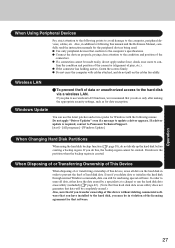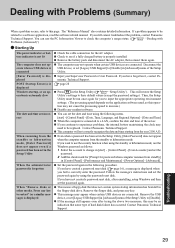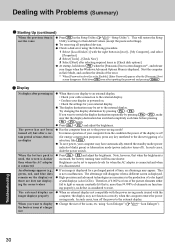Panasonic CF-18DHAZXKM - Toughbook 18 Touchscreen PC Version Support and Manuals
Get Help and Manuals for this Panasonic item

View All Support Options Below
Free Panasonic CF-18DHAZXKM manuals!
Problems with Panasonic CF-18DHAZXKM?
Ask a Question
Free Panasonic CF-18DHAZXKM manuals!
Problems with Panasonic CF-18DHAZXKM?
Ask a Question
Most Recent Panasonic CF-18DHAZXKM Questions
Touchscreen Controller Type
WHAT TYPE OF TOUCHSCREEN CONTROLLER IN CF=18DHAZXKM THERE IS ANY DRIVER FOR OSX 10.4.8
WHAT TYPE OF TOUCHSCREEN CONTROLLER IN CF=18DHAZXKM THERE IS ANY DRIVER FOR OSX 10.4.8
(Posted by teriakyboy55 11 years ago)
Popular Panasonic CF-18DHAZXKM Manual Pages
Panasonic CF-18DHAZXKM Reviews
We have not received any reviews for Panasonic yet.