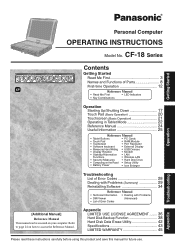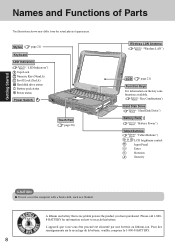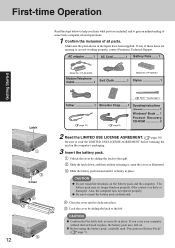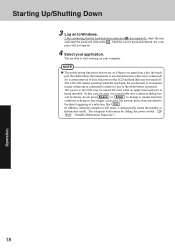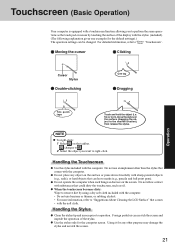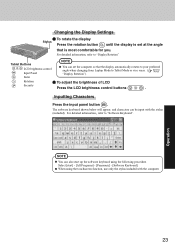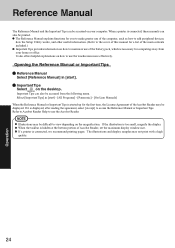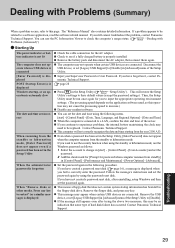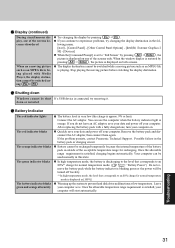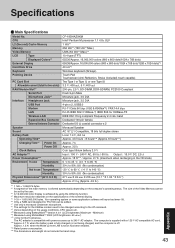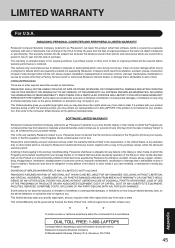Panasonic CF-18DHAZXKM Support Question
Find answers below for this question about Panasonic CF-18DHAZXKM - Toughbook 18 Touchscreen PC Version.Need a Panasonic CF-18DHAZXKM manual? We have 1 online manual for this item!
Question posted by teriakyboy55 on September 20th, 2012
Touchscreen Controller Type
WHAT TYPE OF TOUCHSCREEN CONTROLLER IN CF=18DHAZXKM
THERE IS ANY DRIVER FOR OSX 10.4.8
Current Answers
Related Panasonic CF-18DHAZXKM Manual Pages
Similar Questions
My Screen Is Very Dark, How Do I Adjust The Brightness?
I only use the toughpad - no peripherals involved.
I only use the toughpad - no peripherals involved.
(Posted by Karenallen 1 year ago)
Touch Screen Drivers For Windows 7 32bit
need the touchscreen drivers
need the touchscreen drivers
(Posted by gino29870 7 years ago)
Panasonic Toughbook Cf-21 External Boot
i am missing to hard drive carriage for this model... can i add an alternate hard drive or external ...
i am missing to hard drive carriage for this model... can i add an alternate hard drive or external ...
(Posted by whudat4life 10 years ago)
Hi
Can u upgrade a toughbook cf 29 from a Intel Pentium m to a core duo
Can u upgrade a toughbook cf 29 from a Intel Pentium m to a core duo
(Posted by Josephstarconcrete 11 years ago)
No Floppy Or Cd Drive
I need to install a program to my Panasonic CF-18 toughbook, but there is no floppy or CD drive. How...
I need to install a program to my Panasonic CF-18 toughbook, but there is no floppy or CD drive. How...
(Posted by ronnie1975 12 years ago)