Panasonic CF-18FCAZXVM - Toughbook 18 Tablet PC Version Support and Manuals
Get Help and Manuals for this Panasonic item
This item is in your list!

View All Support Options Below
Free Panasonic CF-18FCAZXVM manuals!
Problems with Panasonic CF-18FCAZXVM?
Ask a Question
Free Panasonic CF-18FCAZXVM manuals!
Problems with Panasonic CF-18FCAZXVM?
Ask a Question
Popular Panasonic CF-18FCAZXVM Manual Pages
Notebook Computer - Page 1
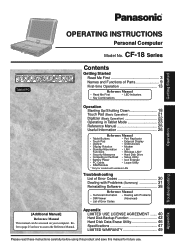
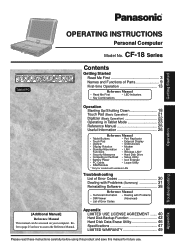
...8226; Hard Disk Drive • Setup Utility • Icon Enlarger • Loupe Utility
* Only for models with wireless LAN
Troubleshooting List of Error Codes 30 Dealing with Problems (Summary 31 Reinstalling Software 38
Reference Manual
• Technical Information • Dealing with Problems
• DMI Viewer
(Advanced)
• List of Parts 9 First-time Operation 13
Reference...
Notebook Computer - Page 3


...believe it is no user serviceable parts contained in separate supplemental instructions for an uncontrolled environment. This equipment is used indoors for the frequency range 5.15 to 5.25 GHz to provide reasonable protection against harmful interference in order for repair or
warranty information, please contact Panasonic Corporation
of North America One Panasonic Way Secaucus, NJ 07094...
Notebook Computer - Page 4
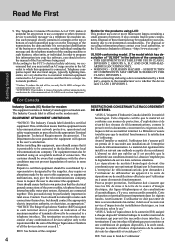
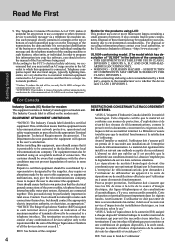
...manual of the transmission, the date and time it is a major nationwide problem...model. (The model which has description of "UL1604" in the AC outlet to which this is permissible to the requirement that you should contact the appropriate electric inspection authority, or electrician, as appropriate." Any repairs... recours à un service d'inspection des installations électriques, ou ...
Notebook Computer - Page 16


...] - [Panasonic] - [Icon...part of the screen.(
"Loupe
Utility")
If you use the wireless LAN, be sure to refer to the Reference Manual...setup will be displayed in Windows XP, and does not
indicate an error or malfunction.
You can create additional
limited user accounts. About the Icon Enlarger:
• If the characters or icons on Automatic Updates]. vious mail history or settings...
Notebook Computer - Page 17


... use this manual uses the method or view of the Windows XP default setting (not Classic view or Classic Start menu etc.). The procedure in a safe place.
· Only the logon password for each account can be reset.
The password set in the Setup Utility (
"Setup Utility") cannot be inoperable.
To use of the ac-
screen instructions. Getting...
Notebook Computer - Page 18


... not power on , contact Panasonic Technical Support. If the computer still does...turns on in the Setup Utility (not the Windows password).
18 tions. &#...password*1 and press Enter .(
"Security Measures")
Enter Password [ ]
The correct password
Will Start
Three incorrect attempts or
No password for about a minute Will Not Start
(Power off)
*1 Supervisor Password or User Password set...
Notebook Computer - Page 27
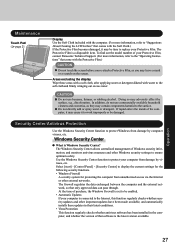
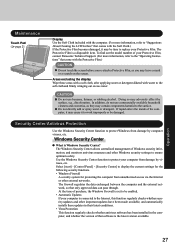
... find out the model number of the computer, it may cause it may contain components harmful to the "Operating Instructions" that software is set to be time to protect your computer is connected to the Internet, this function regularly checks whether security updates and other important updates have been made available, and automatically installs these areas...
Notebook Computer - Page 28


NOTE
This message does not indicate an error. We recommend you inadvertently change or erase data.
If a driver update is required, contact Panasonic Technical Support. ( page 49) [start] - [All programs] - [Windows Update]
Saving Data on . Backing up data to disks will be at risk" is displayed
Read the message, select (red icon) on disks or from external...
Notebook Computer - Page 30


... the disk is recognized, perform the reinstallation procedure. • If not, contact Panasonic Technical Support. Run the Setup Utility and set [Legacy USB Support] in [Information] menu of the following error codes or messages is connected to be replaced.
If a device is displayed, follow the instructions shown below. In this case, turn the power off, confirm that stores the...
Notebook Computer - Page 31


... the computer is connected to be replaced. Troubleshooting
31
If you still cannot troubleshoot the problem, contact Panasonic
Technical Support.
Contact Panasonic Technical Support. If a problem appears to a LAN, confirm the date and time of hard disk failure has occurred. Check to this opera-
Follow the message's instructions and set in the floppy disk drive...
Notebook Computer - Page 32
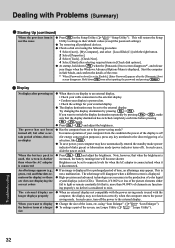
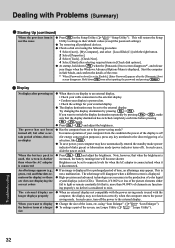
... [Panasonic]...password settings). Change the size of the screen, use Loupe Utility (
"Loupe Utility").
Troubleshooting
32 Try removing all peripheral devices. Brightness can be set to exist. Therefore, if 0.002% or less of the error.
*1 When [Password...To enlarge a part of the ...). The afterimage will restore the Setup
Utility's settings to the external display.
using ...
Notebook Computer - Page 33
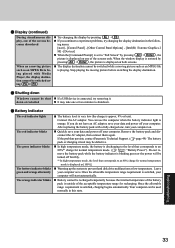
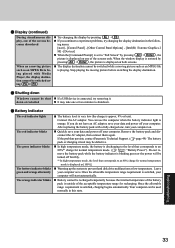
...mode. (
"Battery Power") Do not re-
Troubleshooting
33 The display destination cannot be defective. After replacing the battery pack with Media Player, the display ...Panasonic Technical Support. ( page 49) The battery pack or charging circuit may take one or two minutes to an
80%*1 charge for normal temperature
mode is displayed as an MPEG file is set to experience problems...
Notebook Computer - Page 34
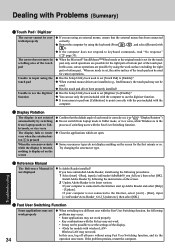
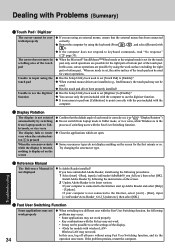
..., the following the instructions on the screen. 2 Update Adobe Reader to keyboard commands, read "No response" ( page 35). Restart the computer by following
work properly
problems may occur.
•... not connected to set the settings of the touch pad.
Has the touch pad driver been properly installed? Has the Setup Utility been used for the right part or bottom part of the display....
Notebook Computer - Page 46
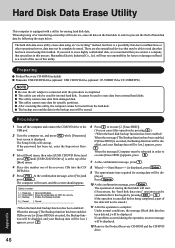
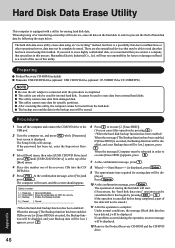
... the password has been set, enter the Supervisor Password.
3...Panasonic USB CD/DVD drive (optional: USB CD/DVD drive (optional: CF-VDRRT1M or CF...Setup Utility will be cancelled after it has begun by pressing Ctrl + C . If [Recovery] or [Erase HDD] is cancelled before being completed, a part...on HDD for specific partitions. This... If a problem occurred during the operation, an error message will ...
Notebook Computer - Page 48
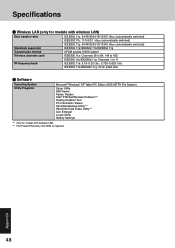
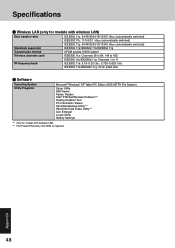
...Specifications
Wireless LAN (only for models with wireless LAN)
Data transfer rates
IEEE802.11a: 54/48/36/24/18/12/9/6 Mbps (automatically switched) IEEE802.11b: 11/5.5/2/1 Mbps (automatically switched)
IEEE802.11g: 54/48/36/24/18/12/9/6 Mbps (automatically switched)
Standards supported...XP Tablet PC Edition 2005 (NTFS File System)
Setup Utility DMI Viewer Adobe Reader Intel® PROSet/...
Panasonic CF-18FCAZXVM Reviews
Do you have an experience with the Panasonic CF-18FCAZXVM that you would like to share?
Earn 750 points for your review!
We have not received any reviews for Panasonic yet.
Earn 750 points for your review!
