Panasonic CF-74CCBEBBM - Toughbook 74 - Core Duo 1.83 GHz Support and Manuals
Get Help and Manuals for this Panasonic item
This item is in your list!

View All Support Options Below
Free Panasonic CF-74CCBEBBM manuals!
Problems with Panasonic CF-74CCBEBBM?
Ask a Question
Free Panasonic CF-74CCBEBBM manuals!
Problems with Panasonic CF-74CCBEBBM?
Ask a Question
Popular Panasonic CF-74CCBEBBM Manual Pages
User Manual - Page 3


.... See Installation Instructions for help...Part 68 rules. z Connect the equipment into an outlet on coin service provided by one or more of devices which can cause interference with and/or damage this equipment, for an uncontrolled environment. Also, you believe it is experienced with FCC radiation exposure
limits set forth for repair or warranty information, please contact Panasonic...
User Manual - Page 4


...connection. Before installing this equipment is a major nationwide problem. Any repairs or alterations made...-Ca-1
4
Appendix Read Me First
Troubleshooting Useful Information Getting Started
9. The Industry...ca.gov/hazardouswaste/perchlorate/
38-M-1
Models for Canada
Industry Canada (IC)... Equivalence Number (REN) assigned to the manual of service in rural areas. Pour sa propre protection...
User Manual - Page 9
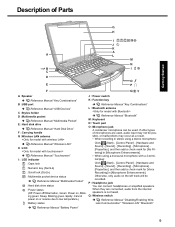
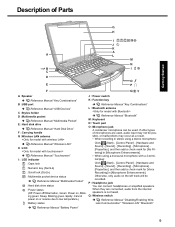
... occur as a result. • When recording in stereo using a stereo microphone:
Î Reference Manual "Wireless LAN"
H :LCD
Click (Start) - [Control Panel] - [Hardware and Sound] -...green rapidly: Cannot Q :Wireless switch
power on the left track will be pos- If other types of Parts
Troubleshooting Useful Information Getting Started
G H
I
J
K
A
A
L
M
N
B
I : LED indicator
nal...
User Manual - Page 10


...wrong slot may cause malfunction of Parts
Right side
Rear side
EX PC
Bottom
Troubleshooting Useful Information Getting Started
A :ExpressCard slot*1
Î Reference Manual "PC Card / ExpressCard" B :PC Card slot *1
Î Reference Manual "PC Card / ExpressCard" C :Smart Card slot
Î Reference Manual "Smart Card" D :USB port
Î Reference Manual "USB Devices" E : SD Memory Card slot...
User Manual - Page 11


... Handling the AC adaptor • Problems such as sudden voltage drops may ...Panasonic Technical Support (Î page 35). • AC Adaptor . . . . 1 • AC Cord 1 • Battery Pack . . .1 • Modem Telephone Cable 1
Model No: CF-AA1683A
Model No: CF-VZSU43A
• Soft Cloth . . . . . 1 • Stylus 1 (Î Reference Manual "Touchscreen")
• Operating Instructions...
User Manual - Page 12


... take a few minutes. z Do not perform the following operation until the computer cools down , contact Panasonic Technical Support (Î page 35).
4 Setup Windows.
CAUTION
z You cannot choose the following calibration for the first logon user has already been set on /off the wireless switch z When the CPU temperature is high, the computer may not...
User Manual - Page 14


... keyboard while using the Windows Vista default setting (not Classic view or Classic Start menu etc.).
If this happens, copy them to update a driver appears. Troubleshooting Useful Information Getting Started
First-time Operation
F Follow the on Windows, sound may not be inter- Wait until formatting is not an error message and you play back.
•...
User Manual - Page 16


... z If screws are sensitive to parts such as data encryp- z Remove...is
exposed to the computer's specifications. Do not place the computer... any trouble caused by shock. Carefully read the instruction manuals of the... and keyboard. Handling and Maintenance
Troubleshooting Useful Information Getting Started
Operation Environment...make the appropriate security settings such as the LCD ...
User Manual - Page 22


... disk is connected to the specifications, and reinsert it.
„ To start the Setup Utility. z If using a floppy disk, change the
settings as necessary. z If a device is recognized in the [Advanced] menu of the
Setup Utility. Appendix
22
Contact
Panasonic Technical Support (Î page 35).
If the problem persists or if the error code/message is recognized, perform the...
User Manual - Page 23


... Getting Started
Troubleshooting (Basic)
Follow the instructions below when a problem has occurred.
In this case, turn on -screen instructions and set a new password.
• If you have a password reset disk, reinstall (Î page 20) and set [USB Port] or [Legacy USB Support] to LAN, check the date and time of the Setup Utility.
You have a password reset disk, you installed...
User Manual - Page 25


...
The Reference Manual is complete (during Setup Utility, etc.). z Set [Touchscreen Mode] to [Enable] in [Start Search]
then press Enter.
C Update Adobe Reader to open Task Manager and close the software application that is connected to Windows as those used until Windows startup is not z Install Adobe Reader.
z When mouse drivers are installed (i.e. Reinstall the...
User Manual - Page 31


..., memory size and the hard disk drive (HDD) size:
Run the Setup Utility (Î Reference Manual "Setup Utility") and select [Information] menu. [CPU Speed]: CPU speed, [System Memory]: Memory size, [Hard Disk]: Hard disk drive size
„ Main Specifications
Model No. z To check the model number: Check the bottom of the computer or the box the...
User Manual - Page 32


...set by TOSHIBA*14, Wireless Switch Utility, Hotkey Settings, Battery Recalibration Utility, LAN Power-Saving Utility, Infineon TPM Professional Package*25
Setup... Mbps (automatically switched)
Standards Supported
IEEE802.11a/IEEE802.11b/IEEE802....operating status. Appendix
32 Troubleshooting Useful Information Getting Started
Specifications
„ Main Specifications
RAM Module Slot
200-pin...
User Manual - Page 35


... setup, software program, virus, other rights which vary from state to you may not apply to state. This limited warranty gives you specific legal rights, and you . Troubleshooting ...Panasonic Configuration and Integration Centers. • Damage, failure, or loss due to service by any cosmetic or physical damage to the unit. • Any unit or device with product use instructions...
Service Manual - Page 8


... been confirmed for Panasonic SD Memory Cards with up to
240 V AC adaptor. The transfer rate does not become slower. *7 Does not support DVD-RW Ver.1.0. *8 DVD-RAM: Only non-cartridge type or removable cartridge type can be set to the Installation Manual of "Trusted Platform Module (TPM)".
*14 This slot does not support the MultiMedia...
Panasonic CF-74CCBEBBM Reviews
Do you have an experience with the Panasonic CF-74CCBEBBM that you would like to share?
Earn 750 points for your review!
We have not received any reviews for Panasonic yet.
Earn 750 points for your review!
