Panasonic CF-F8EWDZGAM - Toughbook F8 - Core 2 Duo 2.26 GHz Support and Manuals
Get Help and Manuals for this Panasonic item
This item is in your list!

View All Support Options Below
Free Panasonic CF-F8EWDZGAM manuals!
Problems with Panasonic CF-F8EWDZGAM?
Ask a Question
Free Panasonic CF-F8EWDZGAM manuals!
Problems with Panasonic CF-F8EWDZGAM?
Ask a Question
Popular Panasonic CF-F8EWDZGAM Manual Pages
User Manual - Page 1


... Getting Started
OPERATING INSTRUCTIONS
Personal Computer
CF-F8 Model No. series
Contents
Getting Started
Introduction 2 Read Me First 3 Description of Parts 11 First-time Operation 13
Useful Information
On-screen Manual 16 Handling and Maintenance 17 Expanding Memory 21 Intel® Active Management Technology 23
Troubleshooting
Troubleshooting (Basic)/Error Code/Message .......25...
User Manual - Page 3


... the telephone line.
Responsible Party: Panasonic Corporation of the FCC Rules. See Installation Instructions for U.S.A. Read Me First
Troubleshooting Useful Information Getting Started
Models for details. z Consult the Panasonic Service Center or an experi- Other third-party wireless transmitter(s) have not been RF exposure evaluated for repair
FCC requires this equipment does cause...
User Manual - Page 4
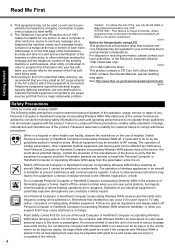
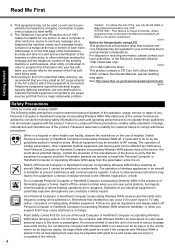
...instructed to do so by interference from Personal Computer or Handheld Computer incorporating Wireless WAN placed close to party lines is a major nationwide problem...individual.
Panasonic assumes no...usage, service or repair of the...to the driver or ...equipment may install an AC...manual of cellular services to occupants of each transmitted page or on .
Read Me First
Troubleshooting...
User Manual - Page 14
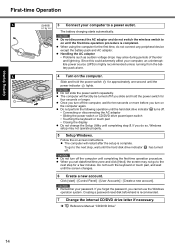
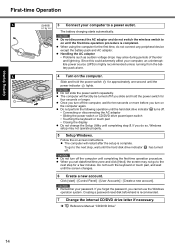
....
z The computer will restart after the setup is recommended.
7 Change the internal CD/DVD drive letter if necessary.
Î Reference Manual "CD/DVD Drive"
Appendix
14
Follow the on
the computer again. The battery charging starts automatically. Creating a password reset disk beforehand is complete. Troubleshooting Useful Information Getting Started
First-time Operation...
User Manual - Page 15
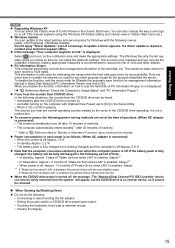
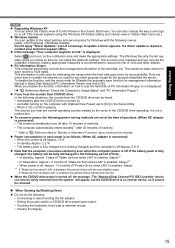
...update a driver appears. it cannot be removed.
„ When Starting Up/Shutting Down z Do not do the following power saving methods are set to [On] in the Setup...Troubleshooting Useful Information Getting Started
NOTE
z Regarding Windows XP You can now be safely removed from the system" will appear, but the CD/DVD drive is an internal device, so it is required, contact your technical support...
User Manual - Page 18
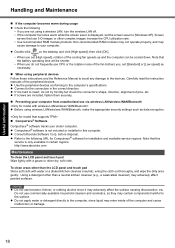
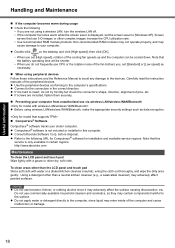
..., as they may contain components harmful to the computer's specifications.
z Use the peripheral devices conforming to
the surface. before...set [Standard] or [Low speed] as necessary.
„ When using peripheral devices
Follow these instructions and the Reference Manual to avoid any damage to the connectors in this computer. Screen savers that this
service is not included or installed...
User Manual - Page 23


...[Panasonic] boot screen is displayed. "$") are mixed.
23
Appendix z If the password is requested, enter the Supervisor Password.
2 If the Supervisor Password is shown after setup is shown. The following characters to your technical support office. E Setup the items if necessary.
D Press Enter when the [Confirm New Password] display is different according to set Supervisor Password...
User Manual - Page 25
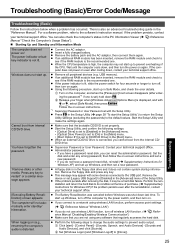
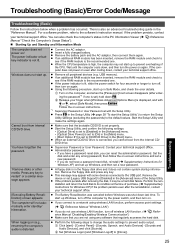
... after cooling down F8.
B Set [Windows Logon] and [Windows Logoff] to the software's instruction manual. Troubleshooting (Basic)/Error Code/Message
Troubleshooting Useful Information Getting Started
Troubleshooting (Basic)
Follow the instructions below when a problem has occurred.
USB memory).
Remove the floppy disk and press any wrong password, then follow the on again...
User Manual - Page 27
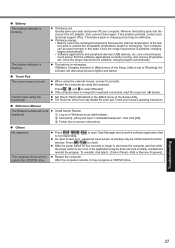
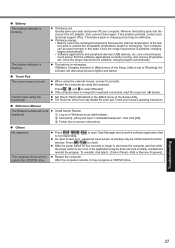
... temperature of the Setup Utility is not responding. Once the range requirement is not z Install Adobe Reader.
If [Battery Charging Indicator] in [Main] menu of the battery pack is outside the acceptable temperature range for recharging. Press , U, and R to turn it on. Check your mouse's operating instructions.
„ Reference Manual
The Reference Manual is satisfied...
User Manual - Page 28
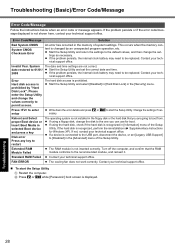
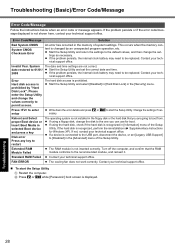
... is prohibited. Contact your technical support office.
„ To start the Setup Utility. System The date and time settings are going to boot from. Appendix
28 nical support office. Contact your tech- Troubleshooting Useful Information Getting Started
Troubleshooting (Basic)/Error Code/Message
Error Code/Message
Follow the instructions below when an error code or message appears.
User Manual - Page 31


... Instructions for Windows XP)
NOTE
z If you will hear operation sound from CD/DVD drive soon after installing a new RAM module (sold separately) and the message "Check Result TEST FAILED" is operating normally. Troubleshooting Useful Information Getting Started
8 When all the hardware has been checked, confirm the diagnostic check results. NOTE
z When you set...
User Manual - Page 36
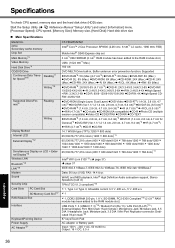
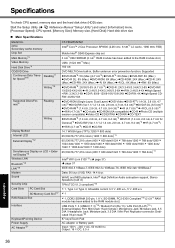
...
CF-F8EWDZZAM
Intel® Core™ 2 Duo Processor SP9300 (2.26 GHz, 6 MB*1 L2 cache, 1066 MHz FSB)
Mobile Intel® GS45 Express chip set
3 GB*1,DD2 SDRAM (2 GB*1 RAM module has been added to the RAM module slot.)
UMA (1024 MB*1 Max.)
160 GB
DVD MULTI Drive built-in, Buffer underrun error prevention function: Supported...
User Manual - Page 37
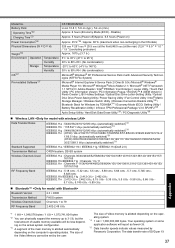
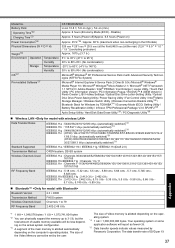
...; D × H)
Weight*26 Environment
OS*27
Operation Temperature Humidity
Storage Temperature Humidity
Pre-installed Software*27
CF-F8EWDZZAM
Li-ion 10.8 V, 5.8 Ah (typ.), 5.4 Ah (min.)
Approx. 6 hours (Economy Mode (ECO) - Your operating system or some application software will be set by Panasonic Corporation. The data transfer rate of Video memory is allotted automatically depending on...
User Manual - Page 38
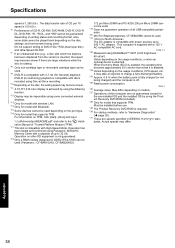
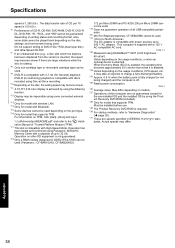
... compatible AC cord.
20-M-1-1
*22 Measured using Panasonic SD/SDHC Memory Cards with a capacity of all USB-compatible peripherals. *20 Mini Port Replicator(optional): CF-VEBU05BU cannot be impossible using the Product Recovery DVD-ROM (included). *28 Only for model that supports TPM. Troubleshooting Useful Information Getting Started
Specifications
speed is compatible with High-Speed Mode...
User Manual - Page 40
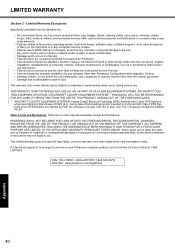
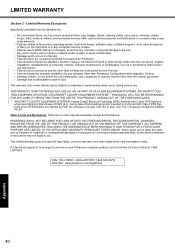
...800-527-8675) Web Site : www.panasonic.com/toughbook
40
Appendix Troubleshooting Useful Information Getting Started
LIMITED WARRANTY
Section 3 - THIS PRODUCT IS NOT INTENDED FOR USE AS, OR AS PART OF, NUCLEAR EQUIPMENT/SYSTEMS, AIR TRAFFIC CONTROL EQUIPMENT/SYSTEMS, OR AIRCRAFT COCKPIT EQUIPMENT/SYSTEMS*1.
Limited Warranty Exclusions Specifically excluded from alteration, accident, misuse...
Panasonic CF-F8EWDZGAM Reviews
Do you have an experience with the Panasonic CF-F8EWDZGAM that you would like to share?
Earn 750 points for your review!
We have not received any reviews for Panasonic yet.
Earn 750 points for your review!
