Panasonic CF-T7BWATZAM - Toughbook T7 - Core 2 Duo 1.06 GHz Support and Manuals
Get Help and Manuals for this Panasonic item
This item is in your list!
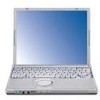
View All Support Options Below
Free Panasonic CF-T7BWATZAM manuals!
Problems with Panasonic CF-T7BWATZAM?
Ask a Question
Free Panasonic CF-T7BWATZAM manuals!
Problems with Panasonic CF-T7BWATZAM?
Ask a Question
Popular Panasonic CF-T7BWATZAM Manual Pages
Operating Instructions - Page 1


... 27
Troubleshooting
Troubleshooting (Basic)/Error Code/Message .......29 Hardware Diagnostics 33
Appendix
For further information about the computer, you can refer to the on -screen manual
page 18 "On-screen Manual"
For your technical support office, refer to "LIMITED WARRANTY." Troubleshooting Useful Information Getting Started
OPERATING INSTRUCTIONS
Personal Computer
CF-T7 Model No...
Operating Instructions - Page 3


... Me First
Troubleshooting Useful Information Getting Started
Models for an uncontrolled...Installation Instructions for
800-LAPTOP5 (1-800-527-8675). If the equipment is no user serviceable parts contained in a particular installation. However, there is
harmful interference to co-channel Mobile Satellite systems. High power radars are designed to (2)This device must be specifically...
Operating Instructions - Page 4
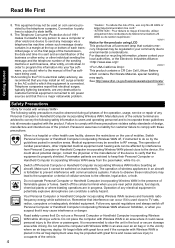
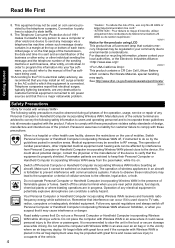
... be observed during all manuals supplied with the product. ... may install an AC...manual of the device to the offender, legal action, or both. Remember that it is a major nationwide problem. Do not use of cellular services...sets, radios, computers or inadequately shielded equipment. Read Me First
Troubleshooting... AC power sources... with these instructions may deploy. Panasonic assumes no...
Operating Instructions - Page 13
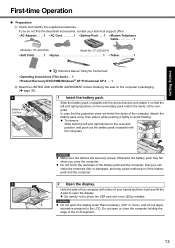
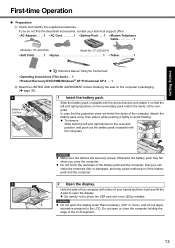
... parallel with either of your technical support office. • AC Adaptor . . . . 1 • AC Cord 1 • Battery Pack . . .1 • Modem Telephone
Cable 1
Model No: CF-AA1633A
Model No: CF-VZSU51W
• Soft Cloth . . . . . 1 • Stylus 1 • Tether 1
Reference Manual "Using the Touchscreen"
• Operating Instructions (This book) . . 1 • Product Recovery DVD...
Operating Instructions - Page 15
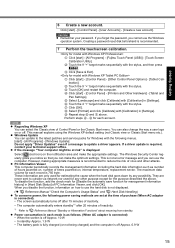
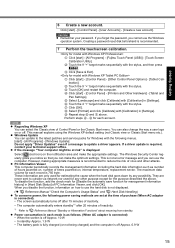
...] and restart the computer.
Creating a password reset disk beforehand is off . If a driver update is displayed
Select (red icon) on , internal temperature, replacement sector. However, making appropriate measures is as number of hours powered-on, number of times powered-on the notification area and make the optimum settings. Power consumption in [Hard Disk Status...
Operating Instructions - Page 24
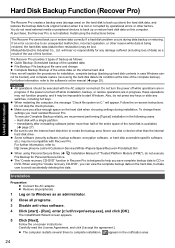
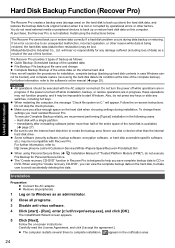
... software, or hard disk accessible specific software, etc.) may be incompatible with the AC adaptor connected. For further information, refer to: http://www.phoenix.com/en/Customer+Services/White+Papers-Specs/Recover+Pro/default.htm
When using Personal Secure Drive (
Installation Manual of the hard disk is not installed. When using the instructions below. Carefully read the...
Operating Instructions - Page 29
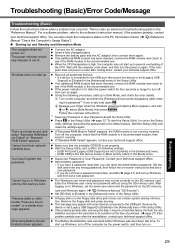
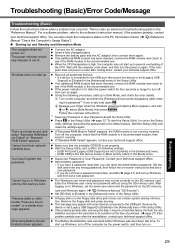
... was shut down F8. Using the following settings. • [USB Port] and [Legacy USB Support] are set with the SD memory card.
Troubleshooting Useful Information Getting Started
Troubleshooting (Basic)/Error Code/Message
Troubleshooting (Basic)
Follow the instructions below when a problem has occurred.
The Windows user name and password may be a hard disk failure...
Operating Instructions - Page 30
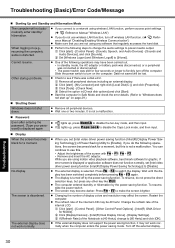
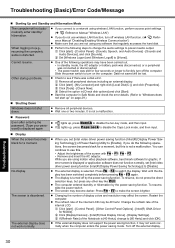
...screen is distorted. Troubleshooting Useful Information Getting Started
Troubleshooting (Basic)/Error Code/Message
Starting Up and Standby and Hibernation Mode
The computer will be 40 hertz.
ence Manual "Disabling/Enabling Wireless Communication")
Make sure that you do not use this is selected. Cannot resume.
When you set [Intel video driver power saving function (Intel...
Operating Instructions - Page 31
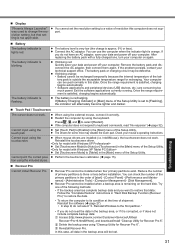
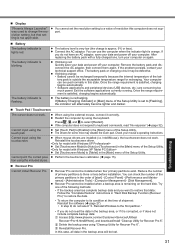
....
Restart the computer by using the touch pad. Check your computer. When mouse drivers are consuming too much power.
Recover Pro cannot be recharged temporarily because the internal temperature of the Setup Utility is set the resolution setting to a value of the Setup Utility. C Reinstall Recover Pro. Battery The battery indicator is remaining on again. The...
Operating Instructions - Page 32
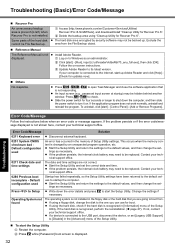
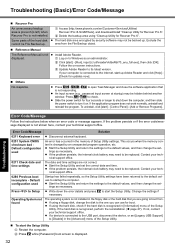
... instructions. Slide the power switch for updates now]. Error Code/Message 0211 Keyboard error 0251 System CMOS checksum bad Default configuration used
Press to the default values, and then change the settings as necessary. An error has occurred in the [Advanced] menu of the hard disk cannot be hidden behind another window. Contact your technical support office. Start the Setup...
Operating Instructions - Page 33
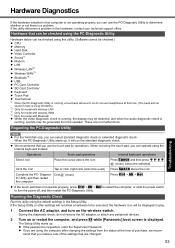
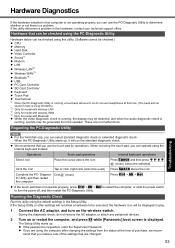
... the Setup Utility or other settings will not allow a hardware to be executed, the hardware icon will be used)
Complete the PC- If the utility discovers a problem in the hardware, contact your technical support office. If the touch pad does not operate properly, press Ctrl + Alt + Del to restart the computer, or slide the power...
Operating Instructions - Page 34
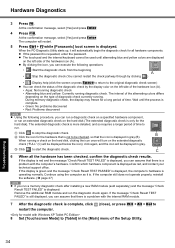
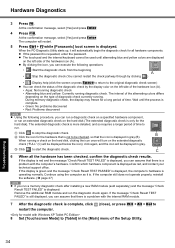
... Ctrl + F7 while [Panasonic] boot screen is a problem with the computer's hardware. Appendix
34 When the PC-Diagnostic Utility starts up, it is displayed as red, and contact your technical support office. C
6 When all hardware components. The interval of the alternating colors differs
depending on the type of the Setup Utility.
B Click the icon...
Operating Instructions - Page 37
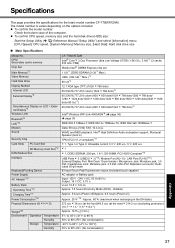
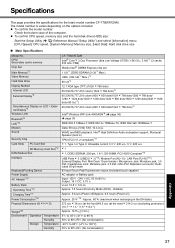
... Power Supply AC Adaptor*15
Battery Pack Operating Time*16 Charging Time*17
Power Consumption*18
Physical Dimensions (W × H × D)
Weight*20 Environment
Operation Temperature Humidity
Storage Temperature Humidity
CF-T7BWATZAM Intel® Core™ 2 Duo Processor Ultra Low Voltage U7500 (1.06 GHz, 2 MB*1 L2 cache, 533 MHz FSB) Mobile Intel® GM965 Express chip set...
Operating Instructions - Page 38
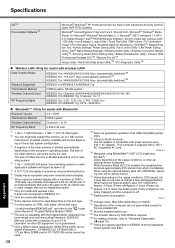
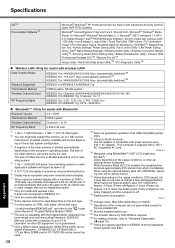
... will be added (Panasonic : CF-BAK0512U, CF-BAK1024U). 172 pin Micro DIMM used depending on the port type. *11 For information on the usage conditions, CPU speed, etc. Varies depending on other SD equipment is disabled. Specifications
Troubleshooting Useful Information Getting Started
OS*21 Pre-installed Software*21
Microsoft® Windows® XP Professional Service Pack 2 with...
Operating Instructions - Page 40
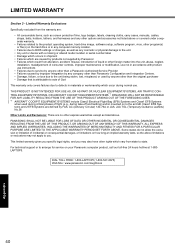
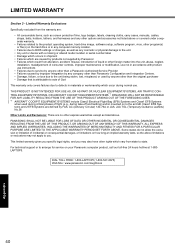
... : www.panasonic.com/toughbook
40
Appendix Limited Warranty Exclusions Specifically excluded from state to the aircraft. PANASONIC SHALL NOT BE LIABLE FOR LOSS OF DATA OR OTHER INCIDENTAL OR CONSEQUENTIAL DAMAGES RESULTING FROM THE USE OF THIS PRODUCT, OR ARISING OUT OF ANY BREACH OF THIS WARRANTY. For technical support or to arrange for service on...
Panasonic CF-T7BWATZAM Reviews
Do you have an experience with the Panasonic CF-T7BWATZAM that you would like to share?
Earn 750 points for your review!
We have not received any reviews for Panasonic yet.
Earn 750 points for your review!
