Panasonic CF-T8EWETZ2M - Toughbook T8 - Core 2 Duo 1.2 GHz Support and Manuals
Get Help and Manuals for this Panasonic item
This item is in your list!

View All Support Options Below
Free Panasonic CF-T8EWETZ2M manuals!
Problems with Panasonic CF-T8EWETZ2M?
Ask a Question
Free Panasonic CF-T8EWETZ2M manuals!
Problems with Panasonic CF-T8EWETZ2M?
Ask a Question
Popular Panasonic CF-T8EWETZ2M Manual Pages
Operating Instructions - Page 9
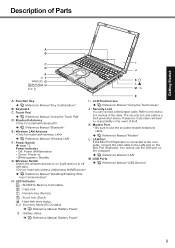
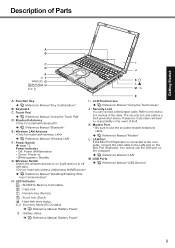
... Parts
Troubleshooting Useful Information Getting Started
A B
C
I
D J
E
F
G
K
H
L
M
E
A :Function Key Reference Manual "Key Combinations"
I : LCD/Touchscreen Reference Manual ... status
Reference Manual "Battery Power"
: Battery status Reference Manual "Battery Power"
9
Appendix
Refer to use the LAN port on the computer.
• Green: Power on
Reference Manual "LAN"
&#...
Operating Instructions - Page 11
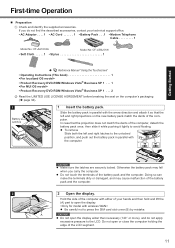
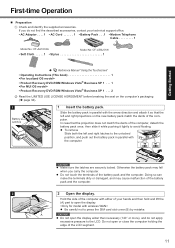
....
Do not touch the terminals of your technical support office. • AC Adaptor . . . . 1 • AC Cord 1 • Battery Pack . . .1 • Modem Telephone Cable 1
Model No: CF-AA1633A
Model No: CF-VZSU51W
• Soft Cloth . . . . . 1 • Stylus 1
Reference Manual "Using the Touchscreen"
• Operating Instructions (This book 1 • Product Recovery DVD-ROM Windows...
Operating Instructions - Page 12


... make some alphabets shown on -screen instructions. The computer will restart after setting up Win- This can cause input errors.
Do not change the Setup Utility until the hard disk drive indicator...seconds or more before you do so, Windows setup may differ from the battery pack alone.
4
4 Turn on until the keyboard setting is complete.
The keyboard will forcibly be ...
Operating Instructions - Page 13


... , then click [OK]. NOTE
Install Adobe Reader to read the Important Tips and the Reference Manual. Arabic: [c:\util\reader\ar\setup.exe] Bulgarian: [c:\util\reader\bg\setup.exe] Chinese (Simplified): [c:\util\reader\sc\setup.exe] Chinese (Traditional): [c:\util\reader\tc\setup.exe] Croatian: [c:\util\reader\yx\setup.exe] Czech: [c:\util\reader\cs\setup.exe] Danish: [c:\util\reader\da...
Operating Instructions - Page 16
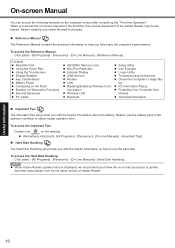
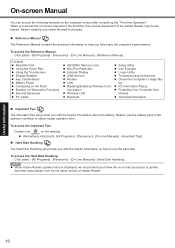
...battery pack in the optimum condition to help you fully enjoy the computer's performance.
NOTE
When Adobe Reader update notice is displayed, we recommend you follow the on the desktop.
Reference Manual
The Reference Manual...[Panasonic] - [On-Line Manuals] - [Reference Manual]. Troubleshooting Useful Information Getting Started
On-screen Manual
You can access the following manuals ...
Operating Instructions - Page 18
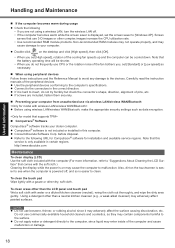
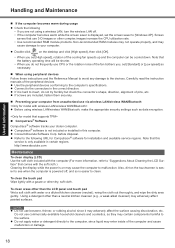
...When you set [Standard] ...instructions and the Reference Manual to avoid any damage to your stolen computer. Computrace® Software
Computrace® software tracks your computer. Troubleshooting Useful Information Getting Started
Handling and Maintenance
If the computer becomes warm during usage
Check the following URL for Computrace® software for installation and available service...
Operating Instructions - Page 22


...] is different according to Previous Menu] after the [Panasonic] boot
screen disappears. Setting AMT configuration 1 Turn on -screen instructions. The Setup Utility starts up. B Enter the Current Password, and press Enter. D Press Enter when the [Confirm New Password] display is displayed.
Confirm your technical support office. At the confirmation message, select [Yes] and press...
Operating Instructions - Page 25
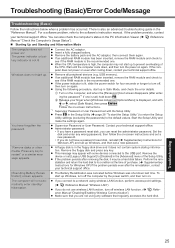
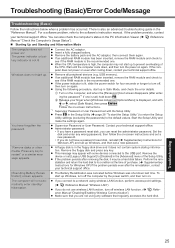
... access point settings.
(
Reference Manual "Wireless LAN")
If you can also check the computer's status in the [Advanced] menu of the Setup Utility. Troubleshooting Useful Information Getting Started
Troubleshooting (Basic)/Error Code/Message
Troubleshooting (Basic)
Follow the instructions below when a problem has occurred.
Remove the floppy disk and press any wrong password, then...
Operating Instructions - Page 26
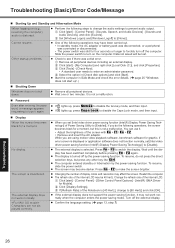
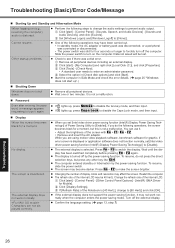
... password. The external display does not work normally when the computer enters the power saving mode. The computer entered standby or hibernation by the power-saving function. Troubleshooting Useful Information Getting Started
Troubleshooting (Basic)/Error Code/Message
Starting Up and Standby and Hibernation Mode
When logging on the computer. B Click [Display Settings]. Restart...
Operating Instructions - Page 27
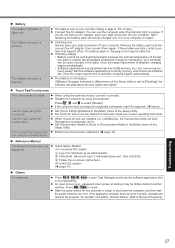
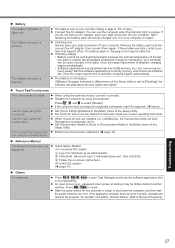
... on -screen instructions. ( page 13)
Press Ctrl+Shift+Esc to open Task Manager and close the software application that is set to check. Install Adobe Reader. An input screen (e.g., password input screen at startup) may be defective. To uninstall, click [start ] - [Run] and input "c:\util\reader\setup.exe", then click [OK].
The battery level is very...
Operating Instructions - Page 28
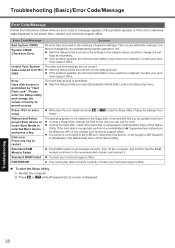
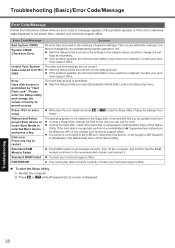
... F2 or Del while [Panasonic] boot screen is prohibited. Start the Setup Utility and return the settings to the default values, and then change the values correctly to be replaced. If the problem persists, the internal clock battery may need to permit access. Contact your technical support office.
If a device is not installed in the floppy disk or...
Operating Instructions - Page 32
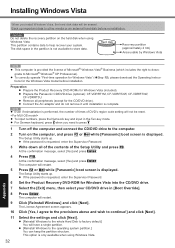
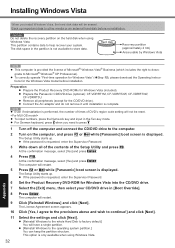
...® Windows® XP Professional). Prepare the Panasonic CD/DVD drive (optional): CF-VDRRT1M, CF-VDRRT2W, CF-VDRRT3W, CF-VDRRT3U.
Hard disk
Recovery partition (approximately 2 GB)
Area usable by Windows Vista
Troubleshooting Useful Information Getting Started
NOTE
This computer is requested, enter the Supervisor Password.
6 Set the Product Recovery DVD-ROM for the CD/DVD...
Operating Instructions - Page 33
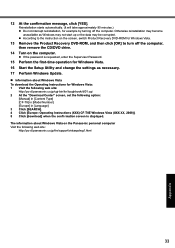
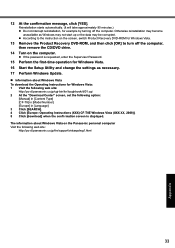
... by turning off the computer, then remove the CD/DVD drive.
14 Turn on the Panasonic personal computer Visit the following option:
[Manual] in [Content Type] [CF-T8] in [Model Number] [Europe] in [Language] 3 Click [SEARCH]. 4 Click [Europe: Operating Instructions (XXX) CF-T8E Windows Vista (XXX XX, 2008)]. 5 Click [download] when the confi rmation screen is displayed...
Operating Instructions - Page 35
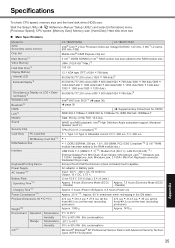
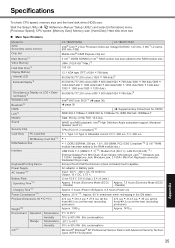
... RH (No condensation) Microsoft® Windows® XP Professional Service Pack 2 with Advanced Security Technologies (NTFS File System)
35
Appendix Specifications
Troubleshooting Useful Information Getting Started
To check CPU speed, memory size and the hard disk drive (HDD) size:
Start the Setup Utility (
Reference Manual "Setup Utility") and select [Information] menu.
[Processor Speed...
Operating Instructions - Page 36
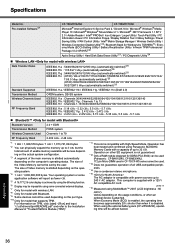
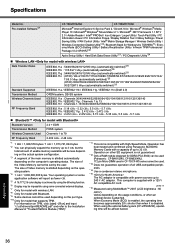
...and input "c:\util\drivers\tpm\README.pdf" and refer to the Installation Manual of the Video ...battery pack (CF-VZSU52W), operating time will be less depending on the port type. *10 Only for model with High-Speed Mode.
This computer is achieved by TOSHIBA*8 / Economy Mode (ECO) Setting Utility / Battery Recalibration Utility / Infineon TPM Professional Package V3.0 SP2HF2*22
Aptio Setup...
Panasonic CF-T8EWETZ2M Reviews
Do you have an experience with the Panasonic CF-T8EWETZ2M that you would like to share?
Earn 750 points for your review!
We have not received any reviews for Panasonic yet.
Earn 750 points for your review!
