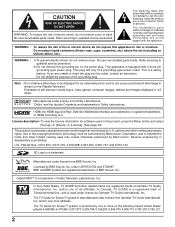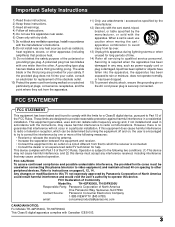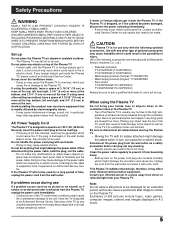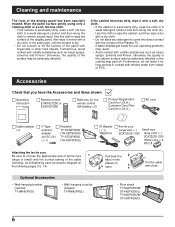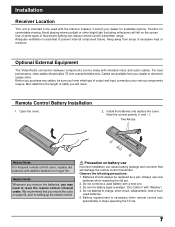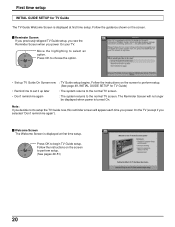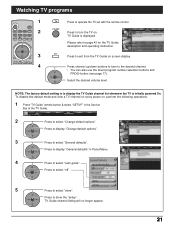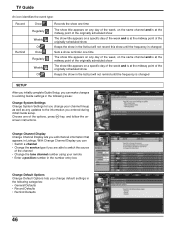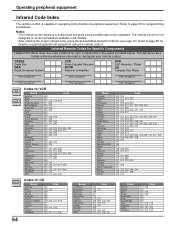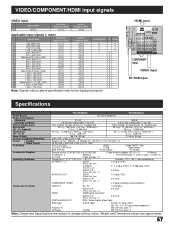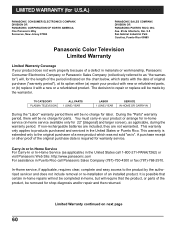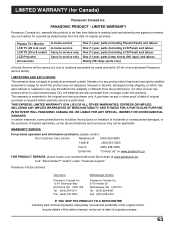Panasonic TH50PX500U - 50" HD PLASMA TV Support and Manuals
Get Help and Manuals for this Panasonic item

View All Support Options Below
Free Panasonic TH50PX500U manuals!
Problems with Panasonic TH50PX500U?
Ask a Question
Free Panasonic TH50PX500U manuals!
Problems with Panasonic TH50PX500U?
Ask a Question
Most Recent Panasonic TH50PX500U Questions
Repair My Panasonic Th50px500u.when I Turn It On It Click But No Power Like Rela
(Posted by edwconley 11 years ago)
Does My (th-50px500u) Tv Have Headphone Jack?
(Posted by ajust 11 years ago)
I Want To Get Closed Captions For My Deaf Friend But How??
model # TH50PX500U
model # TH50PX500U
(Posted by nickelkatt 12 years ago)
Popular Panasonic TH50PX500U Manual Pages
Panasonic TH50PX500U Reviews
We have not received any reviews for Panasonic yet.