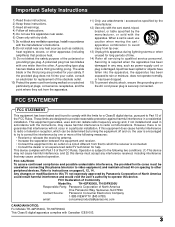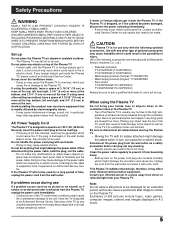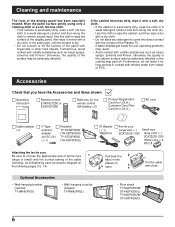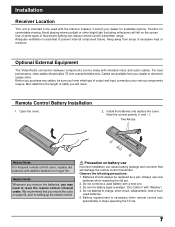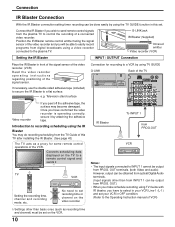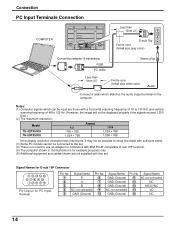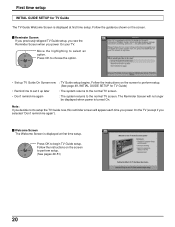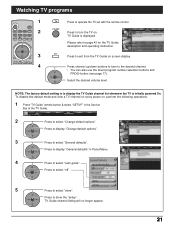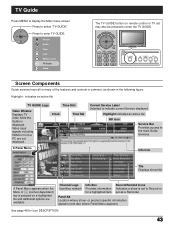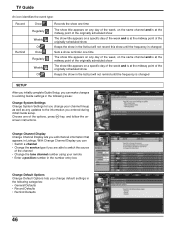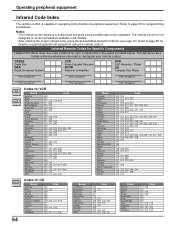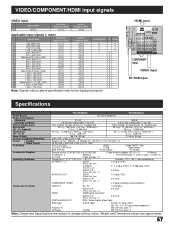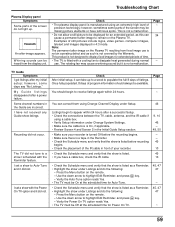Panasonic TH42PX500U - 42" HD PLASMA TV Support and Manuals
Get Help and Manuals for this Panasonic item

View All Support Options Below
Free Panasonic TH42PX500U manuals!
Problems with Panasonic TH42PX500U?
Ask a Question
Free Panasonic TH42PX500U manuals!
Problems with Panasonic TH42PX500U?
Ask a Question
Most Recent Panasonic TH42PX500U Questions
Th42px500u Service Menu
how to find hours used in service menu on th42px500u, 2/2005
how to find hours used in service menu on th42px500u, 2/2005
(Posted by tonypdab 10 years ago)
Need Remote Code For Th-42px500u
need remote code in order to program another remote for this tv
need remote code in order to program another remote for this tv
(Posted by nh3man 10 years ago)
Popular Panasonic TH42PX500U Manual Pages
Panasonic TH42PX500U Reviews
We have not received any reviews for Panasonic yet.