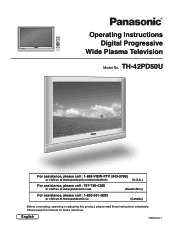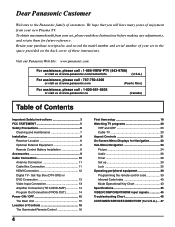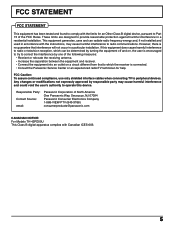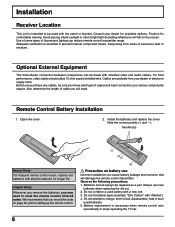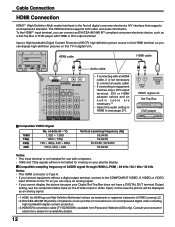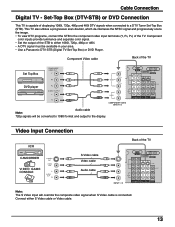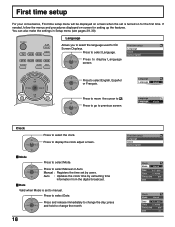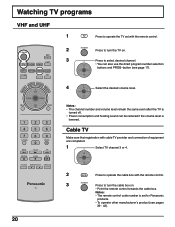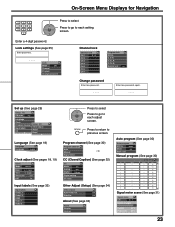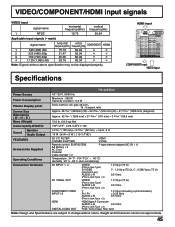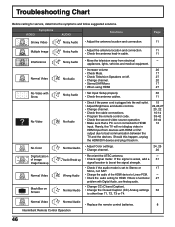Panasonic TH42PD50U - 42" EDTV PLASMA TV Support and Manuals
Get Help and Manuals for this Panasonic item

View All Support Options Below
Free Panasonic TH42PD50U manuals!
Problems with Panasonic TH42PD50U?
Ask a Question
Free Panasonic TH42PD50U manuals!
Problems with Panasonic TH42PD50U?
Ask a Question
Most Recent Panasonic TH42PD50U Questions
Aspect Button
My aspect button on my remote will not work. Everything else works on the remote. I am trying to cha...
My aspect button on my remote will not work. Everything else works on the remote. I am trying to cha...
(Posted by Kappleton52 9 years ago)
I Need Power Supply Part # For Panasonic Th42px80u... Please Help Thanks
(Posted by Anonymous-132091 10 years ago)
Dis Colored Screen
screen seems to be turning pink. is there a board or somethng i can change to make a better picture....
screen seems to be turning pink. is there a board or somethng i can change to make a better picture....
(Posted by phoenixmyhre 10 years ago)
I Don't Know My Password . How Do I Reset It
(Posted by Vheartbreaker31 11 years ago)
Power Supply Inquiry.
I need power supply part # for panasonic th42pd50u. Thank you.
I need power supply part # for panasonic th42pd50u. Thank you.
(Posted by wellingtonnarvaez 12 years ago)
Popular Panasonic TH42PD50U Manual Pages
Panasonic TH42PD50U Reviews
We have not received any reviews for Panasonic yet.