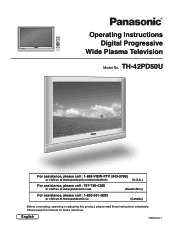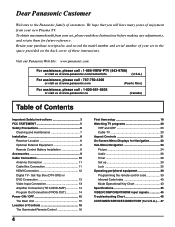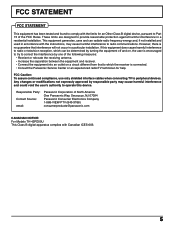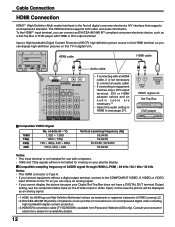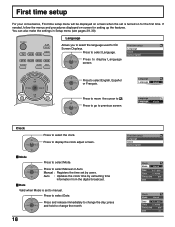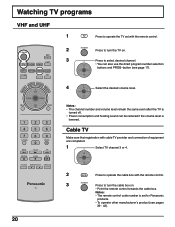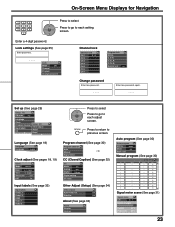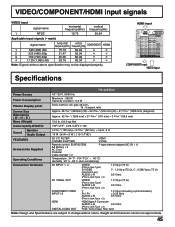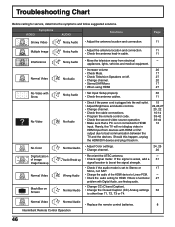Panasonic TH42PD50U Support Question
Find answers below for this question about Panasonic TH42PD50U - 42" EDTV PLASMA TV.Need a Panasonic TH42PD50U manual? We have 1 online manual for this item!
Question posted by Kappleton52 on September 18th, 2014
Aspect Button
My aspect button on my remote will not work. Everything else works on the remote. I am trying to change the screen to full screen but can't find where else I can go to do it.
Current Answers
Related Panasonic TH42PD50U Manual Pages
Similar Questions
On My Panasonic Tv Model Tc-p42c2 Hdmi Ports Won't Work? Help Me Please
I have a panasonic tv model tc-p42c2 and I was watching my kodi box then all of a sudden it went bla...
I have a panasonic tv model tc-p42c2 and I was watching my kodi box then all of a sudden it went bla...
(Posted by Chelseastarpeters 7 years ago)
I Need Power Supply Part # For Panasonic Th42px80u... Please Help Thanks
(Posted by Anonymous-132091 10 years ago)
My Panasonic Tcp50c2x Plasma Television Is Having Problems.
My television is shutting down on its own. And the powerlight is constantly flashing after that. And...
My television is shutting down on its own. And the powerlight is constantly flashing after that. And...
(Posted by crazy911995 10 years ago)
We Have A Panasonic Tx-p42x50b 42 Inch Plasma Tv With A Power Problem
Tv only 6months old? The tv when turned off would not come back on all power bourds look fine with ...
Tv only 6months old? The tv when turned off would not come back on all power bourds look fine with ...
(Posted by markantonyfriend 11 years ago)
Where Can I Get A Replacement Stand For My Panasonic Tc-p42c2 Plasma Television?
We had our TV mounted on the wall and we now want to put it on top of a cabinet. We need to find a r...
We had our TV mounted on the wall and we now want to put it on top of a cabinet. We need to find a r...
(Posted by tbeamfarr 11 years ago)