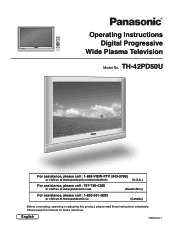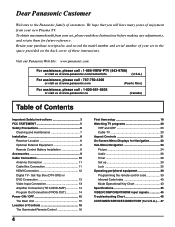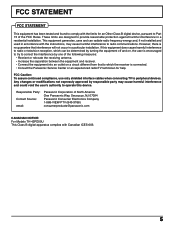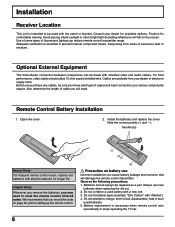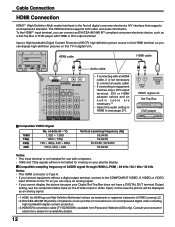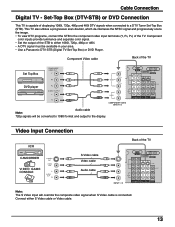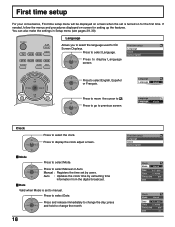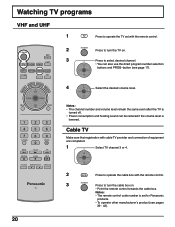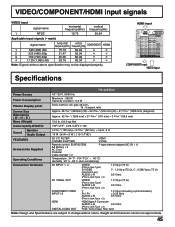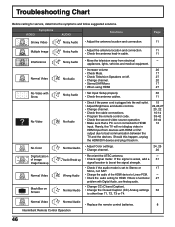Panasonic TH42PD50U Support Question
Find answers below for this question about Panasonic TH42PD50U - 42" EDTV PLASMA TV.Need a Panasonic TH42PD50U manual? We have 1 online manual for this item!
Question posted by Anonymous-132091 on March 4th, 2014
I Need Power Supply Part # For Panasonic Th42px80u... Please Help Thanks
Current Answers
Answer #1: Posted by BusterDoogen on March 4th, 2014 1:36 PM
I hope this is helpful to you!
Please respond to my effort to provide you with the best possible solution by using the "Acceptable Solution" and/or the "Helpful" buttons when the answer has proven to be helpful. Please feel free to submit further info for your question, if a solution was not provided. I appreciate the opportunity to serve you.
Related Panasonic TH42PD50U Manual Pages
Similar Questions
I have to physically unplug the Television for 10 minutes in order to get the TV to respond to the r...
I need power supply part # for panasonic th42pd50u. Thank you.