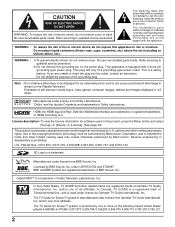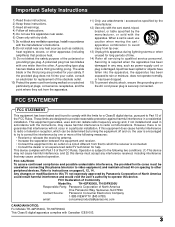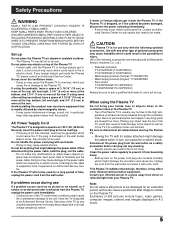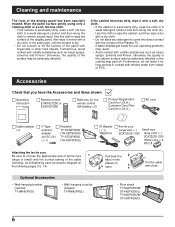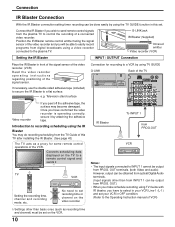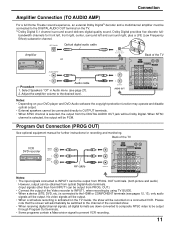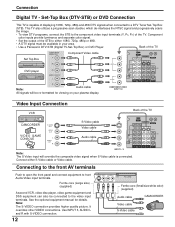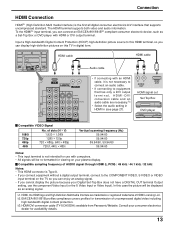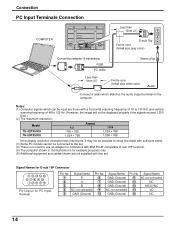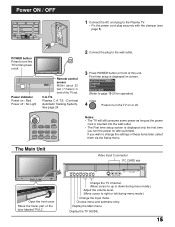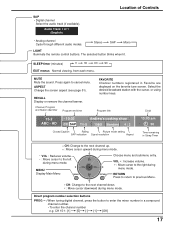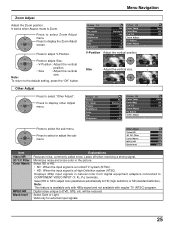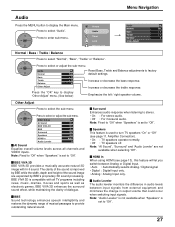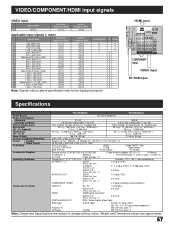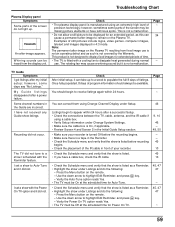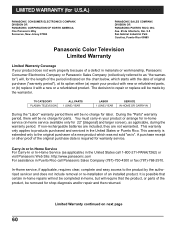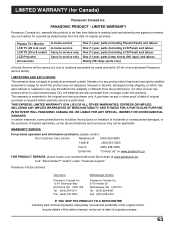Panasonic TH42PX500U Support Question
Find answers below for this question about Panasonic TH42PX500U - 42" HD PLASMA TV.Need a Panasonic TH42PX500U manual? We have 1 online manual for this item!
Question posted by doreenfalkiner on January 2nd, 2012
Horizontal Width Adjustment
round circles look like egg
Current Answers
Answer #1: Posted by TVDan on January 2nd, 2012 11:22 AM
if you are watching a 4X3 picture and you have the aspect ratio set to fill the screen (16X9) then it will stretch it out and make people look short and fat. To eliminate this you simply re-adjust the aspect ratio. see page 51: http://service.us.panasonic.com/OPERMANPDF/TH42PX500U.PDF
TV Dan
Related Panasonic TH42PX500U Manual Pages
Similar Questions
How Do You Adjust Color On This Tv
(Posted by Ricktroy 9 years ago)
Th-42px77u Hd Plasma Tv
Does not power on. The LED flashes 12 times over and over.
Does not power on. The LED flashes 12 times over and over.
(Posted by 4869 9 years ago)
Setup Dmr Eh55 To Videotron Explorer 4250 Hd With Tv Guide
Please help me to setup my TV Guide programmant so I can liste and record analog câble on RF and Di...
Please help me to setup my TV Guide programmant so I can liste and record analog câble on RF and Di...
(Posted by rlafrance46 10 years ago)
We Have A Panasonic Tx-p42x50b 42 Inch Plasma Tv With A Power Problem
Tv only 6months old? The tv when turned off would not come back on all power bourds look fine with ...
Tv only 6months old? The tv when turned off would not come back on all power bourds look fine with ...
(Posted by markantonyfriend 11 years ago)
Have A Pan 42' Hd Plas, Will Stay On But Whn Turned Off Will Not Come Back For H
My TV will stay on as long as you want, does not shut down on its own, but when turned off, will not...
My TV will stay on as long as you want, does not shut down on its own, but when turned off, will not...
(Posted by 123annette 11 years ago)