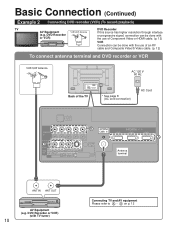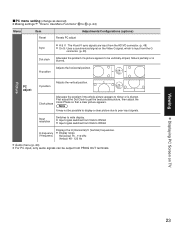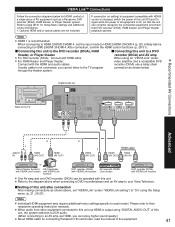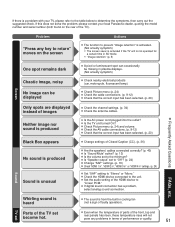Panasonic TH-46PZ800U - 46" Plasma TV Support and Manuals
Get Help and Manuals for this Panasonic item

View All Support Options Below
Free Panasonic TH-46PZ800U manuals!
Problems with Panasonic TH-46PZ800U?
Ask a Question
Free Panasonic TH-46PZ800U manuals!
Problems with Panasonic TH-46PZ800U?
Ask a Question
Most Recent Panasonic TH-46PZ800U Questions
Have A Pan 42' Hd Plas, Will Stay On But Whn Turned Off Will Not Come Back For H
My TV will stay on as long as you want, does not shut down on its own, but when turned off, will not...
My TV will stay on as long as you want, does not shut down on its own, but when turned off, will not...
(Posted by 123annette 11 years ago)
Th-46pz800u (etx2mm704mgn).
i have a out of warranty th-46pz800u (ETX2MM704MGN).Took off back cover (very dusty internally) and ...
i have a out of warranty th-46pz800u (ETX2MM704MGN).Took off back cover (very dusty internally) and ...
(Posted by ivirbond 12 years ago)
Red Light Blinking Front Tv No Picture
(Posted by ajgaMBUZZA 12 years ago)
I Hear Clicking Sounds During And After Tv Is On Or Off
(Posted by Anonymous-28726 12 years ago)
Popular Panasonic TH-46PZ800U Manual Pages
Panasonic TH-46PZ800U Reviews
We have not received any reviews for Panasonic yet.