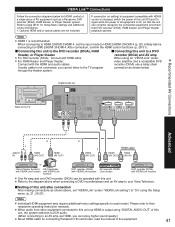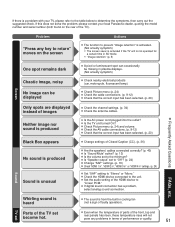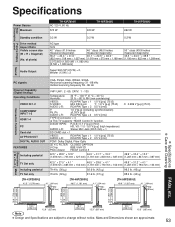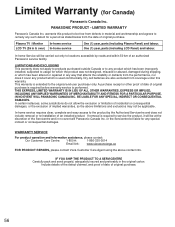Panasonic TH-46PZ800U Support Question
Find answers below for this question about Panasonic TH-46PZ800U - 46" Plasma TV.Need a Panasonic TH-46PZ800U manual? We have 2 online manuals for this item!
Question posted by ivirbond on March 12th, 2012
Th-46pz800u (etx2mm704mgn).
Current Answers
Answer #1: Posted by keithmonnens on March 14th, 2012 5:16 AM
From what you're describing you will need to replace the "P Board", otherwise called the power supply board. This is a typical failure for this model. After this board is replaced you shouldn't have this 2 blink error code anymore.
ShopJimmy.com does carry this part, but we are currently out of stock at the moment.
http://www.shopjimmy.com/panasonic-etx2mm704mgn-power-supply-unit.htm
Best of luck,
Keith
Related Panasonic TH-46PZ800U Manual Pages
Similar Questions
How do I attach Panasonic TC-P54G10 TV to wall bracket. That is, which screws (or screw holes) on th...
My television is shutting down on its own. And the powerlight is constantly flashing after that. And...
We had our TV mounted on the wall and we now want to put it on top of a cabinet. We need to find a r...