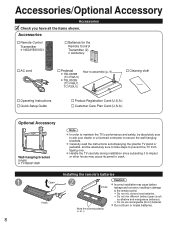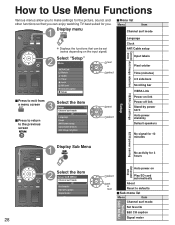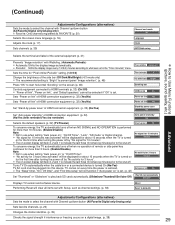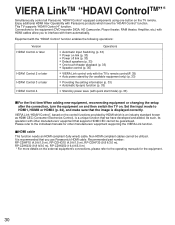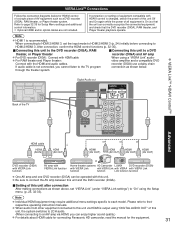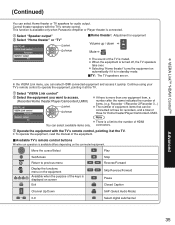Panasonic TCP46U1 - 46" Plasma TV Support and Manuals
Get Help and Manuals for this Panasonic item

View All Support Options Below
Free Panasonic TCP46U1 manuals!
Problems with Panasonic TCP46U1?
Ask a Question
Free Panasonic TCP46U1 manuals!
Problems with Panasonic TCP46U1?
Ask a Question
Most Recent Panasonic TCP46U1 Questions
I Want The Service Manual?
(Posted by Rsnow22 12 years ago)
Popular Panasonic TCP46U1 Manual Pages
Panasonic TCP46U1 Reviews
We have not received any reviews for Panasonic yet.