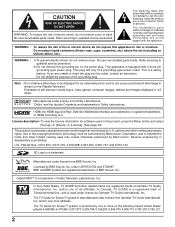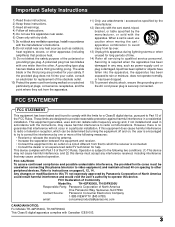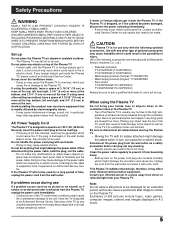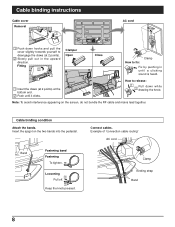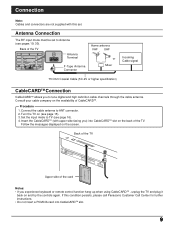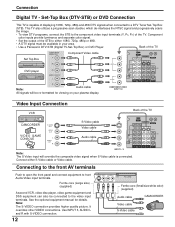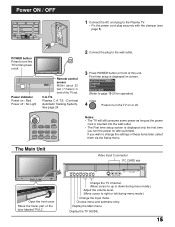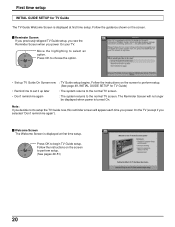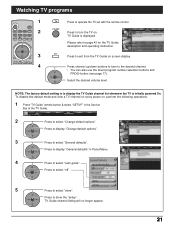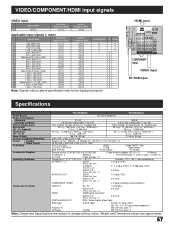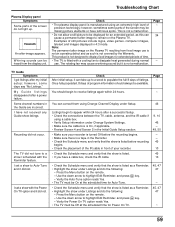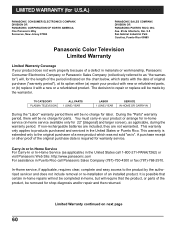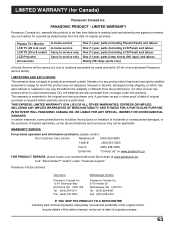Panasonic TH50PX500U Support Question
Find answers below for this question about Panasonic TH50PX500U - 50" HD PLASMA TV.Need a Panasonic TH50PX500U manual? We have 1 online manual for this item!
Question posted by edwconley on September 5th, 2012
Repair My Panasonic Th50px500u.when I Turn It On It Click But No Power Like Rela
The person who posted this question about this Panasonic product did not include a detailed explanation. Please use the "Request More Information" button to the right if more details would help you to answer this question.
Current Answers
Answer #1: Posted by TVDan on September 5th, 2012 8:12 PM
there is a possibility that the power board is bad. Many times when the TV fails to properly start up the indicators will blink a code to assist in troubleshooting. If you have blinking indicator then add that info to another question or contact Panasonic Support (http://shop.panasonic.com/support/?support=y).
TV Dan
Related Panasonic TH50PX500U Manual Pages
Similar Questions
How To Turn Off Closed Captioning On A Panasonic Tv Th50px75u
(Posted by sbeamDan 9 years ago)
Th-42px77u Hd Plasma Tv
Does not power on. The LED flashes 12 times over and over.
Does not power on. The LED flashes 12 times over and over.
(Posted by 4869 9 years ago)
We Have A Panasonic Viera 50 Inch Plasma Tv Model # Th-50px75u. The Settings Ha
changed and we are not able to access the proper channel selections (comp 1;HDM1 1 etc.) also plays...
changed and we are not able to access the proper channel selections (comp 1;HDM1 1 etc.) also plays...
(Posted by pghgrannynanny 10 years ago)
Setup Dmr Eh55 To Videotron Explorer 4250 Hd With Tv Guide
Please help me to setup my TV Guide programmant so I can liste and record analog câble on RF and Di...
Please help me to setup my TV Guide programmant so I can liste and record analog câble on RF and Di...
(Posted by rlafrance46 10 years ago)
I Want To Get Closed Captions For My Deaf Friend But How??
model # TH50PX500U
model # TH50PX500U
(Posted by nickelkatt 12 years ago)