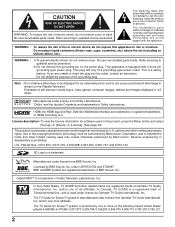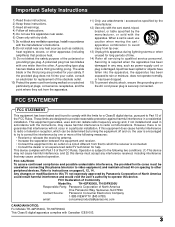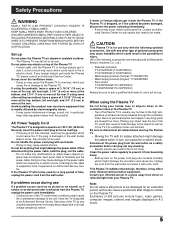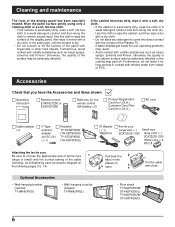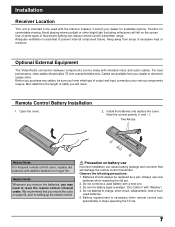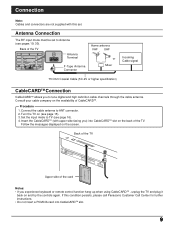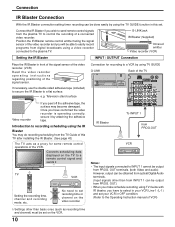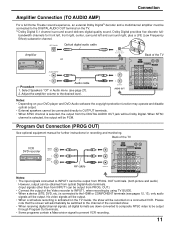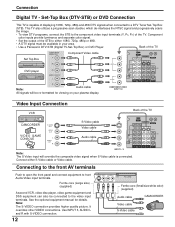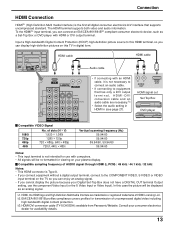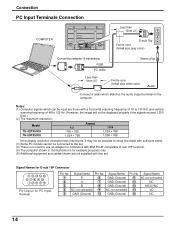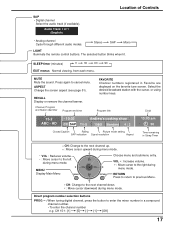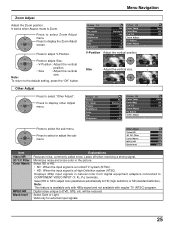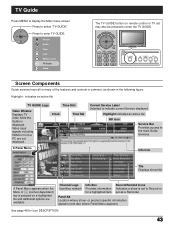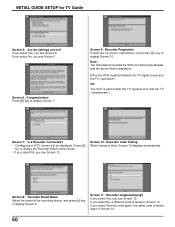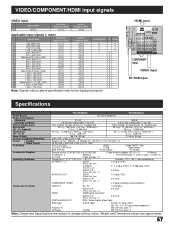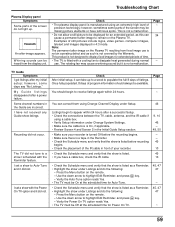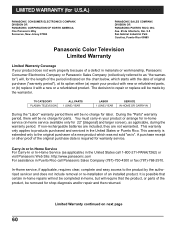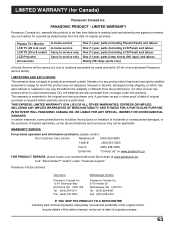Panasonic TH50PX500U Support Question
Find answers below for this question about Panasonic TH50PX500U - 50" HD PLASMA TV.Need a Panasonic TH50PX500U manual? We have 1 online manual for this item!
Question posted by ajust on June 30th, 2012
Does My (th-50px500u) Tv Have Headphone Jack?
The person who posted this question about this Panasonic product did not include a detailed explanation. Please use the "Request More Information" button to the right if more details would help you to answer this question.
Current Answers
Related Panasonic TH50PX500U Manual Pages
Similar Questions
Need Ped. Tv Stand For Th-50px80u Tv. Any Avail? Ty & Ttyl.
(Posted by hope767010 8 months ago)
I'm Looking At Buying A Stand/pedestal For My Panasonic Th-50phd7 Tv.
Where can I buy a TV stand / Pedestal for my Panasonic TH-50PHD7 TV? Can you also tell me the mondel...
Where can I buy a TV stand / Pedestal for my Panasonic TH-50PHD7 TV? Can you also tell me the mondel...
(Posted by raymondmergil 10 years ago)
Repair My Panasonic Th50px500u.when I Turn It On It Click But No Power Like Rela
(Posted by edwconley 11 years ago)
Does My (th-50px77u) Tv Have Headphone Jack?
(Posted by moonpwr 12 years ago)
Th-50px75u Tv; Wall Mounting Bolting Size / Length
I have a 50" Panasonic TH-50PX75U television, and I wanted to mount it on the wall. I found the bolt...
I have a 50" Panasonic TH-50PX75U television, and I wanted to mount it on the wall. I found the bolt...
(Posted by windraul 12 years ago)