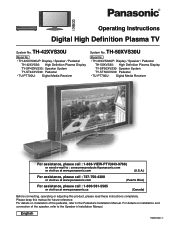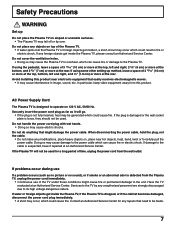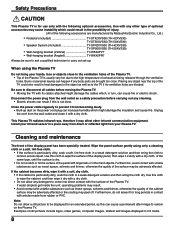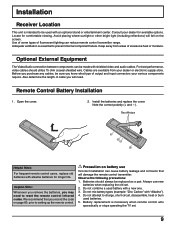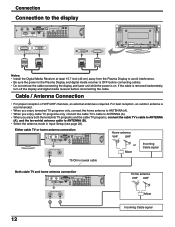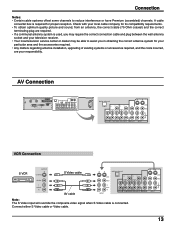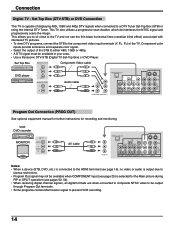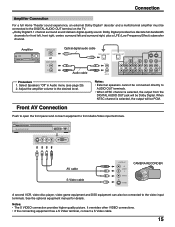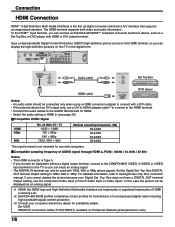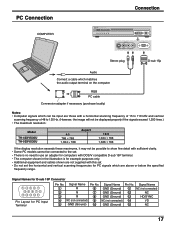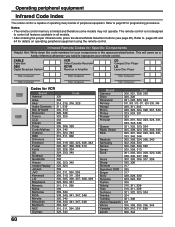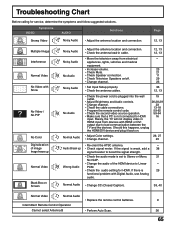Panasonic TH50XVS30 - 50 HD" PLASMA Support and Manuals
Get Help and Manuals for this Panasonic item

View All Support Options Below
Free Panasonic TH50XVS30 manuals!
Problems with Panasonic TH50XVS30?
Ask a Question
Free Panasonic TH50XVS30 manuals!
Problems with Panasonic TH50XVS30?
Ask a Question
Most Recent Panasonic TH50XVS30 Questions
Display Reciever Cable Needed
I need to purchase a display reciever cable for my TH50XVS30 plasma tv
I need to purchase a display reciever cable for my TH50XVS30 plasma tv
(Posted by stewmcgehee 4 years ago)
Popular Panasonic TH50XVS30 Manual Pages
Panasonic TH50XVS30 Reviews
We have not received any reviews for Panasonic yet.