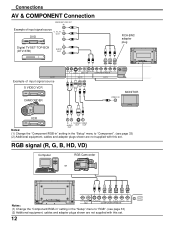Panasonic TH50PHD6 - 50" IND PLASMA TV Support and Manuals
Get Help and Manuals for this Panasonic item

View All Support Options Below
Free Panasonic TH50PHD6 manuals!
Problems with Panasonic TH50PHD6?
Ask a Question
Free Panasonic TH50PHD6 manuals!
Problems with Panasonic TH50PHD6?
Ask a Question
Most Recent Panasonic TH50PHD6 Questions
How Do You Hook It Up To My Cable Box N What Wires Do We Need
(Posted by afatia2010 8 years ago)
Desk Top Stand For The Panasonic Th50phd6, Where Can I Buy One?
Don't want wall mount.
Don't want wall mount.
(Posted by achilles5 11 years ago)
Is Panasonic Th-50phd6 Display.same As A Tv?
(Posted by Anonymous-32794 12 years ago)
Is Panasonic Th-50phd6 Display.same As A Tv?
(Posted by Anonymous-32791 12 years ago)
Popular Panasonic TH50PHD6 Manual Pages
Panasonic TH50PHD6 Reviews
We have not received any reviews for Panasonic yet.