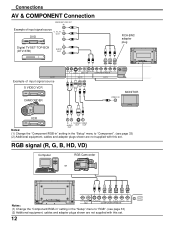Panasonic TH50PHD6 Support Question
Find answers below for this question about Panasonic TH50PHD6 - 50" IND PLASMA TV.Need a Panasonic TH50PHD6 manual? We have 1 online manual for this item!
Question posted by afatia2010 on July 20th, 2015
How Do You Hook It Up To My Cable Box N What Wires Do We Need
The person who posted this question about this Panasonic product did not include a detailed explanation. Please use the "Request More Information" button to the right if more details would help you to answer this question.
Current Answers
Answer #1: Posted by TommyKervz on July 21st, 2015 5:59 AM
Related Panasonic TH50PHD6 Manual Pages
Similar Questions
How Do I Hook A Panasonic Th 37 Pwd8uk Tv To My Shaw Cable Box?
(Posted by Jnagy666 9 years ago)
Power Was Turned Off Now Tv Wont Turn On. Cable Box Still Turns On
(Posted by postalpatsy45 10 years ago)
Hook Up Cable, To Cable Box
Hi, I got a Panasonic model #TH-37PH10UK from my son.I know it's an older model,but i like to hook ...
Hi, I got a Panasonic model #TH-37PH10UK from my son.I know it's an older model,but i like to hook ...
(Posted by ildiko 11 years ago)
Is Panasonic Th-50phd6 Display.same As A Tv?
(Posted by Anonymous-32794 12 years ago)
Is Panasonic Th-50phd6 Display.same As A Tv?
(Posted by Anonymous-32791 12 years ago)