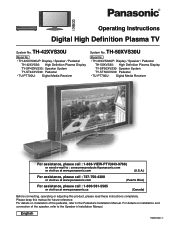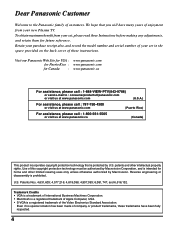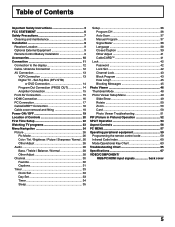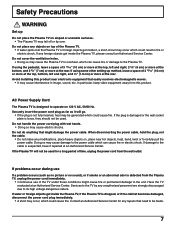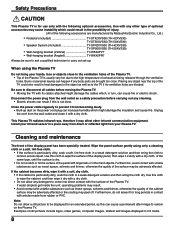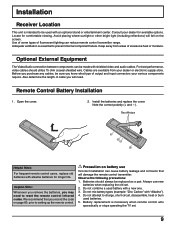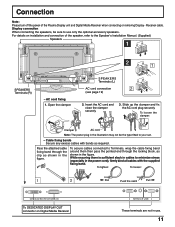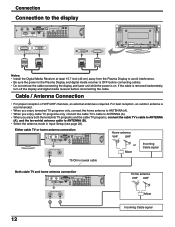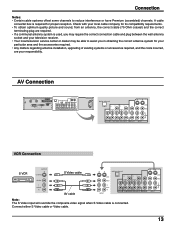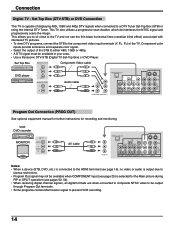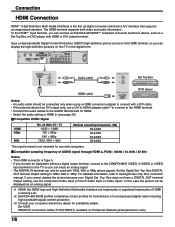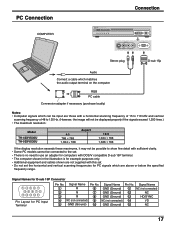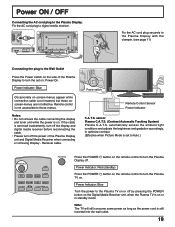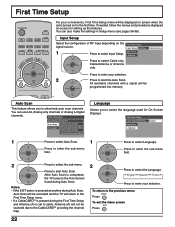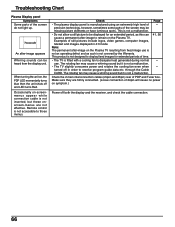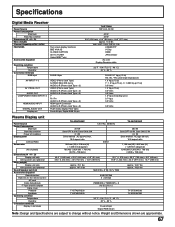Panasonic TH50XVS30 Support Question
Find answers below for this question about Panasonic TH50XVS30 - 50 HD" PLASMA.Need a Panasonic TH50XVS30 manual? We have 1 online manual for this item!
Question posted by stewmcgehee on January 3rd, 2020
Display Reciever Cable Needed
I need to purchase a display reciever cable for my TH50XVS30 plasma tv
Current Answers
Answer #1: Posted by Odin on January 4th, 2020 7:30 AM
If you can't get what you seek from the manufacturer [use the contact information at https://www.contacthelp.com/panasonic/customer-service], request a part number. Then (with a part number if possible) try
- http://www.shopjimmy.com/
- https://www.tvserviceparts.com/
- https://www.cablestogo.com/
- a search engine like Google's or Bing
- http://www.searchtempest.com/, which displays global listings from eBay, Craigslist, and other sources*
Hope this is useful. Please don't forget to click the Accept This Answer button if you do accept it. My aim is to provide reliable helpful answers, not just a lot of them. See https://www.helpowl.com/profile/Odin.
Related Panasonic TH50XVS30 Manual Pages
Similar Questions
Need Part # For My Panasonic Plasma Tv Th-50pz77u Dg Board.
My Plasma TV got fried through HDMI cables during recent storm event. But the RCA jacks work, but wi...
My Plasma TV got fried through HDMI cables during recent storm event. But the RCA jacks work, but wi...
(Posted by kdayu1 8 years ago)
Th-42px77u Hd Plasma Tv
Does not power on. The LED flashes 12 times over and over.
Does not power on. The LED flashes 12 times over and over.
(Posted by 4869 9 years ago)
We Have A Panasonic Viera 50 Inch Plasma Tv Model # Th-50px75u. The Settings Ha
changed and we are not able to access the proper channel selections (comp 1;HDM1 1 etc.) also plays...
changed and we are not able to access the proper channel selections (comp 1;HDM1 1 etc.) also plays...
(Posted by pghgrannynanny 10 years ago)
How Can I Connect A Gaming Headset With An Rca Passthrough Cable To My Tv?
is there something special I need to do to connect a gaming head set to my plasma tv?
is there something special I need to do to connect a gaming head set to my plasma tv?
(Posted by bkloft 11 years ago)
Transporting Plasma Tv
what is the best way to transport our 50 in plasma tv? we do not have the box any longer? we hav...
what is the best way to transport our 50 in plasma tv? we do not have the box any longer? we hav...
(Posted by carinalasko 12 years ago)