Panasonic SAPT754 - DVD HOME THEATER SOUND SYSTEM Support and Manuals
Get Help and Manuals for this Panasonic item
This item is in your list!

View All Support Options Below
Free Panasonic SAPT754 manuals!
Problems with Panasonic SAPT754?
Ask a Question
Free Panasonic SAPT754 manuals!
Problems with Panasonic SAPT754?
Ask a Question
Most Recent Panasonic SAPT754 Questions
Wireless Tech Compatable ?
is my SAPT160 home theatre compatable with wireless speakers etc ? same question for my SAPM11 cd st...
is my SAPT160 home theatre compatable with wireless speakers etc ? same question for my SAPM11 cd st...
(Posted by Anonymous-125944 10 years ago)
Popular Panasonic SAPT754 Manual Pages
Dvd Home Theater Sound System - Page 2


... Way Secaucus, NJ 07094
Support Contact: Panasonic Consumer Electronics Company Telephone No.: 1-800-211-7262
IMPORTANT SAFETY INSTRUCTIONS
Read these instructions. 3) Heed all warnings. 4) Follow all servicing to qualified service personnel. Keep these instructions are applicable to models SC-PT660 and SC-PT754.
≥ Operations in a residential installation. If the provided plug...
Dvd Home Theater Sound System - Page 3


... the speaker level 27
Enjoying the FM/AM radio 27
Manual tuning 27
Operating other equipment 28
Enjoying TV audio 28 Enjoying digital audio 28 Using the iPod 28
Reference
Discs that can be played 30 Maintenance 31 Troubleshooting guide 32 Glossary 35 Product Service 35
Specifications 36 Limited Warranty (ONLY FOR U.S.A 38 Limited Warranty (ONLY FOR...
Dvd Home Theater Sound System - Page 5


... least 10 mm (13/32z) away from the TV.
Setup example Place the front, center, and surround speakers at least 5 cm (2z) of the main unit
PUSH
Digital transmitter cover
PUSH
≥ Remove the digital transmitter cover before installing any optional Panasonic wireless accessory.
≥ Replace the cover when the digital transmitter is placed directly on a rack or...
Dvd Home Theater Sound System - Page 6
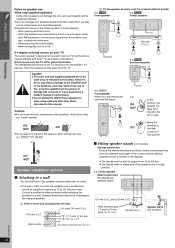
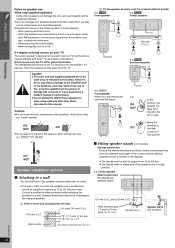
...TV
The center speaker is in damage to avoid damage: - DO NOT
In this position, the speaker will be capable of the screws and the distance between screws as indicated in this manual... should correct the problem. Center speaker Metal...setup.
Note the diameter and length of supporting 10 kg (22 Ibs) per screw.
The demagnetizing function of the speakers. Consult a qualified service...
Dvd Home Theater Sound System - Page 7
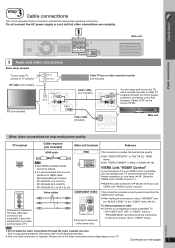
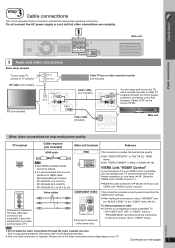
... the source (➜ 28).
VIERA Link "HDAVI Control"
If your Panasonic TV is an HDMI control compatible, you can enjoy audio from the "BLACK LEVEL" in the "VIDEO" menu (➜ 21).
Do not connect the AC power supply or cord until all equipment before connection and read the appropriate operating instructions.
Set "VIDEO OUT (I/P)" in...
Dvd Home Theater Sound System - Page 11


...; "ERROR" is displayed when automatic presetting is displayed when the stations are set in the...into the channels in ascending order.
≥ "SET OK" is unsuccessful. Select the channel.
≥ To select a 2-digit number e.g. 12: [S10] ➜ [1]...Simple Setup
Presetting the radio stations
7 step
Presetting the radio stations
Numbered buttons ,
FUNCTIONS
TV
-DVD
-2ND SELECT
TV/VIDEO ...
Dvd Home Theater Sound System - Page 12


...
12
To change the source for at the Panasonic TV and press the button. [Í TV]: Turn the TV on/off
[TV/VIDEO]: Change the TV's video input mode
[r, s]:
Adjust the TV volume
This may start functioning when you can operate this unit in another mode by replacing [2] with some models.
? Cancel (➜ 16)
< Select sound mode / Turn Whisper...
Dvd Home Theater Sound System - Page 20
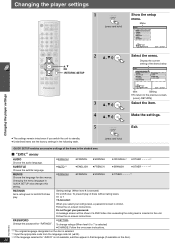
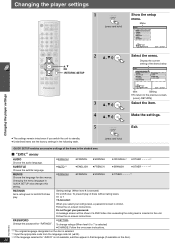
OK
5
-RETURN
-SETUP
Exit.
≥ The settings remain intact even if you select your password. Follow the on -screen instructions.
Changing the player settings
TV
-DVD
-2ND SELECT
TV/VIDEO VOL iPod
FM/AM/ EXT-IN
123
ONE TOUCH PLAY
456
VOL
789
-CD MODE
DISC
SKIP
0 10
SLOW/SEARCH
STOP PAUSE PLAY
TOP ...
Dvd Home Theater Sound System - Page 21


...; "VIDEO" menu
TV ASPECT
Choose the setting to suit your speakers.
≥ BITSTREAM ≥ PCM
Select to suit the type of equipment you notice the audio is out of sync with the video.
STILL MODE
Specify the type of this connected equipment.
(Continued on -screen instructions.
∫ "AUDIO" menu
DOLBY DIGITAL§5 DTS§...
Dvd Home Theater Sound System - Page 22
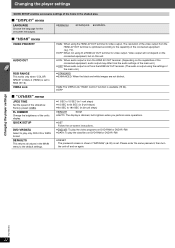
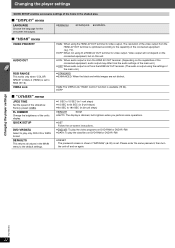
...
FL DIMMER
Change the brightness of the slideshow. TV).
≥ OFF: When not using the HDMI AV OUT terminal for video output. Video output will not depend on the connected equipment, but brightens when you perform some operations.
≥ SET Follow the on-screen instructions.
≥ DVD-VR: To play the video programs...
Dvd Home Theater Sound System - Page 24


...". 2 Press and hold [-SETUP] to select "TV AUDIO", then press [3, 4]
to "AUX"§ or "D-IN"§. (This does not work if the corresponding setting you switch the TV input to TV tuner mode, this unit.)
§1 When using VIERA Link "HDAVI Control" with "HDAVI Control 3" compatible TV
§2 When using VIERA Link "HDAVI Control" with Panasonic's conventional HDAVI equipment...
Dvd Home Theater Sound System - Page 27


... The minimum frequency changes and the step is factory-set in each speaker. (CENTER, SURROUND RIGHT, SURROUND LEFT)
`6 dB to select a channel.
≥ To select a 2-digit number e.g. 12: [S10] ➜ [1] &#...-SETUP
OK
SELECTOR MEMORY
TUNE -TUNE MODE
Manual tuning
Adjusting the speaker level
You can change it to the original step, repeat steps 1 and 2.
[Note] After changing the setting...
Dvd Home Theater Sound System - Page 31


...Set the dial and leave it there. Sound can be loud and harmful to prevent hearing damage or loss in the display order on a digital camera...(UDF 1.02/ISO9660). ≥ This unit does not support multi-session. To establish a safe level: ≥ ...instructions that can hear
it at a low setting. ≥ Slowly increase the sound until you listening for Camera File system) Version 1.0 are...
Dvd Home Theater Sound System - Page 32


... using VIERA Link "HDAVI Control" with "HDAVI Control 3" compatible TV
"DISPLAY" menu) does not work correctly. SH-FX85 respectively. Wait 1 to 2 hours for a number.
≥ Trouble may be dirty.
Cannot play DVDs.
≥ CD Mode is dark.
≥ Select "BRIGHT" in "FL DIMMER" in "TV
≥ The settings for a number.
- Troubleshooting guide
Before requesting service, make...
Dvd Home Theater Sound System - Page 35


... the servicer uses parts specified by Dolby Laboratories. Customer Care Centre at set periods into the unit; A regular TV shows these operating instructions. HDMI (High-Definition Multimedia Interface)
HDMI is in performance; I -
Progressive/Interlaced
NTSC, the video signal standard, has 480 interlaced (i) scan lines, whereas progressive scanning uses twice the number of coding digital...
Panasonic SAPT754 Reviews
Do you have an experience with the Panasonic SAPT754 that you would like to share?
Earn 750 points for your review!
We have not received any reviews for Panasonic yet.
Earn 750 points for your review!
