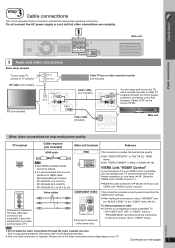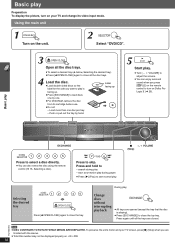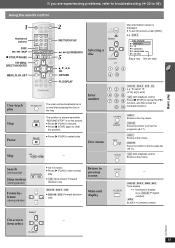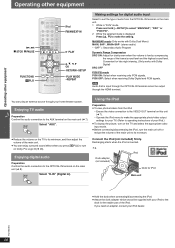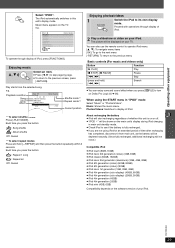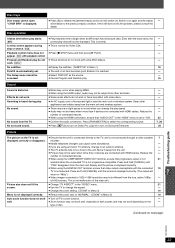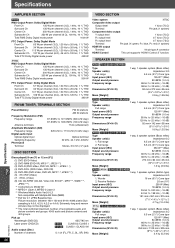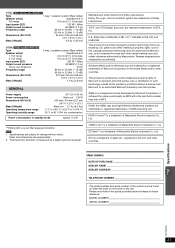Panasonic SAPT754 Support Question
Find answers below for this question about Panasonic SAPT754 - DVD HOME THEATER SOUND SYSTEM.Need a Panasonic SAPT754 manual? We have 1 online manual for this item!
Question posted by Anonymous-125944 on December 3rd, 2013
Wireless Tech Compatable ?
is my SAPT160 home theatre compatable with wireless speakers etc ? same question for my SAPM11 cd stereo system
Current Answers
Related Panasonic SAPT754 Manual Pages
Similar Questions
Panasonic Dvd Home Theater Model Sa Pt750 To A 4k Smart Tv
How to hook up a Panasonic DVD home theater model SA PT750 to a INSIGNIA 4K 55" smart TV
How to hook up a Panasonic DVD home theater model SA PT750 to a INSIGNIA 4K 55" smart TV
(Posted by dagwoods2017 2 years ago)
My Panasonic Sabt235 Blueray Home Theater System Is Not Producing Surround Sound
I have a Panasonic SABT235 BlueRay home theater system hooked to an LG Plasma TV with an HDMI cable....
I have a Panasonic SABT235 BlueRay home theater system hooked to an LG Plasma TV with an HDMI cable....
(Posted by fpasabet 7 years ago)
Panasonic Home Theatre (sa-pt760) Support Arc?
Hi, I just purchased an LG 50" Smart Plasma & I am trying to use the ARC HDMI to connect to my P...
Hi, I just purchased an LG 50" Smart Plasma & I am trying to use the ARC HDMI to connect to my P...
(Posted by cjboychuk 9 years ago)
Panasonic Sc Pt650 Cd Dvd Home Theater
Is Stuck On Close
Hello Please help. no matter what I do the display still shows close on my Panasonic Sc Pt650 Cd Dvd...
Hello Please help. no matter what I do the display still shows close on my Panasonic Sc Pt650 Cd Dvd...
(Posted by johnfraser 11 years ago)
Need Owner's Manual For Dvd Home Theater Sound System Sa-ht930
need on-line owner's manual for Panasonic DVD home theater sound system SA-HT930
need on-line owner's manual for Panasonic DVD home theater sound system SA-HT930
(Posted by fsnorris 12 years ago)