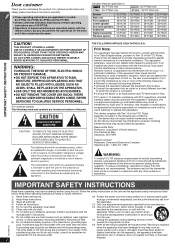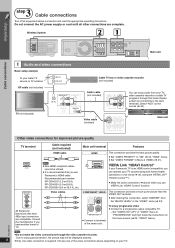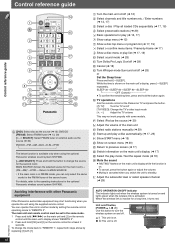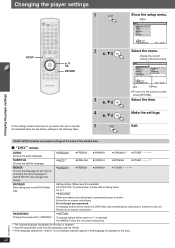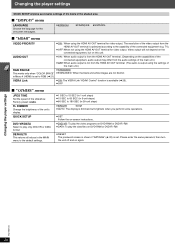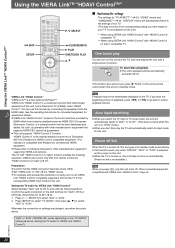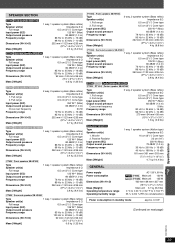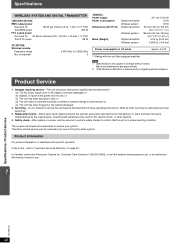Panasonic SAPT954 - DVD HOME THEATER SOUND SYSTEM Support and Manuals
Get Help and Manuals for this Panasonic item

View All Support Options Below
Free Panasonic SAPT954 manuals!
Problems with Panasonic SAPT954?
Ask a Question
Free Panasonic SAPT954 manuals!
Problems with Panasonic SAPT954?
Ask a Question
Most Recent Panasonic SAPT954 Questions
How Can You Fix The Wireless Speakers? We Cant Get Very Good Signals.
(Posted by sandraadkins 11 years ago)
Where Can I Get An Owners Manual?
Howcan Iobtain an owners manual for a Panasonic DVD Home Theatre System, Model # SA-PT954, without i...
Howcan Iobtain an owners manual for a Panasonic DVD Home Theatre System, Model # SA-PT954, without i...
(Posted by bjbiehle 12 years ago)
Error Code F6 What Does It Mean?
(Posted by leewforeman 12 years ago)
Popular Panasonic SAPT954 Manual Pages
Panasonic SAPT954 Reviews
We have not received any reviews for Panasonic yet.