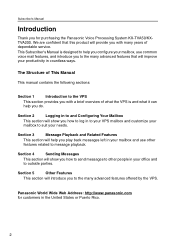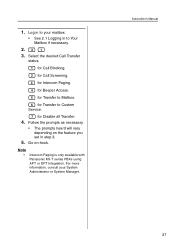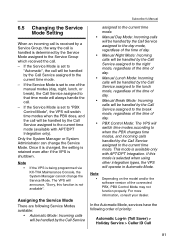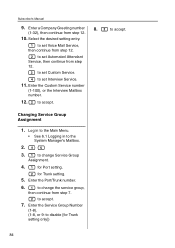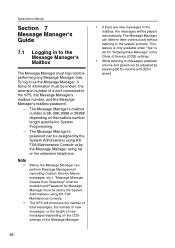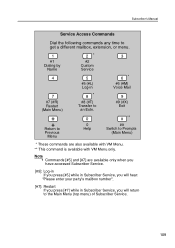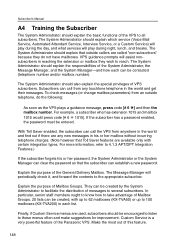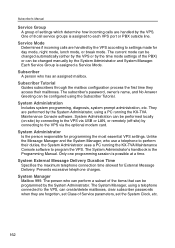Panasonic KXTVA50 - VOICE PROCESS SYSTEM Support and Manuals
Get Help and Manuals for this Panasonic item

View All Support Options Below
Free Panasonic KXTVA50 manuals!
Problems with Panasonic KXTVA50?
Ask a Question
Free Panasonic KXTVA50 manuals!
Problems with Panasonic KXTVA50?
Ask a Question
Most Recent Panasonic KXTVA50 Questions
Factory Reset Kx-tva50
(Posted by Anonymous-166927 3 years ago)
Kx-tva50 Maintenance Console Software
Do you have a download for the maintenance console 3.0 version?
Do you have a download for the maintenance console 3.0 version?
(Posted by lbawden 6 years ago)
Voice Mail Recorder
Our company recently purchased several Panasonic KX-T7633 phones to be used with our KX-TVA50 VPS. W...
Our company recently purchased several Panasonic KX-T7633 phones to be used with our KX-TVA50 VPS. W...
(Posted by ccnahm 12 years ago)
Popular Panasonic KXTVA50 Manual Pages
Panasonic KXTVA50 Reviews
We have not received any reviews for Panasonic yet.