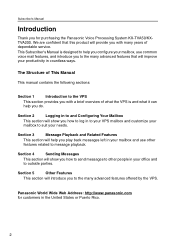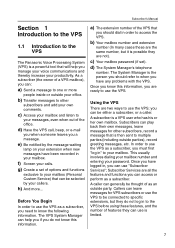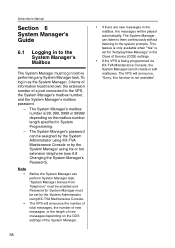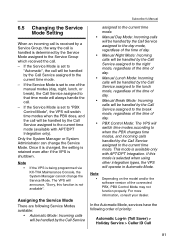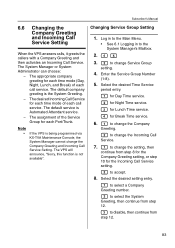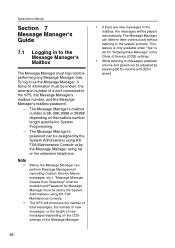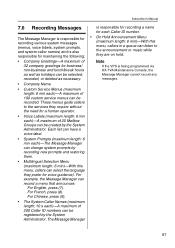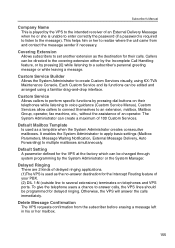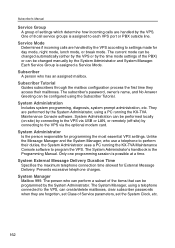Panasonic KXTVA50 Support Question
Find answers below for this question about Panasonic KXTVA50 - VOICE PROCESS SYSTEM.Need a Panasonic KXTVA50 manual? We have 1 online manual for this item!
Question posted by lbawden on June 28th, 2017
Kx-tva50 Maintenance Console Software
Do you have a download for the maintenance console 3.0 version?
Current Answers
Answer #1: Posted by Odin on June 28th, 2017 7:46 AM
Hope this is useful. Please don't forget to click the Accept This Answer button if you do accept it. My aim is to provide reliable helpful answers, not just a lot of them. See https://www.helpowl.com/profile/Odin.
Related Panasonic KXTVA50 Manual Pages
Similar Questions
Factory Reset Kx-tva50
(Posted by Anonymous-166927 3 years ago)
Maintenance Console
who to get maintenance console software to install new pbx tde 600 pure ip
who to get maintenance console software to install new pbx tde 600 pure ip
(Posted by egdeyie 4 years ago)
Where Can I Download Free Software Of Maintenance Console For Panasonic Pabx
where can i download free software of maintenace console for panasonic pabx tda 100
where can i download free software of maintenace console for panasonic pabx tda 100
(Posted by Holdenpalma 11 years ago)
Voice Mail Recorder
Our company recently purchased several Panasonic KX-T7633 phones to be used with our KX-TVA50 VPS. W...
Our company recently purchased several Panasonic KX-T7633 phones to be used with our KX-TVA50 VPS. W...
(Posted by ccnahm 12 years ago)
Can Panasonic Kx-nt700 Is Integrated With Cisco Manager Version 8
CAN Panasonic KX-NT700 IS INTEGRATED WITH CISCO MANAGER VERSION 8
CAN Panasonic KX-NT700 IS INTEGRATED WITH CISCO MANAGER VERSION 8
(Posted by azeez 13 years ago)