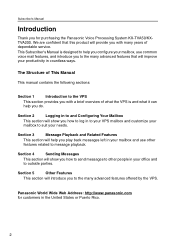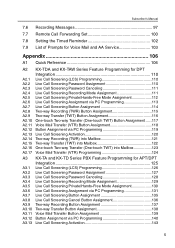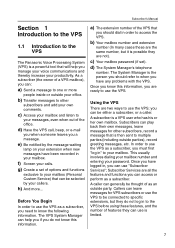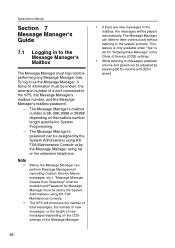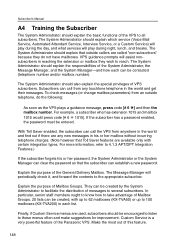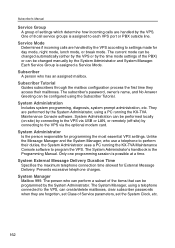Panasonic KXTVA50 Support Question
Find answers below for this question about Panasonic KXTVA50 - VOICE PROCESS SYSTEM.Need a Panasonic KXTVA50 manual? We have 1 online manual for this item!
Question posted by ccnahm on October 25th, 2011
Voice Mail Recorder
Our company recently purchased several Panasonic KX-T7633 phones to be used with our KX-TVA50 VPS. We are occassionally getting indications that we have a message but when we try to access it through the prompts, their is no recording of their voice. And when we contact the customer to inquire about their message, they inform us that they have definitely left a voice recording.
Current Answers
Related Panasonic KXTVA50 Manual Pages
Similar Questions
Factory Reset Kx-tva50
(Posted by Anonymous-166927 3 years ago)
Kx-tva50 Maintenance Console Software
Do you have a download for the maintenance console 3.0 version?
Do you have a download for the maintenance console 3.0 version?
(Posted by lbawden 6 years ago)
How To Program Panasonic Kx-t7633 Phone With Name
(Posted by socesa 10 years ago)
What Does The Auto Ans Button On A Panasonic Kx-t7633 Phone Do
(Posted by Dragra 10 years ago)
Recent Purchase Kx-tg7644 And Will Not Pair W/ Apple Iphone 5 Problem? Incompat
Compatability of IPhone 5 to link w/ KX-TG7644 a recent purchase. What is the solution? 6 Trys w/no ...
Compatability of IPhone 5 to link w/ KX-TG7644 a recent purchase. What is the solution? 6 Trys w/no ...
(Posted by drrpm 10 years ago)