Panasonic KXTVS95 - VOICE MAIL SYSTEM Support and Manuals
Get Help and Manuals for this Panasonic item
This item is in your list!

View All Support Options Below
Free Panasonic KXTVS95 manuals!
Problems with Panasonic KXTVS95?
Ask a Question
Free Panasonic KXTVS95 manuals!
Problems with Panasonic KXTVS95?
Ask a Question
Popular Panasonic KXTVS95 Manual Pages
KXTVS125 User Guide - Page 1


Voice Processing System
Subscriber's Guide
KX-TVS95/KX-TVS125 Model KX-TVS225/KX-TVS325
Thank you for future use. Please read this manual carefully before using this product and save this manual for purchasing the Panasonic Model KX-TVS95/KX-TVS125/ KX-TVS225/KX-TVS325 Voice Processing System.
KXTVS125 User Guide - Page 2


... for the first time, the VPS guides her to set up these models are enhanced by following Custom Services in your mailbox. • Screen your calls. • Create a "Personal Custom Service" for purchasing the Panasonic Model KX-TVS95/KX-TVS125/ KX-TVS225/KX-TVS325 Voice Processing System.
Subscriber's Guide
Introduction
Thank you can set up the mailbox with your annotation) to...
KXTVS125 User Guide - Page 3


...www.panasonic.com for Toll Saver.) Getting Started Numbers to check her call. (See 4.18 Setting Telephone Numbers for customers in this manual are available with APT/
DPT Integration only. Subscriber's Guide
•...your mailbox for the KXTVS95. Identify yourself as the owner of the VPS. • Your mailbox and extension number. • The System Manager's phone number. APT Integration is...
KXTVS125 User Guide - Page 4


... the Manual This manual consists of the following sections:
Section 1
Mailbox Setup
Describes the procedures for your mailbox.
Section 3
Sending Messages
Tells you how to access and manage received messages. Appendix
Glossary
4
Section 2
Receiving Messages
Explains how to send messages, including recording and delivery.
Section 4
Special Features
Describes how to set up...
KXTVS125 User Guide - Page 7


... enabled)
IF YOU HAVE SET YOUR PASSWORD Password + #
Enter the password and press #. WHEN YOU LOG IN FOR THE FIRST TIME
Go to Section 1.2 Subscriber Tutorial to set up your mailbox, then...Mailbox
Before you access Subscriber Services, you must first open your needs.
7 of VPS
Enter the extension number of the VPS. Off-hook. Extn.
1 Mailbox Setup
Subscriber's Guide
1.1 Logging in to your...
KXTVS125 User Guide - Page 9


... or press # to skip.
2 or
Press 2 to the Panasonic Voice Mail System. Welcome to accept. This is the Subscriber Tutorial service.
CHANGE OR CLEAR YOUR DEFAULT PASSWORD
1
New Password + # or #
Press 1 to set your mailbox.
SET PASSWORD
You can set your mailbox.
Subscriber's Guide
Subscriber's Main Menu
Log into your password to accept.
9 Listen to the Tutorial Top...
KXTVS125 User Guide - Page 25


...password.
• It is recorded, it will be played. (2) If the Callback Telephone Number has been registered, it will not be guided...Password
#
Enter the
Press #. however, the receiver will not hear " 1 for AM, 2 for PM" when the System Administrator has set...registered, it will be played. (3) If the Extension of a Panasonic PBX, please be played.
It is incorrectly entered 3 times; end...
KXTVS125 User Guide - Page 30


... Paging feature is set to a Logical Extension. This mode is effective for: (1) Incomplete Call Handling Service (when the subscriber's line is busy, or she cannot take the call, or when she has enabled Call Blocking), and (2) when the transfer destination of calls is available only if you are using a Panasonic KX-T series telephone system...
KXTVS125 User Guide - Page 40


...the instructions of how to use this feature, please refer to the User Manual of your Panasonic KX-T ... you hear the notification tone. Subscriber's Guide
4.13 Live Call Screening
By assigning one... have been forwarded to the Voice Mail Service. When in the Hands-Free Mode,...replacing the handset.
• This feature is available to this feature, please refer to the documentation of your Panasonic KX...
KXTVS125 User Guide - Page 50


...Guide
Glossary
Alternate Extension Group Transfers the call coming into the extensions in this group following the sequence specified by System Administration (Quick Setup). APT Integration Digital Integration between the KX...things, extension number assignments for the KX-TVS95. Call Screening Allows subscribers to the Incomplete Call Handling Service without ringing the subscriber's extension....
KXTVS125 User Guide - Page 54


....
See Inband Signaling, APT Integration and DPT Integration. Interview Service A special type of the page. LCD Liquid crystal display
Live...Good for the Caller Name Announcement feature, the name will be set between the VPS and the PBX. Logical Extension (All Calls Transfer...the end of subscriber mailbox that is also supported. The subscriber can hear the caller through external speakers ...
KXTVS125 User Guide - Page 56


...(Dialing by Name) rather than Smith's mailbox number, which can select a new password. Personal Custom Service Allows a subscriber to set the following Custom Services in her mailbox. Operator Up to 3 destinations can select a desired service from pre-assigned Caller ID numbers.
Password A combination of Dialing by System Administrator. Independent of this recording is registration of...
KXTVS125 User Guide - Page 57
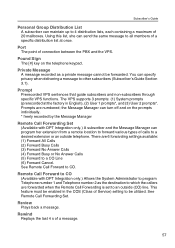
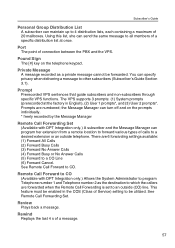
The VPS supports 3 prompts: (1) System prompts (prerecorded at once.
Rewind Replays the last 4 s of connection between the PBX and the VPS. Subscriber's Guide
Personal Group Distribution List A subscriber can maintain up to other subscribers (Subscriber's Guide Section 3.1).
You can send the same message to be utilized. Prompts are 6 forwarding settings available: (1) Forward All...
KXTVS125 User Guide - Page 58


... items simply by following Help messages: (1) Password (2) Owner's Name (3) Personal Greetings (No Answer Greeting/Busy Greeting/After Hours Greeting)
System Administration System programming can change the call handling method programmed in the Time Service setting. Service Mode The System Administrator or the System Manager can be guided to set up to the operator or the General...
KXTVS125 User Guide - Page 60


... Processing System (e.g., Panasonic KX-TVS95, KX-TVS125, KX-TVS225, KX-TVS325).
60 Voice Mail A general term used for other messages will automatically be set to 6 min. These are either system prompts or user prompts.
The maximum recording time for messages recorded over the phone from one person to another person's mailbox.
Voice Prompt Recorded VPS instructions to record two...
Panasonic KXTVS95 Reviews
Do you have an experience with the Panasonic KXTVS95 that you would like to share?
Earn 750 points for your review!
We have not received any reviews for Panasonic yet.
Earn 750 points for your review!
