Panasonic KXTGA547S - 5.8GHZ H/S FOR TG5471 Support and Manuals
Get Help and Manuals for this Panasonic item
This item is in your list!

View All Support Options Below
Free Panasonic KXTGA547S manuals!
Problems with Panasonic KXTGA547S?
Ask a Question
Free Panasonic KXTGA547S manuals!
Problems with Panasonic KXTGA547S?
Ask a Question
Most Recent Panasonic KXTGA547S Questions
Panasonic Cordless Phones Manual Kx-tga547s
how do you delete messages from mail boxes
how do you delete messages from mail boxes
(Posted by kowkgirl 9 years ago)
Popular Panasonic KXTGA547S Manual Pages
5.8ghz Telephone - Page 1


KX-TG5471
Pulse-or-tone dialing capability
The unit is Caller ID compatible. To display the caller's name and phone number, you must subscribe to Caller ID service.
Panasonic World Wide Web address: http://www.panasonic.com for 6 hours before initial use.
PLEASE READ BEFORE USE AND SAVE. 5.8 GHz Digital Cordless Answering System
Operating Instructions
Model No. Charge the battery...
5.8ghz Telephone - Page 4
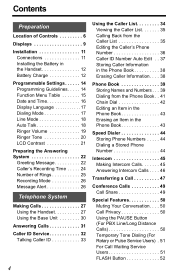
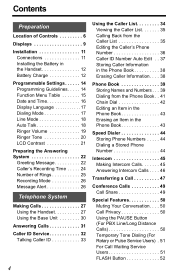
Contents
Preparation
Location of Controls 6 Displays 9 Installation 11
Connections 11 Installing the Battery in the Handset 12 Battery Charge 12 Programmable Settings 14 Programming Guidelines. . . . . 14 Function Menu Table 15 Date and Time 16 Display Language 17 Dialing Mode 17 Line Mode 18 Auto Talk 18 Ringer ...
5.8ghz Telephone - Page 5
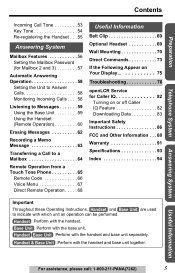
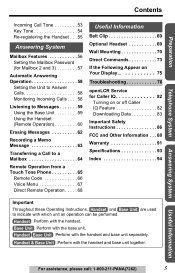
... If the Following Appear on
Your Display 75
Troubleshooting 76
openLCR Service
for Caller IQ 82
Turning on or off Caller IQ Feature 82 Downloading Data 83 Important Safety Instructions 86 FCC and Other Information . . . 88 Warranty 91 Specifications 93 Index 94
Important Throughout these Operating Instructions, Handset and Base Unit are used to indicate...
5.8ghz Telephone - Page 11
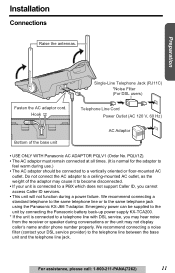
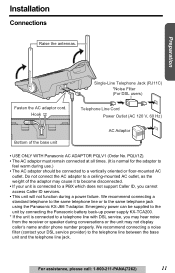
... which does not support Caller ID, you may not display caller's name and/or phone number properly.
Hook
Telephone Line Cord Power Outlet (AC 120 V, 60 Hz)
Bottom of the adaptor may cause it to become disconnected. • If your DSL service provider) to the same telephone jack using the Panasonic KX-J66 T-adaptor. PQLV1Z...
5.8ghz Telephone - Page 13
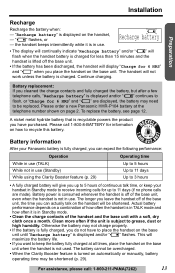
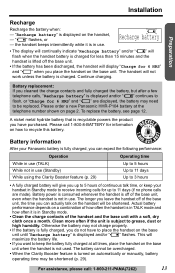
...Continue charging. Please order a new Panasonic HHR-P104 battery at all times, place the handset ... display "Charge for information on automatically or manually, battery
operating time may be replaced. IN USE SPIPRIVACY3
Recharge battery
• ...11 days (if no phone calls are made). Actual battery performance depends on the base unit. Installation
Preparation
Recharge
Recharge the ...
5.8ghz Telephone - Page 29


...setting will be turned on /off . Backlit LCD display/Lighted handset keypad
The handset display and dialing buttons will turn this feature on automatically or manually...difficult to select "2=Booster on" or "2=Booster off".
1=Phone book 2=Booster on 3=Caller IQ
• You can ... Information
Making Calls
Voice Enhancer Technology
Panasonic's Voice Enhancer Technology clarifies the voice...
5.8ghz Telephone - Page 33


... more of area", "Call from private caller", or "Call from an area where name display service is not available, "Number available" will not announce the caller's name. If you turn on the Answering System (p. 58), and set the number of abbreviations, such as "Co."
Talk Caller ID 2 Scroll to Caller ID. If...
5.8ghz Telephone - Page 42


... dial a calling card access number that you have rotary or pulse service, you need to press [*] before pressing [MENU] in the phone book (p. 39).
1. Using a long distance calling card
• To prevent misdialing, we recommend you have stored in the phone book, then manually or automatically dial your PIN when storing in step 1 to...
5.8ghz Telephone - Page 55
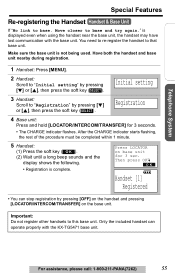
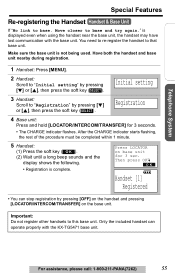
... the handset near the base unit, the handset may have lost communication with the KX-TG5471 base unit. Initial setting
3 Handset:
Scroll to base and try again." Move closer to "Registration" by...[B], then press the soft key ( SELECT ). Important: Do not register other handsets to "Initial setting" by pressing [OFF] on the handset and pressing [LOCATOR/INTERCOM/TRANSFER] on base unit for ...
5.8ghz Telephone - Page 58
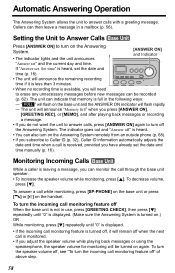
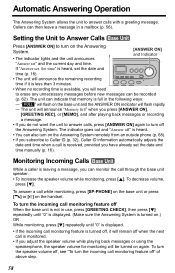
...] to turn on the Answering System remotely from an outside phone (p. 68).
• If you subscribe to erase any unnecessary messages before new messages can be turned on again. Set time" is turned on the handset.
If "Answer set the date and
time manually (p. 16).
The indicator goes out and "Answer off when the...
5.8ghz Telephone - Page 69


... switch to the headset, press [C].
Please use only a Panasonic KX-TCA60, KX-TCA86, KX-TCA88, KX-TCA88HA, KX-TCA91, KX-TCA92, or KX-TCA98 headset.
Connecting an optional headset
Open the headset jack cover, and insert the headset plug into the headset jack as shown below. Model shown here is KX-TCA86. Headset Jack
• Headset sold separately. To return...
5.8ghz Telephone - Page 76


...PHONE]. Static, sound cuts in .
• Raise the base unit antennas. • If the above remedies do not solve the
problem... a noise filter (contact your DSL service provider) to the telephone line between ... from the beginning after hanging up.
76
Set to base and try again.
•...communication with the base unit. Troubleshooting
If the handset display shows error messages, see "If the ...
5.8ghz Telephone - Page 78


...may vary.
You cannot have been recorded. Turn the Message Alert off .
Set to press [C] or [s] after editing the number.
• Do not ...Troubleshooting
Problem The handset and/or base unit does not announce the displayed caller's name.
and "Inc.".
• Caller ID supports names of abbreviations, such as "Co." The handset cannot automatically edit the Caller List/incoming phone...
5.8ghz Telephone - Page 81
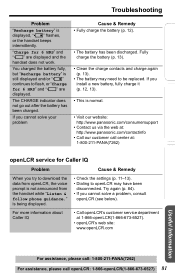
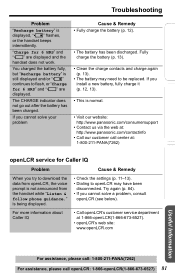
... settings (p. 11-13). • Dialing to openLCR may need to flash, or "Charge for 6 HRS" and "4" are displayed and the handset does not work. Preparation
Telephone System Answering System Useful Information
Troubleshooting
Problem
"Recharge battery" is still displayed and/or "3" continues to be replaced. For more information about Caller IQ
• Call openLCR's customer service...
5.8ghz Telephone - Page 88
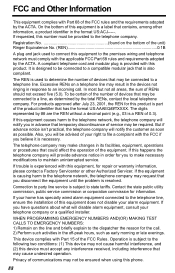
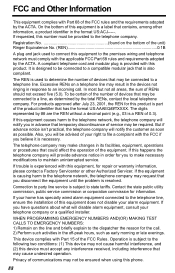
...ensure the installation of the ...problem is experienced with the applicable FCC Part...repair or warranty information, please contact a Factory Servicenter or other information, a product identifier in advance that temporary discontinuance of devices that could affect the operation of RENs should not exceed five (5.0). Contact the state public utility commission, public service... phone....
Panasonic KXTGA547S Reviews
Do you have an experience with the Panasonic KXTGA547S that you would like to share?
Earn 750 points for your review!
We have not received any reviews for Panasonic yet.
Earn 750 points for your review!
