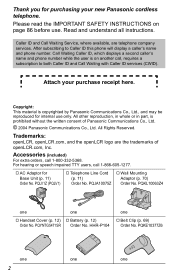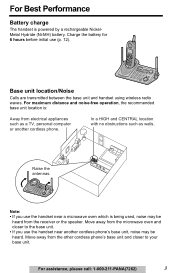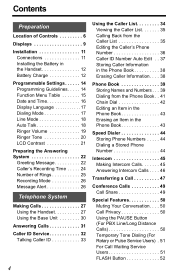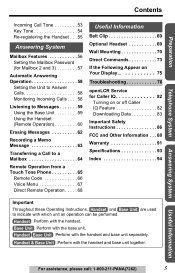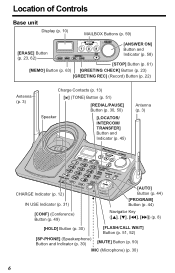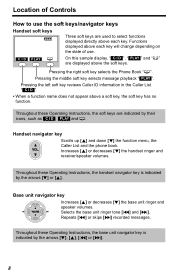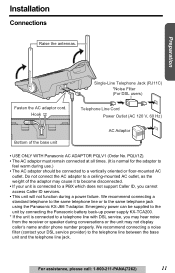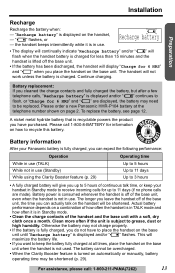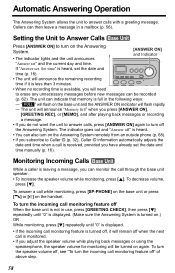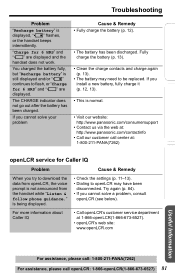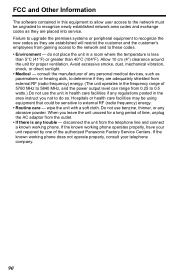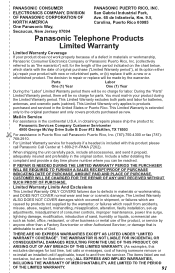Panasonic KXTGA547S Support Question
Find answers below for this question about Panasonic KXTGA547S - 5.8GHZ H/S FOR TG5471.Need a Panasonic KXTGA547S manual? We have 1 online manual for this item!
Question posted by kowkgirl on June 26th, 2014
Panasonic Cordless Phones Manual Kx-tga547s
Current Answers
Answer #1: Posted by stephy0 on June 26th, 2014 9:23 PM
manualslib.com/manual/303910/Panasonic-Kx-Tg5471s.html?page=62#manual" rel="nofollow link here
If my answer has helped you, please select the acceptable solution and/or the helpful button.
Did my answer help you? Let me know by selecting either the "Acceptable Solution" or the "Helpful" buttons.
Related Panasonic KXTGA547S Manual Pages
Similar Questions
When TALK button is pressed, I get no dial tone. Phone emits 3 short beeps and phone window says, "n...
I would like to know if my system has caller ID capabilities
I just bought this phone system & misplaced the manual . Can I get a pdf copy of the manual to v...