Panasonic KX-TG5771S Support Question
Find answers below for this question about Panasonic KX-TG5771S.Need a Panasonic KX-TG5771S manual? We have 1 online manual for this item!
Question posted by Aenygirl on October 24th, 2012
Does Phone System Kx-tg5771 5.8ghz Have Caller Id On Display Panel?
I would like to know if my system has caller ID capabilities
Current Answers
There are currently no answers that have been posted for this question.
Be the first to post an answer! Remember that you can earn up to 1,100 points for every answer you submit. The better the quality of your answer, the better chance it has to be accepted.
Be the first to post an answer! Remember that you can earn up to 1,100 points for every answer you submit. The better the quality of your answer, the better chance it has to be accepted.
Related Panasonic KX-TG5771S Manual Pages
5.8ghz Exp W/usb Hs - Page 1
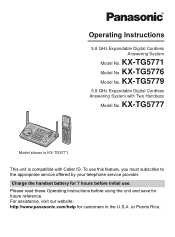
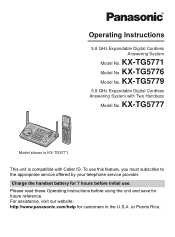
... Instructions before initial use this feature, you must subscribe to the appropriate service offered by your telephone service provider. KX-TG5779
5.8 GHz Expandable Digital Cordless Answering System with Caller ID. To use . KX-TG5771 Model No. KX-TG5777
Model shown is compatible with Two Handsets
Model No. Charge the handset battery for 7 hours before using the...
5.8ghz Exp W/usb Hs - Page 2


... your phone system 7 Accessory information 9 Important safety instructions 12 For best performance 14
Preparation
Setting up the base unit 15 Setting up the handset 16 Controls 19 Displays 22 Symbols...unit speed dialer 36
Caller ID Service
Using Caller ID service 37 Caller list 39
Programming
Programmable settings 41 Customizing handset ringer tone and display 49
Answering System
...
5.8ghz Exp W/usb Hs - Page 4


... for accessory handset users and KX-TG5777 users only. See "Expanding your phone system" on page 7.
4
For assistance, please visit http://www.panasonic.com/help L Features and operations indicated by "monochrome display models" are for KX-TG5776
users, KX-TG5777 users, KX-TG5779 users, and KX-TGA571 (accessory handset) users only. TG5771 users and KX-TGA570 (accessory handset) users...
5.8ghz Exp W/usb Hs - Page 7


....panasonic.com or call the phone number noted on page 11. Handsets and other devices to a single base unit (KX-TG5771, KX-TG5776, KX-TG5777, or KX-TG5779): max. 8 For further information or to the operating instructions included with your handset over the Internet)*1 max. 1
5.8 GHz expandable digital cordless handset KX-TGA572 (Monochrome display type with amplified volume...
5.8ghz Exp W/usb Hs - Page 8


...-TGA571 Same handset supplied with KX-TG5771
Display type
Monochrome
Display size
1.4 inch
Control type USB-support*1*2
Navigator key - Introduction
Handset feature overview for details.
*3 Requires the 5.8 GHz expandable Digital cordless camera KX-TGA573. Picture ID
- Wallpaper
- Camera monitoring*3
- KX-TG5779 includes a cordless camera.
If you to connect the handset to your...
5.8ghz Exp W/usb Hs - Page 20
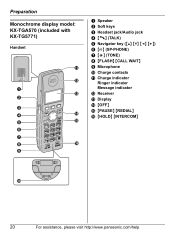
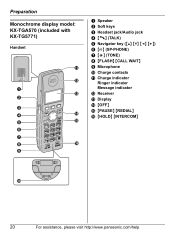
Preparation
Monochrome display model: KX-TGA570 (included with KX-TG5771)
Handset
K
L
A M
B
C
D
N
E
O
F
G
H
P
I
A Speaker B Soft keys C Headset jack/Audio jack D {C} (TALK) E Navigator key ({^} {V} {}) F {s} (SP-PHONE) G {*} (TONE) H {FLASH} {CALL WAIT} I Microphone J Charge contacts K Charge indicator
Ringer indicator Message indicator L Receiver M Display N {OFF} O {PAUSE} {REDIAL} ...
5.8ghz Exp W/usb Hs - Page 22


...caller messages cannot be set.
E 9@
Example: H1
H P
Greeting or memo message recording error
Answering system is being paged (example shown here: handset 1). Preparation
Displays
Base unit display items
Displayed... a call is off .
*1 Monochrome display models: KX-TG5771/KX-TGA570
*2 Color display models: KX-TG5776/KX-TG5777/KX-TG5779/ KX-TGA571
22
For assistance, please visit http...
5.8ghz Exp W/usb Hs - Page 24


... desired setting.
2 Press {^} or {V} to the next operation. Color display models (KX-TG5776/KX-TG5777/ KX-TG5779/KX-TGA571): Push the joystick up , down on the display. Example: "Ringer ID"
The words in the brackets indicate button names/ soft key names on the handset navigator key. Handset: {^} {V}
Monochrome display models (KX-TG5771/KX-TGA570): Press up or down , left or right.
5.8ghz Exp W/usb Hs - Page 27


...PHONE} on the base unit flash rapidly. If the handset is on a call is being received, the ringer indicator on the handset and the IN USE indicator on the base unit. -
Auto talk This feature allows you subscribe to Caller ID... service and
want to view the caller's information after lifting up the handset to answer a call by...
5.8ghz Exp W/usb Hs - Page 31


... Select the desired light-up ID, go to the handset phonebook
Monochrome display models: KX-TG5771/KX-TGA570
1 {C} (right soft key)
2 {ADD}
3 Enter the name (max. 16 characters; i {OK}
4 Enter the phone number (max. 32
digits).
i {OK}
11 {SAVE}
LTo add other items, repeat from that caller.
L If you select "No Ringer ID" (default), the handset uses the...
5.8ghz Exp W/usb Hs - Page 32


... is received from that caller.
No Ringer Turns the ringer ID off .
No Picture ID
Turns the picture ID off . L If you select "No Ringer ID" (default), the handset... of the GIGARANGE USB Utility application). Color display models: KX-TG5776/KX-TG5777/KX-TG5779/KXTGA571
1 {C} (right soft key)
2 {ADD}
3 Enter the name (max. 16 characters;
ID
Press {SELECT}, then
go to step 9....
5.8ghz Exp W/usb Hs - Page 34


.../help To change the name or phone number To change the ringer ID
To change the picture ID (Color display models only: KX-TG5776/ KX-TG5777/ KX-TG5779/ KX-TGA571)
Select the current picture ID. To change the light-up ID
Select the name or phone number.
i {OK}
*1 To turn the ringer ID off , select "No Picture ID". i {SELECT} i Select the desired light...
5.8ghz Exp W/usb Hs - Page 35


Phonebook
Chain dial
This feature allows you to dial phone numbers in the handset phonebook while you need to press {*} before... your PIN in the handset phonebook, without having to dial manually.
1 During an outside call . L Color display models only (KX-TG5776/
KX-TG5777/KX-TG5779/KX-TGA571): Picture ID for phonebook
items are on a call , press {C}.
2 Find the desired item (page 33). i
{MENU...
5.8ghz Exp W/usb Hs - Page 37


.... L Usually the unit announces the caller's name after you long distance.
Caller ID features When an outside call . L Generally caller information is displayed again.
"Long distance": The caller called while you should view the caller list to Caller ID service of your area. Consult your telephone service provider. This lets you know who called you hear a Call Waiting...
5.8ghz Exp W/usb Hs - Page 38


... phonebook (page 31). You can be turned on the phone, the 2nd caller's name is displayed. This feature can help you identify who is calling by using different ringers for different callers stored in the phonebook, the assigned picture is displayed after Caller ID information is received from a caller stored in the phonebook (page 31). When a call is...
5.8ghz Exp W/usb Hs - Page 39


...Local phone number
Example: 1-555-321-5555
4 {C}
Caller ID number auto edit feature
Once you can call that caller's area code are automatically edited. This feature can access the caller list
at a time. Local phone ... displayed in the caller list, then call these local numbers using caller information without dialing the area code. After the call .
3 {C}
Note: L A Q is shown in caller ...
5.8ghz Exp W/usb Hs - Page 40


...} repeatedly until the phone number is shown in the desired format.
3 {SAVE} 4 Continue from step 3, "Editing items in
the handset phonebook", page 34.
Erasing selected caller information
1 {CID} (left soft key) 2 Select the desired item. 3 {ERASE} i "Yes" i {SELECT}
i {OFF}
Erasing all caller information
1 {CID} (left soft key) 2 Select the desired item. Caller ID Service
again...
5.8ghz Exp W/usb Hs - Page 48


... handset.
*2 If you subscribe to Caller ID service and want to view the caller's information after lifting up the call waiting call , turn off this feature.
*3 The handset can display the Internet address where you can download operating instructions or get further information for this product using another phone connected to the same line is...
5.8ghz Exp W/usb Hs - Page 73


... setting (page 59).
L If your telephone service provider for details. Contact your unit is turned off .
L The Talking Caller ID feature is not displayed.
Useful Information
Caller ID
Problem The handset does not display the caller's name and/or phone number. L Other telephone equipment may not be interfering with DSL service, we recommend connecting a noise filter between the...
5.8ghz Exp W/usb Hs - Page 74


... phone number with Caller ID services (CWID).
I cannot listen to the new messages (page 55, 56).
74
For assistance, please visit http://www.panasonic.com/help Cause/solution
L The phone number you dialed might have been recorded. Cause/solution
L A touch tone phone is required for example, the long distance "1" or the area code is not displayed...
Similar Questions
Why Is There A (v) Before The Name On My Caller Id Display
Why is there a (V) before the name on my caller id display
Why is there a (V) before the name on my caller id display
(Posted by donaucleveland 2 years ago)
Caller Id Display Was Changed By User In Error.
Caller Id Display Was Changed By User In Error. How Can The Display Be Changed Back To Show Both The...
Caller Id Display Was Changed By User In Error. How Can The Display Be Changed Back To Show Both The...
(Posted by monique97016 2 years ago)
I Forgot Dialcode Number Model : Kx-tg5771-bx
(Posted by aftabiran50 10 years ago)
Panasonic Phone Kx-tg5771
DoesDoes this model phone have caller ID capabilities
DoesDoes this model phone have caller ID capabilities
(Posted by Aenygirl 11 years ago)
Phone Kx-tg6641 - How Do I Turn Off The Caller Id Voice Identification?
(Posted by thomasjr1 12 years ago)

