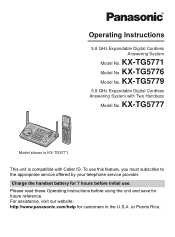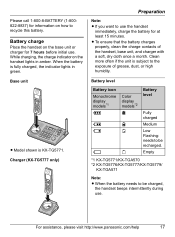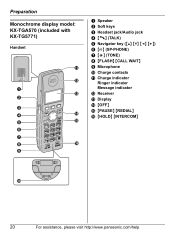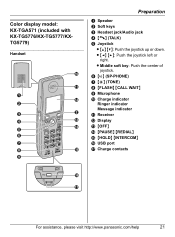Panasonic KX-TG5771S Support Question
Find answers below for this question about Panasonic KX-TG5771S.Need a Panasonic KX-TG5771S manual? We have 1 online manual for this item!
Question posted by aftabiran50 on August 18th, 2013
I Forgot Dialcode Number Model : Kx-tg5771-bx
The person who posted this question about this Panasonic product did not include a detailed explanation. Please use the "Request More Information" button to the right if more details would help you to answer this question.
Current Answers
Answer #1: Posted by TommyKervz on August 18th, 2013 11:14 PM
Greetings - Though having all intensions to help, it is not clear what is implied by a 'dial code'. In any case, the phone's manual is available here
http://www.retrevo.com/support/Panasonic-KX-TG5771-Telephones-manual/id/1074ci769/t/2/
http://www.retrevo.com/support/Panasonic-KX-TG5771-Telephones-manual/id/1074ci769/t/2/
Related Panasonic KX-TG5771S Manual Pages
Similar Questions
How Do I Set The Number Of Rings For Answering Machine Model Kx-tga542m. There
Machine does not pick up--my message goes right to voice mail. I do not see a Menu button on answeri...
Machine does not pick up--my message goes right to voice mail. I do not see a Menu button on answeri...
(Posted by kroppr 7 years ago)
I Havea Panaso Model#kx-tg9542b And Would Like To Link To Droid Model# N436su44
I want to link my Droid razor cell phone (model # N436SU44 ) to my new purchase. It is a Panasonic 2...
I want to link my Droid razor cell phone (model # N436SU44 ) to my new purchase. It is a Panasonic 2...
(Posted by cozettes 9 years ago)
Model Kx-tg155sk The Time And Date After Sola © s From 10 Hours Change
Model Kx-tg155sk The Time And Date After Sola © s From 10 Hours Change Programme is From When I p...
Model Kx-tg155sk The Time And Date After Sola © s From 10 Hours Change Programme is From When I p...
(Posted by Anonymous-137062 9 years ago)
Panasonic Phone Kx-tg5771
DoesDoes this model phone have caller ID capabilities
DoesDoes this model phone have caller ID capabilities
(Posted by Aenygirl 11 years ago)
Does Phone System Kx-tg5771 5.8ghz
Have Caller Id On Display Panel?
I would like to know if my system has caller ID capabilities
I would like to know if my system has caller ID capabilities
(Posted by Aenygirl 11 years ago)