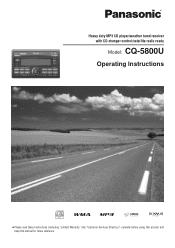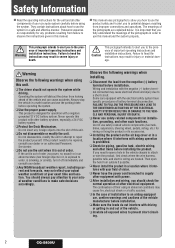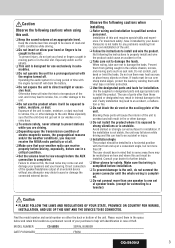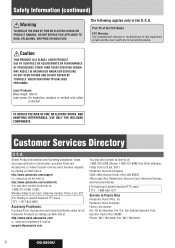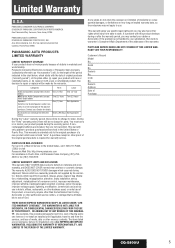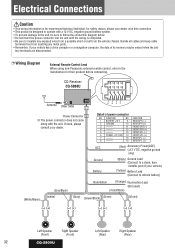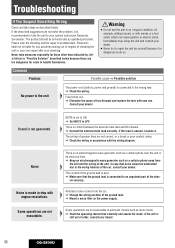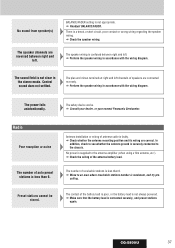Panasonic CQ-5800U - Double DIN Heavy Duty MP3 Support and Manuals
Get Help and Manuals for this Panasonic item

View All Support Options Below
Free Panasonic CQ-5800U manuals!
Problems with Panasonic CQ-5800U?
Ask a Question
Free Panasonic CQ-5800U manuals!
Problems with Panasonic CQ-5800U?
Ask a Question
Most Recent Panasonic CQ-5800U Questions
Forgot Password Panasonic Cq-vd7005u?
(Posted by walterquintero 10 years ago)
Prices On Auto Cd Stereos Panason Cq5400u
(Posted by RippetoeFayeRipptoe 10 years ago)
I Have The Cq-5800u In My Truck And It Stopped Reading Cds All At Once.
it will either give a e3 error or just not read the cd and keep trying to eject it.
it will either give a e3 error or just not read the cd and keep trying to eject it.
(Posted by mcline240 11 years ago)
My Rear Camera Quit Working
we recently bought a car that has a panasonic cq-vd6503u and it was working with a rear camera. We...
we recently bought a car that has a panasonic cq-vd6503u and it was working with a rear camera. We...
(Posted by veryneatdesk 12 years ago)
Popular Panasonic CQ-5800U Manual Pages
Panasonic CQ-5800U Reviews
We have not received any reviews for Panasonic yet.