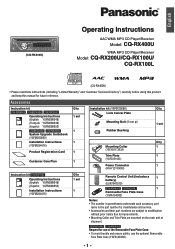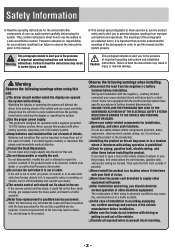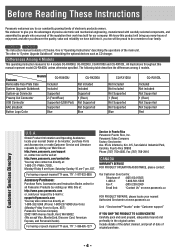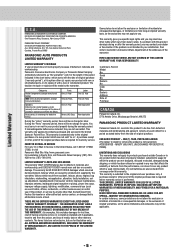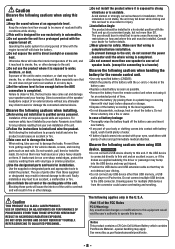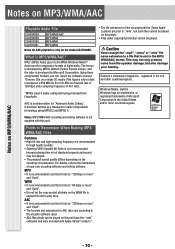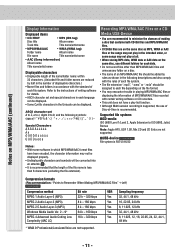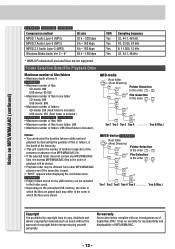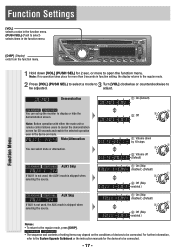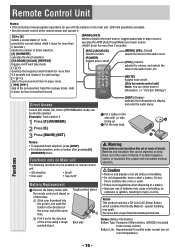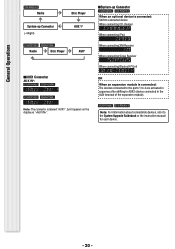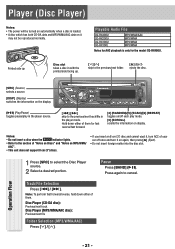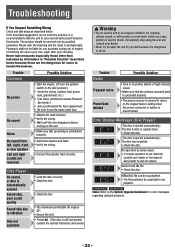Panasonic CQRX100U - AUTO RADIO/CD/MP3 DECK Support and Manuals
Get Help and Manuals for this Panasonic item

View All Support Options Below
Free Panasonic CQRX100U manuals!
Problems with Panasonic CQRX100U?
Ask a Question
Free Panasonic CQRX100U manuals!
Problems with Panasonic CQRX100U?
Ask a Question
Most Recent Panasonic CQRX100U Questions
What Color Is The Remote Wire
(Posted by Anonymous-28021 12 years ago)
Popular Panasonic CQRX100U Manual Pages
Panasonic CQRX100U Reviews
We have not received any reviews for Panasonic yet.