Panasonic CQC7401U - AUTO RADIO/CD DECK Support and Manuals
Get Help and Manuals for this Panasonic item
This item is in your list!

View All Support Options Below
Free Panasonic CQC7401U manuals!
Problems with Panasonic CQC7401U?
Ask a Question
Free Panasonic CQC7401U manuals!
Problems with Panasonic CQC7401U?
Ask a Question
Most Recent Panasonic CQC7401U Questions
What Did They Use For The Neg. Wire,the Solid Or The Striped.? Thank You
(Posted by mikeclontz 11 years ago)
Popular Panasonic CQC7401U Manual Pages
Auto Radio/cd Deck - Page 2
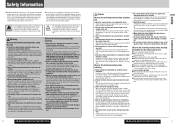
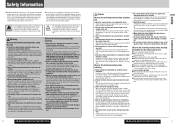
Safety Information
■ Read the operating instructions for the unit and all exposed wires to prevent short circuiting.
2
CQ-C8401U/C8301U/C7401U/C7301U
Caution
Observe the following cautions when handling
the battery for installation, grounding, and other damage.
❑ Do not install the product where it installed by winding them .
Warning
Observe the following warnings ...
Auto Radio/cd Deck - Page 3
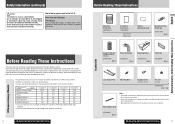
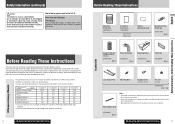
...CAR AUDIO
Remote Control Unit (including a battery) (CR2025)
(EUR7641010)
Q'ty: 1
Power Connector
(YEAJ02871) Q'ty: 1
Mounting Collar
(YEFX0217222) Q'ty: 1
Trim Plate
(YEFC05654) Q'ty: 1
Accessories
Lock Cancel Plate
Mounting Bolt
Tapping Screw (5 mmø x 16 mm)
Hex. Part 15 of our family. Differences Among 4 Models
4
CQ-C8401U/C8301U/C7401U/C7301U
Before Reading These Instructions...
Auto Radio/cd Deck - Page 4
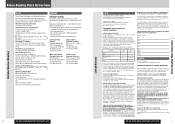
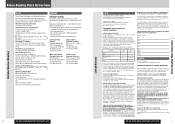
...
6
CQ-C8401U/C8301U/C7401U/C7301U
U.S.A. Panasonic Consumer Electronics Company or Panasonic Sales Company (collectively referred to you. Some states do not allow the exclusion or limitation of original purchase ("warranty period"), at : 1-800-211-PANA (7262), Monday-Friday 9 am -7 pm, EST. Customer's Record Model No. ONE (1) YEAR, PARTS AND LABOUR (The labour to install or...
Auto Radio/cd Deck - Page 5


...;Radio
20
¡CD Player
22
¡MP3/WMA Player
24
¡XM Tuner
28
¡Disc Changer
30
¡Audio Setting
34
¡Function Setting
35
¡Display Setting
36
¡Customize the Display
37
¡Troubleshooting
39
¡Error Display Messages
42
¡Notes on Discs
44
¡Maintenance
44
¡Specifications
45
CQ-C8401U/C8301U/C7401U/C7301U...
Auto Radio/cd Deck - Page 6
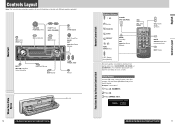
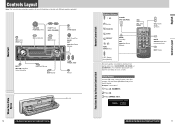
... (Disc changer), a file and a folder (MP3/WMA mode) can be directly selected. Example: Track number 5
1 Press [#] (NUMBER). 2 Press [5]. 3 Press [BAND] (SET). CQ-C8401U/C8301U/C7401U/C7301U
11
Controls Layout
English Controls Layout
Note: This instruction manual explains operations for use with the buttons on the main unit. (Different operations excluded)
Main Unit
SRC
SRC Source PWR Power...
Auto Radio/cd Deck - Page 8
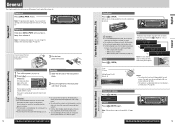
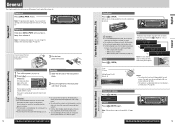
...Up w Down
Setting Range: 0...set independently for each
source. (For radio, one volume setting...CQ-C8401U
gages with new one volume setting for 1 sec. Do not expose it is already loaded, the disc will automatically
be specified. (a page 35)
CQ-C8401U/C8301U/C7401U/C7301U... error display is open .
14
CQ-C8401U/C8301U/C7401U/C7301U...plate disen- SRC
CQ-C8401U
Cautions: &#...CQ-C8401U
Cancel
Press [ ...
Auto Radio/cd Deck - Page 11
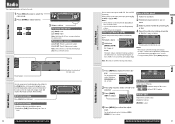
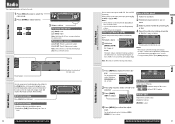
...SET) to the [D·M] button. Note: New stations overwrite existing saved stations.
1 Press [MENU] to select a band.
For using the remote
control, hold down for 2 sec.
Direct Memory
20
CQ-C8401U/C8301U/C7401U/C7301U...preset.
1 Select a band. each : Setting of FM1-3 together
PRESET EDIT
Replacement of the radio wave.
AUTO PRESET
2 Press [}] or [{] to select a ...
Auto Radio/cd Deck - Page 12
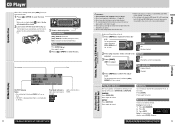
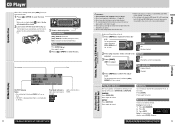
...CQ-C8401U/C8301U/C7401U/C7301U
Cautions: ¡ This unit does not support 8 cm (3") discs. ¡ Do not use irregularly shaped discs. (a page 44) ¡ Do not use of using such a CD, problems... mode is activated. CQ-C8401U/C8301U/C7401U/C7301U
23
CD Player
English
For using the remote control, hold down for 2 sec. or more . For using the remote
control, hold down [DISP...
Auto Radio/cd Deck - Page 13
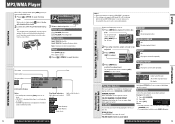
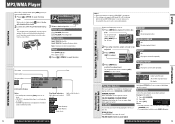
...): Next file [6] (TRACK): Preceding file (press twice)
Note: Hold down the button for fast forward/reverse.
CQ-C8401U/C8301U/C7401U/C7301U
25
Functions Only by use of each mode is available for selecting a track playing style by Remote Control Unit
MP3/WMA Player
English MP3/WMA Player
Operation Flow
When a disc is displayed for the...
Auto Radio/cd Deck - Page 14
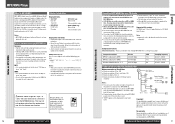
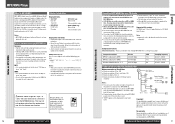
...songs may encounter trouble in accordance with...File Selection
5
In the order - ASCII character set the bit rate to 9, and the following descriptions...CQ-C8401U/C8301U/C7401U/C7301U
Notes on MP3/WMA (continued)
Recording MP3/WMA files on a single CD media (This figures refer to the user manual...are not
supported. CQ-C8401U/C8301U/C7401U/C7301U
27
MP3... to the instructions of writing software...
Auto Radio/cd Deck - Page 16
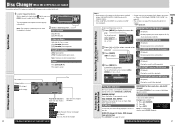
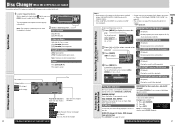
...changer is playable.
¡ Trouble may occur while playing CD-Rs.
For using the remote
control, hold down for CD changer)
30
CQ-C8401U/C8301U/C7401U/C7301U
Notes: ¡ Please connect ...
4 Press [MENU] to cancel. Direct Access
A disc can be adjusted.
3 Press [BAND]
(SET) to adjust. Operation Flow
The unit recognizes the magazine and starts playing automatically. or more. [}] (...
Auto Radio/cd Deck - Page 20
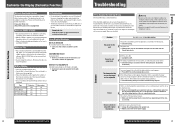
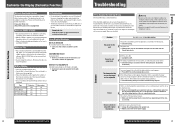
... to your nearest authorized Panasonic Servicenter. Please refer the checking and the repair to end the demonstration screen. Problem
No power to the unit
Possible cause a Possible solution
The power cord (battery, power and ground) is damaged. a Eliminate the cause of fuse blowout and replace the fuse with the wiring diagram. (Installation
Instructions)
The demonstration screen displayed...
Auto Radio/cd Deck - Page 21
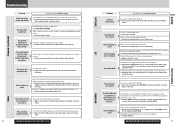
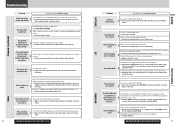
...a Call the store where you purchased the unit, or your nearest Panasonic Servicenter.
Something such as a PC. a Make CD-R/RWs in accordance with the wiring diagram. a Perform the speaker wiring in different combination of the antenna battery lead.
CQ-C8401U/C8301U/C7401U/C7301U
41
Troubleshooting
English Central sound does not settled. Possible cause a Possible solution
Some...
Auto Radio/cd Deck - Page 22
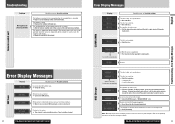
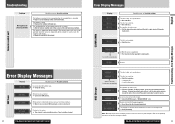
... the unit, or your nearest Panasonic
Servicenter.
Remote control unit
Error Display Messages
Display
Possible cause a Possible solution
Cannot receive XM satellite radio. Tune to direct sunlight. No disc. No operation by copyright is in the correct direction.
CQ-C8401U/C8301U/C7401U/C7301U
43
DISC Changer
Troubleshooting, Error Display Messages
English
a Check...
Auto Radio/cd Deck - Page 23
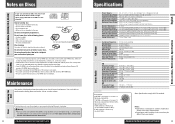
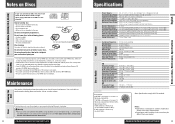
...instructions of CD-R/RW disc for CQ-C8401U) 17 W RMS x 4 Channels at right. Leaving them inside a car for CQ-C7301U)
Above Specifications comply with EIA standards.
Warning ¡Use fuses of maintenance. Notes: ¡Specifications...your nearest authorized Panasonic Servicenter.
44
CQ-C8401U/C8301U/C7401U/C7301U
Specifications
General
CD Player
Power Supply Tone Controls (Bass/Treble...
Panasonic CQC7401U Reviews
Do you have an experience with the Panasonic CQC7401U that you would like to share?
Earn 750 points for your review!
We have not received any reviews for Panasonic yet.
Earn 750 points for your review!
