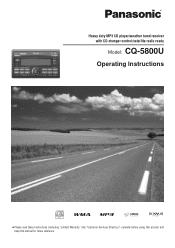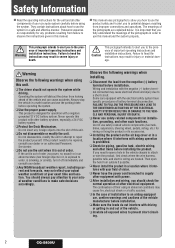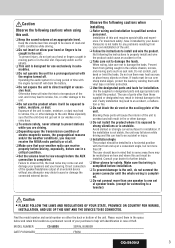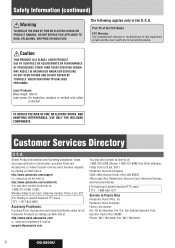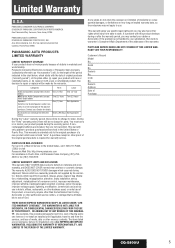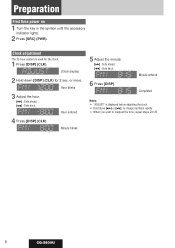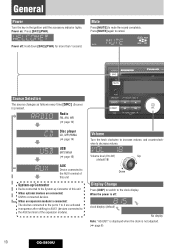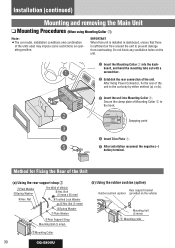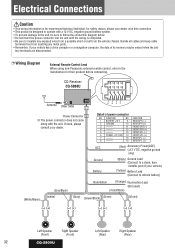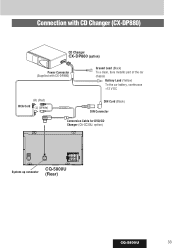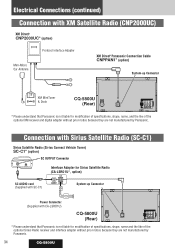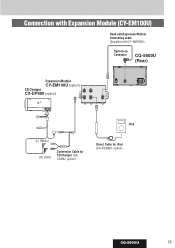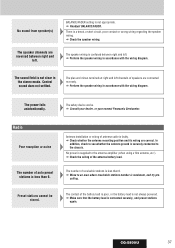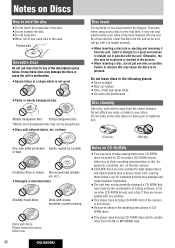Panasonic CQ-5800U Support Question
Find answers below for this question about Panasonic CQ-5800U - Double DIN Heavy Duty MP3.Need a Panasonic CQ-5800U manual? We have 1 online manual for this item!
Question posted by veryneatdesk on May 11th, 2011
My Rear Camera Quit Working
we recently bought a car that has a panasonic cq-vd6503u and it was working with a rear camera. Well my child got playing with buttons on the panasonic and now there is no picture with rear camera. It comes on when you put car in reverse but now there is only black screen
Current Answers
Related Panasonic CQ-5800U Manual Pages
Similar Questions
How Can I Make The Navigaton Work On Cq-vd6503u
(Posted by b6dwhol 10 years ago)
I Spilled Soda On My Panasonis Strada Screen And Now The Volume Wont Work
(Posted by mchlmcdnldr 10 years ago)
Can't Get Speakers Working
all speakers were working fine then started hearing a crackling noise then the speakers shorted out ...
all speakers were working fine then started hearing a crackling noise then the speakers shorted out ...
(Posted by stacywalters21 11 years ago)
How Do I Get The Input Code For A Panasonic Cn-nvd905u Double Din?
how do i get the input code for a panasonic cn-nd905u double din?
how do i get the input code for a panasonic cn-nd905u double din?
(Posted by oscarjaimes 12 years ago)