Panasonic AGHMC150PJ Support and Manuals
Get Help and Manuals for this Panasonic item
This item is in your list!

View All Support Options Below
Free Panasonic AGHMC150PJ manuals!
Problems with Panasonic AGHMC150PJ?
Ask a Question
Free Panasonic AGHMC150PJ manuals!
Problems with Panasonic AGHMC150PJ?
Ask a Question
Popular Panasonic AGHMC150PJ Manual Pages
Brochure - Page 2
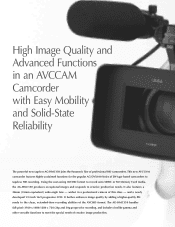
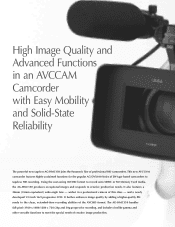
widest in an AVCCAM Camcorder with Easy Mobility and Solid-State Reliability
The powerful new tapeless AG-HMC150 joins the Panasonic line of professional HD camcorders. and a newly developed 1/3-inch 16:9 progressive CCD. The AG-HMC150 handles full-pixel (1920 x 1080/1280 x 720) 24p and 30p progressive recording, and includes cinelike gamma and other versatile functions to the clean, ...
Brochure - Page 4


... CCD, as of July 2008 (according to a Panasonic survey)
Image of an angle of view equivalent to...exceptional shading.
*HD camcorders with the Same Design as a basis for the AG-HMC150's 1080/60p ...models ensures accurate zooming. The Leica Dicomar lens incorporates Leica optical technology and know-how throughout.
The DSP performs a variety of adjustments, including eight types of gamma settings...
Brochure - Page 5
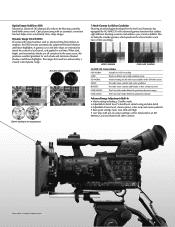
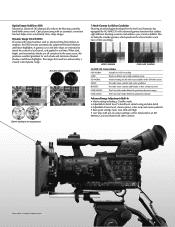
...sharp images. Blocked shadows are suppressed. VIDEO GAMMA
CINE-LIKE GAMMA
AG-HMC150 Gamma Modes
HD NORM:
Suitable for HD recording
LOW:
Works to outdoors, the DRS function automatically suppresses ... the VariCam, Panasonic has equipped the AG-HMC150 with mixed contrast, such as when panning from indoors to flatten out a high contrast scene
SD NORM:
Normal setting for each pixel...
Brochure - Page 8
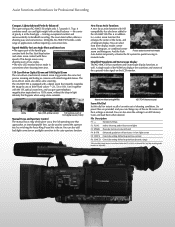
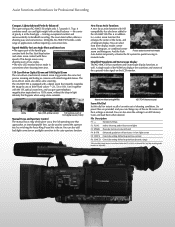
... Shots and Interviews • The upper part of the six file names and their settings as well. The AG-HMC150 is equipped with the 13X optical zoom lens...Manual Focus and Aperture Control The manual focus ring, which gives you a level of shooting conditions. New Focus Assist Functions
A new focus assist function with an ideal balance -
It combines small size and light weight with HD...
Brochure - Page 11
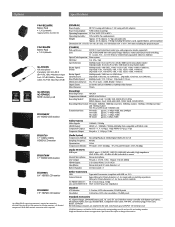
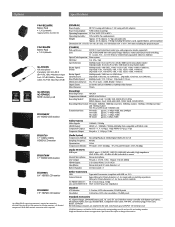
...] Video Signals: HDMI Output: Component Output: Composite Output:
1080/60i, 720/60p HDMI × 1, 1080/60i, 720/60p, 480/60p (Not compatible with USB ver. 2.0)
Super Mini jack (2.5mm diameter) x 1, for zoom and rec start/stop operations Mini jack (3.5mm diameter) x 1, for storing/reading scene file and user file, and reading metadata. Specifications are attached to...
Brochure - Page 12
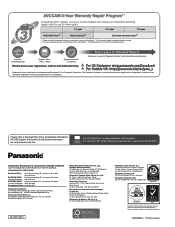
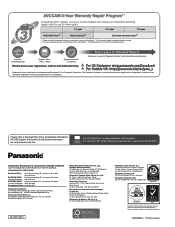
... countries/regions. *2: Not all models eligible for 3rd party's peripherals.)
SP-HMC150P1
30K808ZM-1 Printed in relation to the latest Non-linear Compatibilty Information, AVCHD Support and Downlord and Service Information, etc. The Panasonic Canada Inc. at panasonic web site. For US Customer: www.panasonic.com/avccam For Outside US: https://eww.pavc.panasonic.co.jp/pro-av/index...
User Manual - Page 3
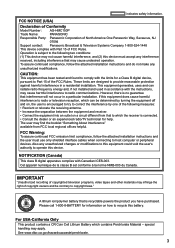
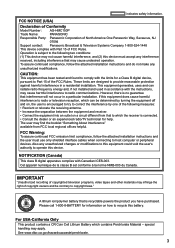
FCC NOTICE (USA)
Declaration of Conformity
Model Number:
AG-HMC150P
Trade Name:
PANASONIC
Responsible Party: Panasonic Corporation of North America One Panasonic Way, Secaucus, NJ
07094
Support contact: Panasonic Broadcast & Television Systems Company 1-800-524-1448
This device complies with the instructions, may not cause harmful interference, and (2) this battery. These limits are ...
User Manual - Page 7
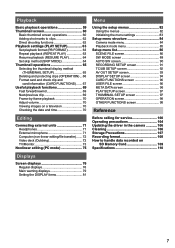
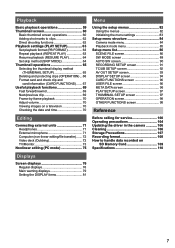
... 96 META DATA screen 96 PLAY SETUP screen 97 THUMBNAIL SETUP screen 97 OPERATION screen 98 OTHER FUNCTIONS screen 98
Reference
Before calling for service 100 Operating precautions 104 Updating the driver in the camera 106 Cleaning 106 Storage Precautions 107 Recording format 108 How to handle data recorded on
SD Memory Card 109 Specifications 110
7
User Manual - Page 37


... using this dial.
• Set the direction of the IRIS DIAL and aperture control in the setup menus, SW MODE screen, IRIS DIAL. (Page 88)
• If you have set to manual mode. (Page 36)
2 ... focus ring, please set the focus control method to A (AUTO) with the FOCUS ASSIST setting in the settings menu SW MODE screen. (Page 89)
FOCUS ASSIST button
EXPANDED: The central part of the screen will...
User Manual - Page 40
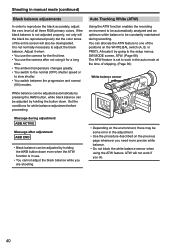
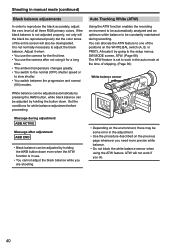
...manual mode (continued)
Black balance adjustments
In order to reproduce the black accurately, adjust the zero level of the positions on the WHITE BAL switch (A, B, or PRST). If the black balance is set...; Black balance can allocate the ATW feature to the setup menus, SW MODE screen, ATW. (Page 88) The... RGB primary colors.
ATW will also be some error in the auto mode at the time of the...
User Manual - Page 41
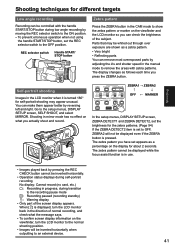
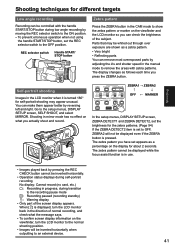
...erroneous operation when not using
the handle START/STOP button, set to OFF, ZEBRA2 will be inverted horizontally when outputting to show the zebra pattern or marker on what the message...
LCD
EVF DTL WFM
In the setup menus, DISPLAY SETUP screen, ZEBRA DETECT1 and ZEBRA DETECT2, set appears as a zebra pattern. • Very bright • Reflecting parts You can make them appear better by...
User Manual - Page 73
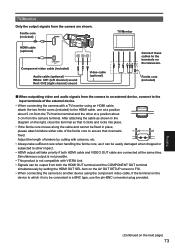
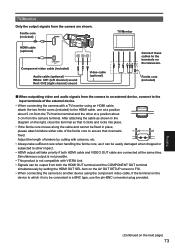
... to other at the same time. Adjust the length of binders by setting the HDMI OUT SEL item on the AV OUT SETUP screen to FIX. • When connecting the camera to another device ... be connected is to the HDMI cable, one at a position about 5 cm from the TV/monitor terminal and the other impact.
• HDMI output will take priority if both the HDMI OUT terminal and the COMPONENT ...
User Manual - Page 74
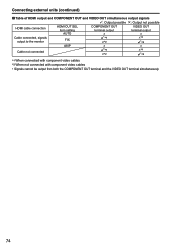
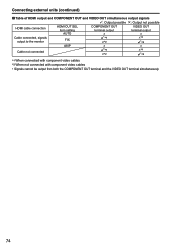
Connecting external units (continued)
■ Table of HDMI output and COMPONENT OUT and VIDEO OUT simultaneous output signals
: Output possible ʷ: Output not possible
HDMI cable connection
HDMI OUT SEL item setting
COMPONENT OUT terminal output
VIDEO OUT terminal output
AUTO
Y
Y
Cable connected, signals output to the monitor
FIX
∗1
Y∗1
Y∗2
∗2
480P
Y
...
User Manual - Page 92
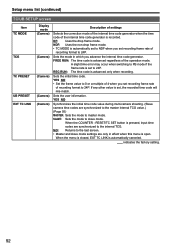
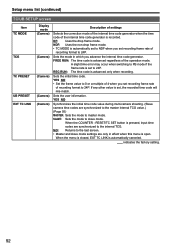
... rate is automatically canceled. A slight time error may occur when switching to 24P. SLAVE: Sets the mode to master mode. Sets the mode in effect when this menu is open. FREE RUN: The time code is recorded. Sets the initial time code.
Sets the user information. Setup menu list (continued)
TC/UB SETUP screen
Item TC MODE
TCG
TC...
User Manual - Page 111
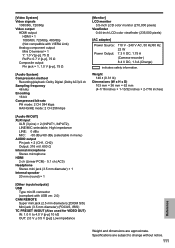
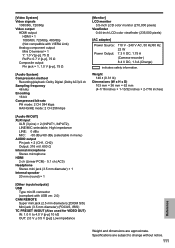
...Specifications are approximate. Weight 140 (0.31 lb)
Dimensions (W x H x D) 103 mm × 36 mm × 62 mm (4-1/16 inches × 1-13/32 inches × 2-7/16 inches)
[Audio IN/OUT] XLR input
XLR (3 pins) × 2 (INPUT1, INPUT2), LINE/MIC selectable, High impedance LINE: 0 dBu MIC: -50 dBu/-60 dBu (selectable in menu) AUDIO output.../60i, 720/60p Video output
HDMI output HDMI × 1 1080/60i...
Panasonic AGHMC150PJ Reviews
Do you have an experience with the Panasonic AGHMC150PJ that you would like to share?
Earn 750 points for your review!
We have not received any reviews for Panasonic yet.
Earn 750 points for your review!
