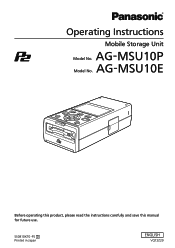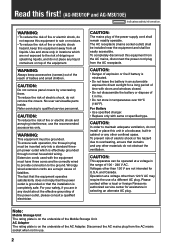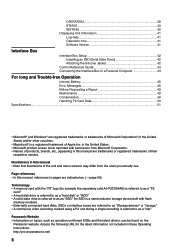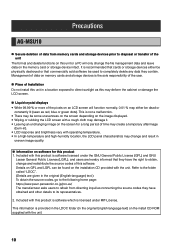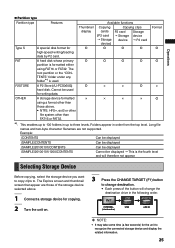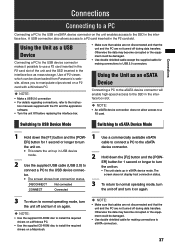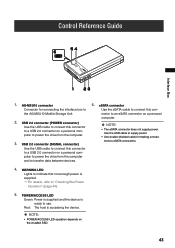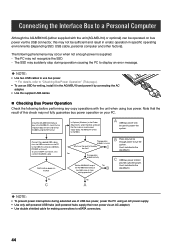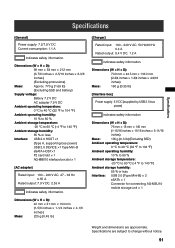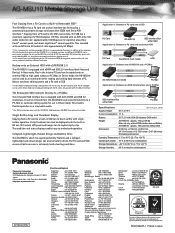Panasonic AG-MSU10 Support and Manuals
Get Help and Manuals for this Panasonic item

View All Support Options Below
Free Panasonic AG-MSU10 manuals!
Problems with Panasonic AG-MSU10?
Ask a Question
Free Panasonic AG-MSU10 manuals!
Problems with Panasonic AG-MSU10?
Ask a Question
Panasonic AG-MSU10 Videos
Popular Panasonic AG-MSU10 Manual Pages
Panasonic AG-MSU10 Reviews
We have not received any reviews for Panasonic yet.