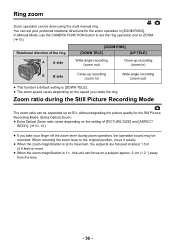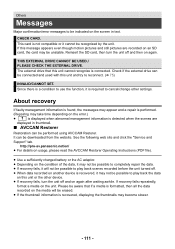Panasonic AG-AC8PJ Support and Manuals
Get Help and Manuals for this Panasonic item

View All Support Options Below
Free Panasonic AG-AC8PJ manuals!
Problems with Panasonic AG-AC8PJ?
Ask a Question
Free Panasonic AG-AC8PJ manuals!
Problems with Panasonic AG-AC8PJ?
Ask a Question
Most Recent Panasonic AG-AC8PJ Questions
Soound
I recorded a video with my Panasonic AG-AC8P camera and there is no sound on the video
I recorded a video with my Panasonic AG-AC8P camera and there is no sound on the video
(Posted by gwen94519 7 years ago)
Is There A Firmware Upgrade For This Camera
(Posted by maxtrax 9 years ago)
Panasonic AG-AC8PJ Videos
Popular Panasonic AG-AC8PJ Manual Pages
Panasonic AG-AC8PJ Reviews
We have not received any reviews for Panasonic yet.