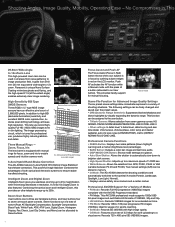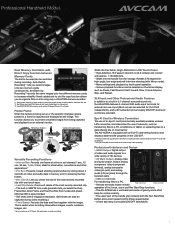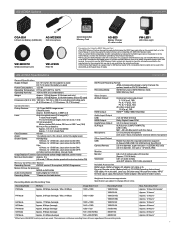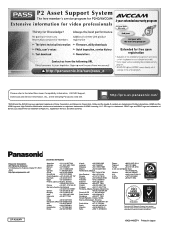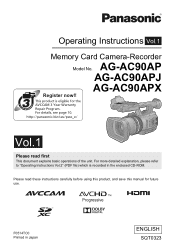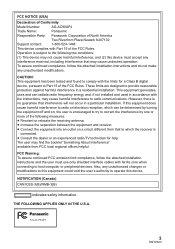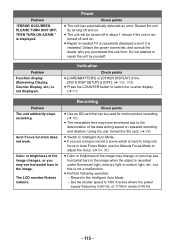Panasonic AG-AC90A Support and Manuals
Get Help and Manuals for this Panasonic item

View All Support Options Below
Free Panasonic AG-AC90A manuals!
Problems with Panasonic AG-AC90A?
Ask a Question
Free Panasonic AG-AC90A manuals!
Problems with Panasonic AG-AC90A?
Ask a Question
Most Recent Panasonic AG-AC90A Questions
Video Card Counter On Screen
Is there a way of having the remainder time count on the display screen instead of counting up? And ...
Is there a way of having the remainder time count on the display screen instead of counting up? And ...
(Posted by sbfire370 8 years ago)
Perimeter Lines On Screen.
How do I get the lines around the perimeter off the screen?
How do I get the lines around the perimeter off the screen?
(Posted by sbfire370 8 years ago)
Continuous 2-card Video Recording
How can I have one SD card switch over to the second card after the first card is full, while video ...
How can I have one SD card switch over to the second card after the first card is full, while video ...
(Posted by kleinchristopher 8 years ago)
Panasonic AG-AC90A Videos
Popular Panasonic AG-AC90A Manual Pages
Panasonic AG-AC90A Reviews
We have not received any reviews for Panasonic yet.