Panasonic AG-HPD24PJ Support and Manuals
Get Help and Manuals for this Panasonic item
This item is in your list!

View All Support Options Below
Free Panasonic AG-HPD24PJ manuals!
Problems with Panasonic AG-HPD24PJ?
Ask a Question
Free Panasonic AG-HPD24PJ manuals!
Problems with Panasonic AG-HPD24PJ?
Ask a Question
Popular Panasonic AG-HPD24PJ Manual Pages
Operating Instructions - Page 20


...Cueing during playback. BASIC - Speed is selectable from the menu. EE mode monitoring is selectable by the menu setting SETUP - Press during playback is not available in
3D REC/PB mode. • Cueing is only available when ...; "Playing Back Clips" Vol. 2, page 43)
20 Control Reference Guide: Controls Except when stopped, pressing this button to toggle recording standby (PAUSE). The...
Operating Instructions - Page 22


...) selected from the internal time code generator during playback. FREQUENCY 23.98 Hz, 24 Hz, 59-23, or 60-24. • SD reference video must match the format of the slave device when using this unit in systems that complies with menu settings SETUP - SYSTEM - AUDIO - When the setting is only usable with SMPTE...
Operating Instructions - Page 27
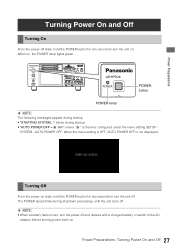
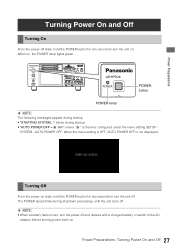
...OFF. When on, the POWER lamp lights green.
When the menu setting is OFF, AUTO POWER OFF is the time configured under the menu setting SETUP - POWER button POWER lamp
◆ NOTE:
The following messages ... the power-on state, hold the POWER button for two seconds to turn the power off and replace with a charged battery or switch to turn the unit on. The POWER lamp blinks during startup....
Operating Instructions - Page 28
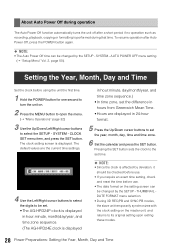
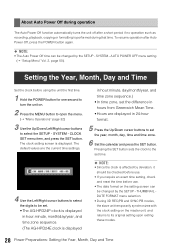
... default values are displayed in hour:minute, month/day/year, and time zone sequence. (The AG-HPD24E clock is displayed
◆ NOTE:
• Since the clock is displayed.
The clock setting screen is affected by the SETUP - Setting the Year, Month, Day and Time
Set the clock before use.
• The date format on the...
Operating Instructions - Page 36


...CTL.
• For time code setting details, see (➝ "Setting Time Code and User Bits" Vol. ...code signal in which users can be displayed on the LCD or superimposed on the video. The time code can record eight 4bit user data digits, such as an operator number. Time Code, User Bits and CTL
Time Code
The time code is set to the start position.
◆ NOTE:
• When menu setting SETUP...
Operating Instructions - Page 55


...23.98 Hz 1080/23.98p Frame Packing / Side-by-Side selectable (3D only)
◆ NOTE:
• HDMI output does not support 480i/576i. Specifications: 55 Specifications
Resolution:
AVC-Intra 100: 1920 × 1080 (1080/59.94i, 1080/50i) 1280 × 720 (720/59.94p, 720/50p... of black burst / HD 3-value sync*1 BNC × 1
*1: In both 3D REC/PB and SYNC PB modes, when the menu setting SETUP -
Operating Instructions - Page 67


... Keyboard 80 Numeric Keyboard 80 USB Keyboard 81
For Long and Trouble-Free Operation........... 82
Maintenance 82 Condensation 82 Storage Precautions 82 Warning and Error Messages 83
Error Information 83 Detailed Warning and Error Information 84 Error Information 89 Updating the Firmware in This Unit 90
Handling P2 Card Recording 91 Use of SD/SDHC Memory Cards 92...
Operating Instructions - Page 69


... audio input. Recording is not possible on the third line of the button.
3
2
1 Insert a P2 card.
2 Press the REC and PLAY buttons
simultaneously. Use the SET and EXIT buttons to return to a USER button) while the menu setting SETUP - Main Mode
Recording/Playback Screen
Use the recording/playback screen for the following. • Playing...
Operating Instructions - Page 72


...the STOP button is
pressed. • Repeated playback is located depends on the value set choosing the SETUP -
Data in boxes: Status and speed
Arrows:
Possible direction of transition
Arrow text...clip
Repeat playback
Repeatedly plays back playable clips.
2 1 4
1 Press the MENU button. 2 Set the SETUP - BASIC - Main Mode
Clip and text forward/rewind
1 2 Engage playback, still or other than...
Operating Instructions - Page 78


... screen. (➝ "Variable speed playback" page 8, "Frame-by selecting the SETUP - Information on the PB POSITION menu setting.
• When JOG/VAR/SHTL is used to display a still image during... text memo appears in the lower half of the LCD monitor. SYSTEM -
PB POSITION menu setting. (➝ Setup Menu "THUMBNAIL" - Indicates still images included with the text memos.
◆ NOTE:
&#...
Operating Instructions - Page 88


...: Creator
LAST UPDATE The person who last updated the
PERSON:
data
SHOOT:
The person who recorded the text memo and text memo data
• Press the EXIT or SET button after confirming...appears, select OK
(and press the SET button).
◆ NOTE:
• Repeat the procedures in steps 3 to 5 to format P2 cards in the unit and initialize settings. (➝ Setup Menu "META DATA" page 54)
2...
Operating Instructions - Page 96


... the partition in the same way as clips on P2 cards.
1. You can only be assigned to a...SET button to assign partition names. The soft keyboard appears.
DELETE LAST PARTITION menu setting (➝ Setup Menu "OPERATION" - To release a selected partition, hold down the SET...a volume is copied to a TYPE S storage device, the MODEL of partitions and folders appears.
2. Press the EXIT button to...
Operating Instructions - Page 110


... setting SETUP - When recording stops, the counter shows the position relative to the start position. Time Code,...code recorded on a P2 card. Starts recording from the value set the start value of the time code generator.
Time Code, User Bits, CTL
Time Code, User Bits, CTL
Time Code
The time code is to be used when the time code signal generated by one frame. The time code...
Operating Instructions - Page 139


Select ALL (all item data) or W/O SYSTEM (other than menu setting SETUP - Select the file to load from the file list and press the SET button. • The extension is not displayed. • If ALL is ...item to load all item data) or W/O SYSTEM (data other than menu setting SETUP - An extension is automatically appended. • The month, date and time of the new folder is selected to load...
Operating Instructions - Page 152


... connected devices are using different firmware
Connect devices with or after master side startup. before STOP
use . To continue operation, turn the power off .
• If an error occurs, the OSD alternately displays an error number and "AUTO OFF".
89 For Long and Trouble-Free Operation: Warning and Error Messages
SLAVE ERROR
The slave side was...
Panasonic AG-HPD24PJ Reviews
Do you have an experience with the Panasonic AG-HPD24PJ that you would like to share?
Earn 750 points for your review!
We have not received any reviews for Panasonic yet.
Earn 750 points for your review!
