Panasonic AG-HPX600PJF Support and Manuals
Get Help and Manuals for this Panasonic item
This item is in your list!

View All Support Options Below
Free Panasonic AG-HPX600PJF manuals!
Problems with Panasonic AG-HPX600PJF?
Ask a Question
Free Panasonic AG-HPX600PJF manuals!
Problems with Panasonic AG-HPX600PJF?
Ask a Question
Popular Panasonic AG-HPX600PJF Manual Pages
AG-HPX600 Wireless Quick Setup Guide - Page 7
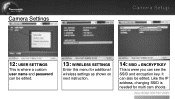
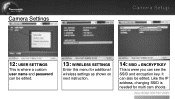
It can also be edited.
13: WIRELESS SETTINGS
Enter this menu for additional wireless settings as shown on next instruction.
14: SSID + ENCRYPTKEY
This is needed for multi cam shoots. Like the IP address, changing SSID is were you can see the SSID and encryption key. Camera Settings
Camera Setup
12: USER SETTINGS
This is where a custom user name and password can be edited.
Brochure - Page 4


... resolution and a 16:9 aspect ratio.
The AG-HPX600 consumes only 22 W even with embedded audio.
A large number of functions, including Scene File settings, Audio Level settings, Audio IN/OUT selection, Time Code settings, and MON/HDMI Output Video settings, are 8.76 cm (3.45 inches) color LCD with both professional and consumer specifications. • MON OUT: This terminal...
Brochure - Page 5


... Shooting and 24PsF Output (With the optional AG-SFU602G Production Package Upgrade Software Key) In 720p mode, the frame rate can be used for recording. Cinema
Shown above is required to the P2 files. This allows the use proxy video. *2: For the latest information, see "Service and Support" on a PC/Mac, tablet, or
Network...
Operating Instructions - Page 13


...replacement lenses provided ffColor...part...supported The remote control unit (optional/AJ‑RC10G) and extension control unit (optional/AG‑EC4G) are output from the slowest speed of 1/12 seconds up to the highest speed of 1080/60P video, and batch processes up to conversion (P/I conversion, line conversion, down conversion) to the subject in the instruction manual...setting menu [SYSTEM SETUP...
Operating Instructions - Page 17
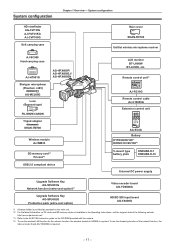
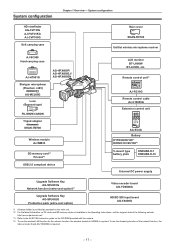
System configuration
Chapter 1 Overview - System configuration
+'YLHZILQGHU $*&9)* $-+9).* $-&9)*
6RIWFDUU\LQJFDVH
5DLQFRYHU 6+$15& 8QL6ORWZLUHOHVVPLFURSKRQHUHFHLYHU
$-6&
+DUGFDUU\LQJFDVH
$-+7
*
6KRWJXQPLFURSKRQH
3KDQWRP9
$*0&*
/HQV
%D\RQHWW\SH
$*+3;3 $*+3;(- $*+3;(1
)8-,121&$121 7ULSRGDGDSWRU 6+$170
:LUHOHVVPRGXOH $-:0
...
Operating Instructions - Page 38


... on the setting menu [SYSTEM SETUP] screen to rec-run (F‑RUN).
Recording is 1/12 seconds or longer, images are extracted by installing the production pack (extra-cost option) on the camera. During recording, the P2 card to record to [AVC‑I100/24PN]. Recording is 1/12 seconds. Also, the time code can select...
Operating Instructions - Page 61
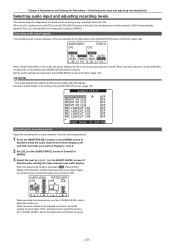
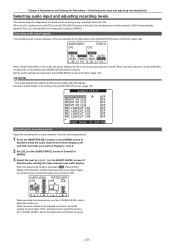
... camera supports independent 4-channel sound recording in 4-channel are set to ...set to not record audio channels 3 and 4.
AUTO W.L. Set audio-related details on the setting menu [AUDIO SETUP] screen. (page 127)
AUDIO SETUP...Settings for Recording - When the [LVL] setting is 1 and 2.
2 Set [LVL] on the [AUD02:INPUT] screen of SmartUI to [4CH]. Also, you can adjust the level manually...
Operating Instructions - Page 69
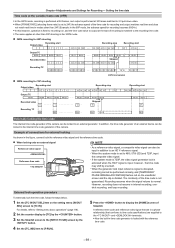
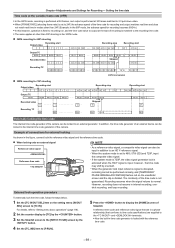
... is matched to an external generator. ffWhen [FRAME RATE] (shooting frame rate) is set to the and terminals. tt When the generator lock input reference signal is disrupted, recording cannot be input in a phase relationship (that conforms to time code specifications) are supplied to 480i, 576i (SD) and 720P, input the composite video...
Operating Instructions - Page 76


... the auto-focus compatible lens connected, and [MF] is displayed when manual focus is not a problem.)
rr Batteries that supports auto focus, the unit can be changed at the [ZOOM/FOCUS] item on the setting menu [DISPLAY SETUP] screen. When there is no more battery charge left of the remaining space of position (i.e.
ffIn the...
Operating Instructions - Page 93
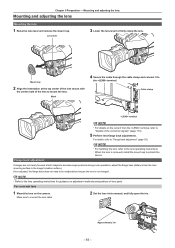
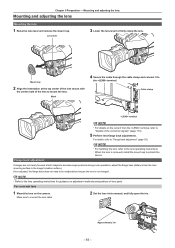
...as long as the lens is removed, install the mount cap to manual, and fully open the iris. Mounting ... and connect it to the lens operating instructions for guidance on adjustment methods and positions of lens parts.
Lens lever
3 Lower the lens lever...the image formation surface). Make sure to connect the lens cable.
2 Set the lens iris to protect the
device.
Chapter 5 Preparation -
tt...
Operating Instructions - Page 95


... visit the support desk at OFF.
3 Adjust the white balance/black balance.
1) Set the switch...the whole screen.
2) Set the lens aperture control to manual, and adjust it so...In the menu, representative lens model numbers are displayed. LENS SETUP
SHADING SELECT SHADING(USER) ...SET OK? ffIf an error message such as sunlight or a halogen lamp.
also when the lens aperture is for registration error...
Operating Instructions - Page 120
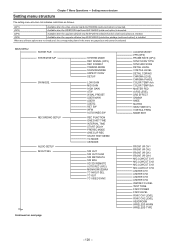
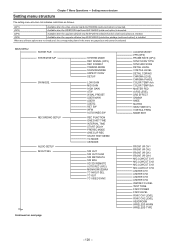
...;YA600G (extra-cost option) is mounted.
(OP3)
Available when the upgrade software key AG‑SFU601G (network function (extra-cost option)) is installed.
(OP4)
Available when the upgrade software key AG‑SFU602G (production package (extra-cost option)) is installed. When any of those options are not introduced, the corresponding items in the menu are grayed...
Operating Instructions - Page 143
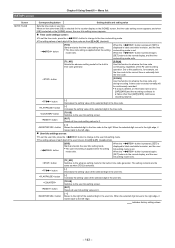
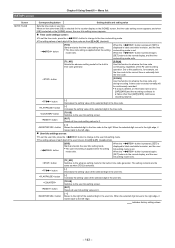
... to the right. button
[UBG] Starts and exists the user bits setting mode. When the button is set the time code to the left edge. When the button is pressed, [SET] is selected.
[SETUP] screen
Chapter 8 Using SmartUI - button
[+] Increases the setting value of the time code are the same as when [TCG] is displayed in time...
Operating Instructions - Page 154
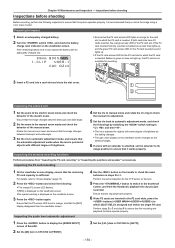
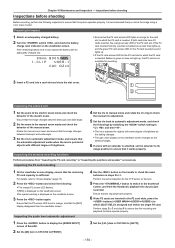
...Ensure that the image changes between telescopic and wide-angle.
3 Set the iris to the manual zoom mode and check the behavior of the electric zoom.
ffNo...that the image changes between telescopic and wide-angle.
2 Set the zoom to automatic adjustment mode, and ensure that the automatic adjustment works when the lens is low, replace the battery with an adequately charged one that P2 card ...
Operating Instructions - Page 172
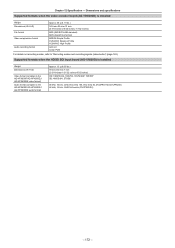
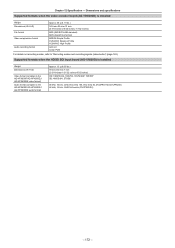
Dimensions and specifications Supported formats when the video encoder board (AG‑YDX600G) is installed
Weight Dimensions (W×H×D)
Video format (complies to the AG‑HPX600P/AG‑HPX600EJ/ AG‑HPX600EN video format) Audio format (complies to "Recording modes and recording signals (video/audio)" (page 163). Supported formats when the HD/SD SDI input board (AG‑...
Panasonic AG-HPX600PJF Reviews
Do you have an experience with the Panasonic AG-HPX600PJF that you would like to share?
Earn 750 points for your review!
We have not received any reviews for Panasonic yet.
Earn 750 points for your review!
