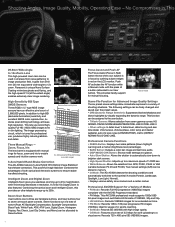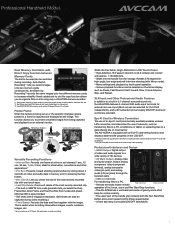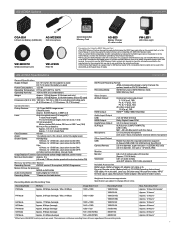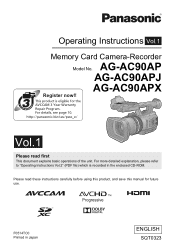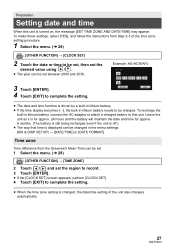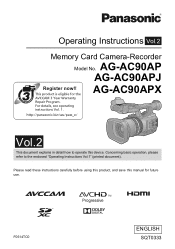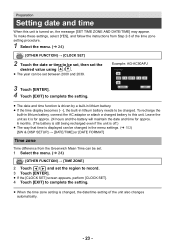Panasonic AG-AC90A Support Question
Find answers below for this question about Panasonic AG-AC90A.Need a Panasonic AG-AC90A manual? We have 3 online manuals for this item!
Question posted by sbfire370 on April 9th, 2016
Perimeter Lines On Screen.
How do I get the lines around the perimeter off the screen?
Current Answers
Related Panasonic AG-AC90A Manual Pages
Similar Questions
Video Card Counter On Screen
Is there a way of having the remainder time count on the display screen instead of counting up? And ...
Is there a way of having the remainder time count on the display screen instead of counting up? And ...
(Posted by sbfire370 8 years ago)
How To Reset This Video Camera
I wanna reset panasonic AG-AC90.pleas help. thank you
I wanna reset panasonic AG-AC90.pleas help. thank you
(Posted by tharadol 8 years ago)
Continuous 2-card Video Recording
How can I have one SD card switch over to the second card after the first card is full, while video ...
How can I have one SD card switch over to the second card after the first card is full, while video ...
(Posted by kleinchristopher 9 years ago)
Transferring Video Footage On My Video Camera To Sd Card
I bought my video camera back in 2009. At the time of purchase I asked if it was necessary to have t...
I bought my video camera back in 2009. At the time of purchase I asked if it was necessary to have t...
(Posted by fmcgruddy 10 years ago)
Need A Replacement Ac Adapter For Sdp-h60p Panasonic Video Camera
where can I find a replacement ac adapter for sdp-h60p panasonic video camera
where can I find a replacement ac adapter for sdp-h60p panasonic video camera
(Posted by angilong74 11 years ago)