Panasonic AG-AC8PJ Support Question
Find answers below for this question about Panasonic AG-AC8PJ.Need a Panasonic AG-AC8PJ manual? We have 3 online manuals for this item!
Question posted by gwen94519 on July 31st, 2016
Soound
I recorded a video with my Panasonic AG-AC8P camera and there is no sound on the video
Current Answers
There are currently no answers that have been posted for this question.
Be the first to post an answer! Remember that you can earn up to 1,100 points for every answer you submit. The better the quality of your answer, the better chance it has to be accepted.
Be the first to post an answer! Remember that you can earn up to 1,100 points for every answer you submit. The better the quality of your answer, the better chance it has to be accepted.
Related Panasonic AG-AC8PJ Manual Pages
Basic Operating Instructions - Page 1


...://panasonic.biz/sav/pass_e/
Vol.1
Please read these instructions carefully before using this product, and save this manual for the AVCCAM 3 Year Warranty Repair Program. AG-AC8P&PJ_VQT5D95_mst.book 1
Operating Instructions Vol.1
Memory Card Camera-Recorder
Model No.
F0913TC0 Printed in the enclosed CD-ROM. AG-AC8P
Register now!! For details, see page 9.
This product is recorded...
Basic Operating Instructions - Page 5
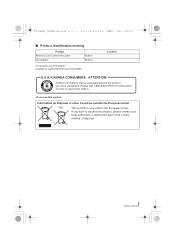
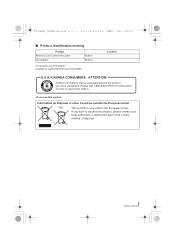
AG-AC8P&PJ_VQT5D95_mst.book 5
∫ Product identification marking
Product Memory Card Camera-Recorder AC adaptor
Bottom Bottom
Conforms to CAN-CSA STD C22.2 No.60065. Information on how to recycle this symbol- If you wish to discard this ...
Basic Operating Instructions - Page 8


...sound on . Part No.: RP-CHE15 (1.5 m) (4.9 feet)
About using a headphone ≥ Excessive sound pressure from electromagnetic equipment (such as microwave ovens, TVs, video games etc.). ≥ If you record... of the destination for about recorded content
Panasonic does not accept any content if recording or editing does not work . AG-AC8P&PJ_VQT5D95_mst.book 8
∫ Cautions...
Basic Operating Instructions - Page 9


...the country/region. *4: Not all repair work is covered by this extended warranty.
The Panasonic Canada Inc. AG-AC8P&PJ_VQT5D95_mst.book 9
∫ Cards that you can use with this unit
SD Memory Card...Function that can be used for the Playback Mode (still pictures only):
≥ Scene(s) recorded in some countries/regions. *2: Not all models eligible for extended warranty coverage. *3: The ...
Basic Operating Instructions - Page 10


... Manual recording 30 Motion picture/Still picture playback ......... 31
Watching Video/Pictures on your TV ..... 32
Others
Specifications 33 About copyright 35
10
VQT5D95 (ENG) Click the document name of the Owner's Manual you would like to open the [INDEX.pdf] in the CD-ROM, the Owner's Manual list will be displayed. AG-AC8P...
Basic Operating Instructions - Page 11


AG-AC8P&PJ_VQT5D95_mst.book 11
Accessories
Check the accessories before using this unit.
Product numbers correct as of children...CGA-D54) HDMI cable (RP-CHE15) Stereo microphone (VW-VMS10) Wide conversion lens (VW-W4907H) Filter kit (VW-LF49N) LED video light (VW-LED1)
USB cable Eye cup
Lens cap
External microphone
CD-ROM Operating Instructions
11
(ENG) VQT5D95 These may not be ...
Basic Operating Instructions - Page 12


AG-AC8P&PJ_VQT5D95_mst.book 12
Preparation
Names and Functions of Main Parts
1
2 34 5 6
7
8
9
11
12
10
13
14 15 16
17 18 19
1 Shoulder strap fixture
2 Handle
3 Sub zoom lever [W/T] (l 29)
≥ This lever functions in the same manner as
the zoom lever.
4 Sub recording... [
] (l 27)
9 Zoom lever [W/T] (In Recording Mode) (l 29) Volume lever [rVOLs]/Thumbnail
display switch [...
Basic Operating Instructions - Page 13


AG-AC8P&PJ_VQT5D95_mst.book 13
20 21 22 23
24 25
26 27
20 Ring LED
21 Shoulder strap fixture
22 Internal microphones
23 Recording lamp
24 Lens (l 16)
25 Lens hood
26 Multi manual ring (l 30)
27 Camera function button
[CAMERA FUNCTION] (l 30)
28 Mode switch
29 Intelligent auto/Manual/Manual focus
switch [Intelligent auto...
Basic Operating Instructions - Page 14


AG-AC8P&PJ_VQT5D95_mst.book 14
35
36
37
38
39
40
41
43 44
42 45
35 LCD monitor (Touch screen) (l 22)
39 Viewfinder (l 23)...37 Eye cup (l 16) 38 Accessory shoe
14
VQT5D95 (ENG)
40 Speaker
41 Battery release button [PUSH] (l 18) 42 Battery holder (l 18) 43 Video output terminal [VIDEO OUT] (l 32) 44 Audio output terminal [AUDIO OUT] (l 32)
45 Component terminal
[Y]/[PB/CB]/[PR/CR] (l 32)
Basic Operating Instructions - Page 19


... is connected to continue the recording even if a power failure occurs or the AC adaptor is not charged. This allows you to an electrical outlet. AG-AC8P&PJ_VQT5D95_mst.book 19
Charging the ...outlet. 2 Connect the AC adaptor to complete the charging normally. Charge the battery fully before using Panasonic batteries (l 11, 20).
19
(ENG) VQT5D95 It will turn off when the charging is ...
Basic Operating Instructions - Page 20


.... Battery model number [Voltage/Capacity (minimum)]
Charging time
Recording format
[PS 1080/60p]
Supplied battery/ [7.2 V/2900 ...recording time
∫ Charging/Recording time
≥ Temperature: 25 oC (77 oF)/humidity: 60%RH ≥ When using the viewfinder (times in a car exposed to the recordable time when repeatedly starting/stopping recording, turning the unit on the screen. AG-AC8P...
Basic Operating Instructions - Page 21


...) the SD card into (from Panasonic, or one previously used on this unit
Use SD cards conforming to prevent swallowing. Once the data is deleted.
To record to an SD card.
Caution:...cover.
≥ Securely close it until it cannot be restored. AG-AC8P&PJ_VQT5D95_mst.book 21
Preparation
Recording to a card
The unit can record still pictures or motion pictures to an SD card, read the ...
Basic Operating Instructions - Page 23


AG-AC8P&PJ_VQT5D95_mst.book 23
∫ Slide while touching
Move your fingers when moving
the viewfinder.
≥ The viewfinder can be lifted vertically up to the previous ... turn on the LCD monitor with hard pointed tips, such as ball point pens.
Viewfinder adjustment
≥ These settings will not affect the images actually recorded.
Basic Operating Instructions - Page 26


... separately to motion pictures or still pictures is formatted, then all the data recorded on a PC, DVD disc etc.
1 Select the menu. AG-AC8P&PJ_VQT5D95_mst.book 26
Basic
Selecting a media to record
[SD CARD 1] and [SD CARD 2] can be selected separately to record motion pictures or still
pictures.
1 Change the mode to
or .
2 Select the...
Basic Operating Instructions - Page 27


changes to ¥.
≥ Recording will stop when you begin recording, ;
AG-AC8P&PJ_VQT5D95_mst.book 27
Basic
Recording motion pictures
1 Change the mode to .
2 Open the LCD monitor.
3 Press the recording start recording. A When you press the
recording start/stop
button B to start /stop button again.
Basic
Recording still pictures
1 Change the mode to
....
Basic Operating Instructions - Page 30


AG-AC8P&PJ_VQT5D95_mst.book 30
Basic
Manual recording
Set the Intelligent auto/Manual/Manual focus switch to select the setting. ≥ When a manual icon is displayed,
operation using the multi manual ring
1 Press the
CAMERA FUNCTION button to select the desired item.
≥ Selected item changes whenever the
ZOOM
CAMERA FUNCTION button is
pressed...
Basic Operating Instructions - Page 33


... battery)
Power consumption: Recording; 6.7 W Charging; 10.7 W
Motion picture recording format: AVCHD format version 2.0 compliant (AVCHD Progressive) Motion picture compression: MPEG-4 AVC/H.264 Audio compression: Dolby® Digital (2 ch) Recording mode and transfer rate: [PS 1080/60p]; AG-AC8P&PJ_VQT5D95_mst.book 33
Others
Specifications
Memory Card Camera-Recorder Information for picture...
Basic Operating Instructions - Page 35


...of systems and products mentioned in these instructions are trademarks of Panasonic Corporation and Sony Corporation. ≥ Manufactured under the AVC patent..." refers to provide AVC Video. AG-AC8P&PJ_VQT5D95_mst.book 35
Others
About copyright
∫ Carefully observe copyright laws
IMPORTANT
"Unauthorized recording of copyrighted television programs, video tapes and other materials may...
Operating Instruction - Page 1


...1. F0913KE0
ENGLISH VQT5D97 http://panasonic.biz/sav/pass_e/
Vol.2
This document explains in detail how to the enclosed "Operating Instructions Vol.1" (printed document). Concerning basic operation, please refer to operate this manual for the AVCCAM 3 Year Warranty Repair Program.
Operating Instructions Vol.2
Memory Card Camera-Recorder
Model No. AG-AC8P
Register now!! This product...
Brochure - Page 1


... product for commercial purposes without written authorization. •Panasonic will in no way be liable for any damages ...
25K201309PP-1 Printed in Japan
AG-AC8
Memory Card Camera Recorder
(AG-AC8P, AG-AC8PJ, AG-AC8EJ)
BEST SUITED
FOR
Weddings... Headphone (stereo mini), USB 2.0 Hi-Speed Host/Device, AV, Video Component
•STANDARD ACCESSORIES AC Adaptor, AC Cable, Rechargeable Battery Pack...
Similar Questions
Can I Record On My Ag-hmc40pj Without An Sd Card And Just Record Thru The Hdmi?
can i record on my AG-HMC40PJ without an sd card and just record thru the hdmi?
can i record on my AG-HMC40PJ without an sd card and just record thru the hdmi?
(Posted by jtauchen 9 years ago)
Can I Record On My Panasonic Hc-v10 Digital Video Camera While Charging
(Posted by Tardavebr 9 years ago)
Can I Record On My Panasonic Hc-v10 Digital Video Camera While Recharging
(Posted by radrc 10 years ago)
How Do Record In Slow Motion With Ag-af100?
I want to know how i can record in slow motion with AG-AF100
I want to know how i can record in slow motion with AG-AF100
(Posted by raysucceed 11 years ago)

