Panasonic AG-HVX200PJ Support and Manuals
Get Help and Manuals for this Panasonic item
This item is in your list!

View All Support Options Below
Free Panasonic AG-HVX200PJ manuals!
Problems with Panasonic AG-HVX200PJ?
Ask a Question
Free Panasonic AG-HVX200PJ manuals!
Problems with Panasonic AG-HVX200PJ?
Ask a Question
Popular Panasonic AG-HVX200PJ Manual Pages
Operating Instructions - Page 6


Contents
Read this first 2
Before use
Recommendation for Use of Genuine Panasonic Battery Pack (Rechargeable Battery 4
Software information for this product .......... 4 IMPORTANT SAFETY INSTRUCTIONS ......... 5 Outline of operations 8 Precaution for use 10 Accessories 11 About this manual 11
Description of parts
Description of parts 12 Right side and rear side 12 Left side 13 Terminals ...
Operating Instructions - Page 7
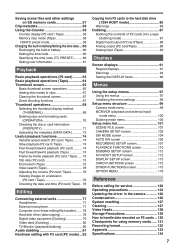
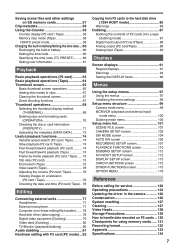
... 115 OPTION MENU 119
Reference
Before calling for service 120 Operating precautions 124 Updating the driver in the camera 126 Condensation 126 System resetting 127 Cleaning 127 Video Heads 128 Storage Precautions 129 How to handle data recorded on P2 cards ... 130 Checkpoints for using memory cards ...... 131 Recording format 132 Appendix 133 Specifications 134
7
Operating Instructions - Page 20
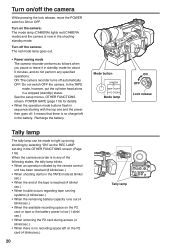
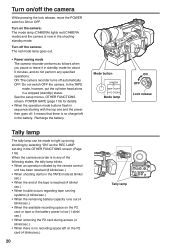
... tally lamp can be made to ON or OFF.
See the setup menus, OTHER FUNCTIONS screen, POWER SAVE (page 118) for about...perform any of the tape is reached (4 blinks/
sec.) • When trouble occurs regarding tape running
systems (4 blinks/sec.) • When the remaining ...REC LAMP set-ting in the OTHER FUNCTIONS screen. (Page 116) When the camera-recorder is no charge left on the P2 card ...
Operating Instructions - Page 27
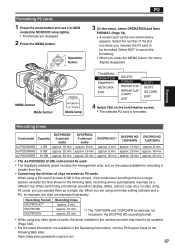
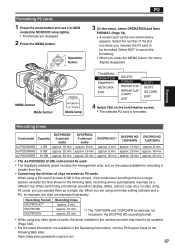
...min.
Formatting P2 cards
1 Press the mode button and set it to be updated. (Page 126)
• For the latest information not available in the Operating Instructions, visit the P2 Support Desk at ... the driver installed in the camera-recorder may need to MCR
mode (the MCR/VCR lamp lights). • Thumbnails are displayed individually.
approx. 10 min. SET Operation button
MENU
P2
3...
Operating Instructions - Page 32
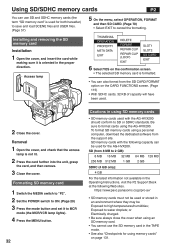
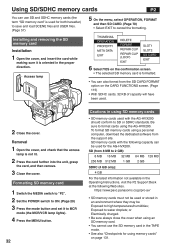
... formatting. https://eww.pavc.panasonic.co.jp/pro-av/
• SD memory cards must not be used or stored in the Operating Instructions, visit the P2 Support Desk at the following capacity... can use the SD memory card in the proper direction. or Electrically charged.
• Be sure always close the cover when using the AG-HVX200...
Operating Instructions - Page 35
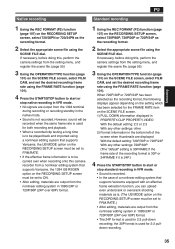
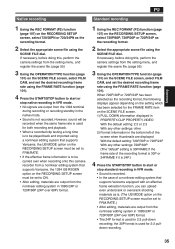
...• No signals are output from a nonlinear editing system that supports Varicams, the UB MODE option on the RECORDING SETUP screen must be set the desired recording frame rate using the FRAME RATE function (page...or 720P/60P (24P over 60P) format.
1 Using the REC FORMAT (P2) function (page
107) on the RECORDING SETUP screen, select 720/30PN or 720/24PN as the recording format.
2 Select ...
Operating Instructions - Page 39
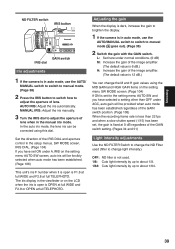
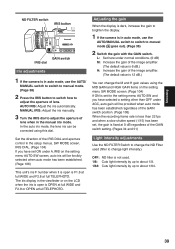
... the camera is in auto mode, use the
AUTO/MANUAL switch to switch to manual mode ( goes out). (Page 38)
2 Switch the gain with the GAIN switch.
AUTO IRIS: Adjust the iris automatically. Set the direction of the IRIS DIAL and aperture control in the setup menus, SW MODE screen, IRIS DIAL. (Page 104...
Operating Instructions - Page 41
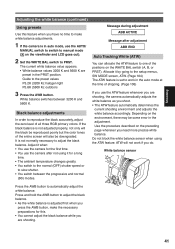
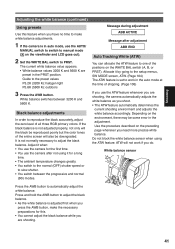
...mode, use the AUTO/
MANUAL switch to switch to manual mode ( on the viewfinder and LCD goes out).
2 Set the WHITE BAL switch to...the black be some error in the PRST position. Press and hold the AWB button to adjust the black balance. Guide to slow shutter.... • You switch between 3200 K and 5600 K.
Adjust it by going to the setup menus, SW ...
Operating Instructions - Page 72


... as described above. FORMAT ERROR: An unformatted P2 card has been inserted. NOT SUPPORTED: A card not supported by pressing the SET button.
Thumbnail operations (continued)
P2 card information screen
1
2
3
4 5
1 Write protection mark
2 P2 card status The amount of memory remaining on the P2 card is writeprotected.
72 However, note that when PROPERTY SETUP: USED is selected in...
Operating Instructions - Page 86


...HDD (1394.a SBP2 supported) and then the HDD is not enough free memory on the P2 card and so it ...related to these problems. • If you
interrupt processing during verification.
• You cannot copy data from the hard disk drive to a P2 card.
•... to be turned on SETUP. • Copying to the P2 card is completed, even if you rewrite the contents of trouble in copying, formatting or...
Operating Instructions - Page 92


...switched to mm in the setup menus, OTHER FUNCTIONS screen, 1394 CONTROL, you have selected "ON".
10 AWB error LOWLIGHT: Appears when the brightness...setting menu DISPLAY SETUP screen.
92 Z99 (maximum zoom). Screen displays (continued)
3 AUTO/MANUAL switch operation display This display appears if a function which has been set on the setting menu AUTO SW screen is operating when the AUTO/MANUAL...
Operating Instructions - Page 95


... the number.) CLIP ERROR (clip trouble) UPDATING (clip recording) ERROR (other type of trouble) SYSTEM ERROR This is being pulled out while data is displayed when trouble has occurred in P2 control) REC RAM OVERFLOW (recording RAM overflow) TURN POWER OFF This display appears when an abnormality occurs as to OFF. P2 MICON ERROR (no files (version upgrade files, etc.). REC...
Operating Instructions - Page 104
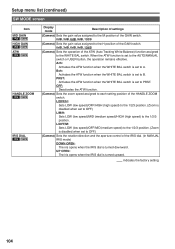
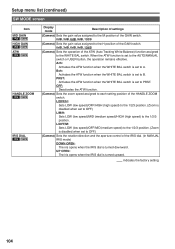
...is set to B. Setup menu list (continued)
SW MODE screen
Item MID GAIN
P2 TAPE
HIGH GAIN
P2 TAPE
ATW
P2 TAPE
HANDLE ZOOM
P2 TAPE
IRIS DIAL
P2 TAPE
Display mode
Description of settings
(Camera) Sets the..., 6dB, 9dB, 12dB
(Camera) Sets the operation of the ATW (Auto Tracking White Balance) function assigned to each setting position of the IRIS dial. (In MANUAL IRIS mode) DOWN OPEN: The iris...
Operating Instructions - Page 108


.../
FIRST REC TC. • If there is not regenerated. Setup menu list (continued)
RECORDING SETUP screen (continued)
Item 1394 TC REGEN
P2 TAPE
TC MODE
P2 TAPE
TCG
P2 TAPE
FIRST REC TC
TAPE
TC PRESET
P2 TAPE
Display mode
Description of settings
(MCR/ VCR)
Selects the time code used as the initial value to record the time...
Operating Instructions - Page 122
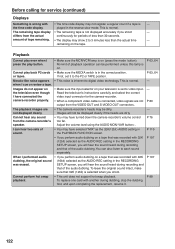
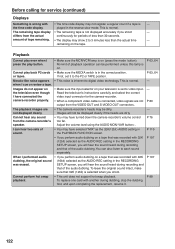
... back P2 cards or tapes. If not, set to video input. This is normal.
• Make sure the input selector on .
• Make sure the MEDIA switch is set it . To replace one card with another during recording and that was recorded with 48K (16bit) selected as the AUDIO REC setting in the RECORDING SETUP screen...
Panasonic AG-HVX200PJ Reviews
Do you have an experience with the Panasonic AG-HVX200PJ that you would like to share?
Earn 750 points for your review!
We have not received any reviews for Panasonic yet.
Earn 750 points for your review!
