Optoma ZH606-B Support and Manuals
Get Help and Manuals for this Optoma item
This item is in your list!

View All Support Options Below
Free Optoma ZH606-B manuals!
Problems with Optoma ZH606-B?
Ask a Question
Free Optoma ZH606-B manuals!
Problems with Optoma ZH606-B?
Ask a Question
Popular Optoma ZH606-B Manual Pages
ZH606 B_Datasheet - Page 1


... enable flexible installations.
A laser light source eliminates lamp and filter replacements for up to...000 lumen, 1080p projection with the remarkable Optoma ProScene ZH606.
A variety of inputs, including HDMI...Players
Camcorders
Apple TV®
Chromecast™ 1080p Professional Installation Laser Projector
ZH606-B
Bright, compact and virtually maintenance-free
Bright 6,000 ANSI...
ZH606 B_Datasheet - Page 2


...port, password (OSD)
Weight
12.3 lbs
Dimensions (W x H x D)
14.7" x 4.6" x 11.9"
*Light source life is dependent on 360° single axis installation. If you experience a headache, fatigue or dizziness, stop viewing the 3D projection and rest.
¹Portrait orientation must follow the recommended positions. Optoma.com
Copyright © 2020 Optoma Technology, Inc. All specifications subject...
606 User Manual - Page 3


... control menu...46 Setup network control settings menu 47 Info menu...52
MAINTENANCE 53
Installing and cleaning the dust filter 53
ADDITIONAL INFORMATION 54
Compatible resolutions...54 Image size and projection distance 57 Projector dimensions and ceiling mount installation 59 IR remote codes...60 Troubleshooting...62 Warning indicators...64 Specifications...65 Optoma global offices...66...
606 User Manual - Page 5
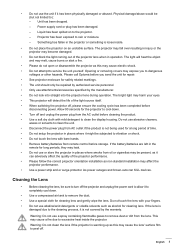
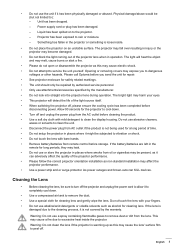
... has been spilled on an unstable surface. Please call Optoma before storage. If the battery/batteries are left in the...performance. ‡‡ Please follow the correct projector orientation installation as it to clean the display housing. Warning: Do... time. ‡‡ Do not setup the projector in places where it might be repaired by authorized service personnel. ‡‡ Only use ...
606 User Manual - Page 8


... information.
Some accessories may not be available depending on model, specification and region. Please check with the battery. * For European warranty Information, please visit www.optoma.com.
Warranty Card* Basic User Manual Paper UM
Documentation
Optional accessories
Lens cap
CD user manual
Carry bag
Note: ‡‡
Optional accessories vary...
606 User Manual - Page 26


...
Audio Input
HDBaseT [Only for HDBaseT model]
VGA [Only for non-HDBaseT model]
VGA 1 [Only for HDBaseT model]
VGA 2 [Only for HDBaseT model]
S-Video [Only for HDBaseT model]
Video
Audio / Mic Input Function
Projection
Setup
Screen Type [Only for WUXGA model]
Direct Power On
Signal Power On
Auto Power Off (min.)
Power Settings Sleep Timer (min.)
Always On...
606 User Manual - Page 27
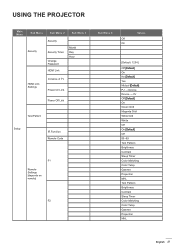
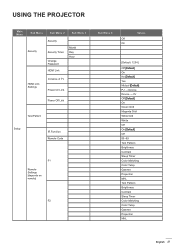
... PROJECTOR
Main Menu
Sub Menu Security
Sub Menu 2
Sub Menu 3
Security
Security Timer
Change Password HDMI Link
Month Day Hour
HDMI Link Settings
Inclusive of TV Power On Link
Power Off Link
Test Pattern
Setup
IR Function Remote Code
F1
Remote Settings [depends on remote]
F2
Sub Menu 4 Off On
Values
[Default: 1234]
Off [Default...
606 User Manual - Page 29


...
Sub Menu 2
Closed Captioning
Sub Menu 3
Menu Settings
Menu Location
Menu Timer Auto Source
Input Source
Setup
Options
HDMI1/MHL
Input Name
HDMI2
HDBaseT [Only for HDBaseT model]
VGA [Only for non-HDBaseT model]
VGA 1 [Only for HDBaseT model]
VGA 2 [Only for HDBaseT model]
S-Video [Only for HDBaseT model]
Video
High Altitude
Display Mode Lock
Sub Menu...
606 User Manual - Page 35


....
‡‡ Auto: When a 3D identification signal is detected, the 3D format is not supported.
Note: If the 2D and 3D sources enter PJ at the same time, if the ghosting image...2D source, make sure your video. To reach the best performance, resolution 1920x1080 is recommended, please be set to manually turn off 3D mode.
‡‡ On: Select "On" to enable/disable the 3D sync invert...
606 User Manual - Page 41


..., without pressing the "Power" key on the projector keypad or on the remote control. Setup screen type menu
Screen Type (for WUXGA model only) Choose the screen type from 16:9 and 16:10.
Power Mode (Standby) Set the power mode setting.
‡‡ Active: Choose "Active" to return to activate Direct Power mode. USING...
606 User Manual - Page 44


... to lock or unlock adjusting display mode settings.
Note: ‡‡ ‡‡
HDBaseT, VGA 1, VGA 2, and S-Video options are only applicable for HDBaseT model. VGA option is thin. The available ...options include HDMI1/MHL, HDMI2, HDBaseT, VGA, VGA 1, VGA 2, S-Video, and Video. USING THE PROJECTOR
Setup options menu
Language...
606 User Manual - Page 45


... "None", then the background color is black. Reset to Default Return the factory default settings for OSD menu settings. DNS Display the DNS number. Setup reset OSD menu
Reset OSD Return the factory default settings for all settings. Gateway Display the default gateway of the network connected to the projector. USING THE PROJECTOR
Logo Use...
606 User Manual - Page 47
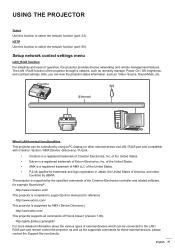
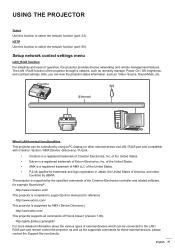
.... ‡‡ PJLink applied for these external devices, please contact the Support-Service directly. http://www.crestron.com/ This projector is compliant to the LAN / RJ45 port...Off, brightness, and contrast settings. Setup network control settings menu
LAN_RJ45 function For simplicity and ease of PJLink Class1 (Version 1.00). http://www.extron.com/ This projector is supported by using a PC ...
606 User Manual - Page 62


.... ‡‡ Please setup the display format as 16:9 (wide) aspect ratio type on the projector panel, go to pages 57-58).
ADDITIONAL INFORMATION
Troubleshooting
If you play 4:3 format DVD title, please change the format as LBX in projector OSD. ‡‡ If you experience a problem with your local reseller or service center. I mage...
606 User Manual - Page 65


ADDITIONAL INFORMATION
Specifications
Optical Maximum resolution Native resolution Lens
Image size (diagonal)
Projection distance
Description WUXGA
‡‡ 1080p ‡‡ WUXGA
Manual zoom and manual focus
1080p (... for mouse ‡‡ RS232 ‡‡ RJ-45 (support web control) ‡‡ HDBaseT (only for WUXGA model)
1073.4 Million color
‡‡ Horizontal scan rate: 15....
Optoma ZH606-B Reviews
Do you have an experience with the Optoma ZH606-B that you would like to share?
Earn 750 points for your review!
We have not received any reviews for Optoma yet.
Earn 750 points for your review!
