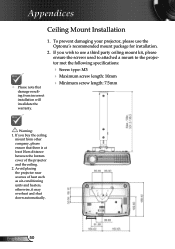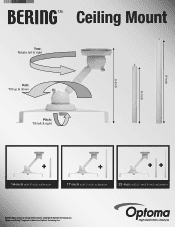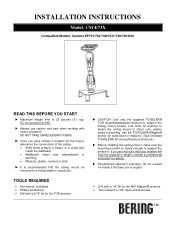Optoma DX606v Support and Manuals
Get Help and Manuals for this Optoma item

View All Support Options Below
Free Optoma DX606v manuals!
Problems with Optoma DX606v?
Ask a Question
Free Optoma DX606v manuals!
Problems with Optoma DX606v?
Ask a Question
Most Recent Optoma DX606v Questions
Dlp Replacement Chip For Optoma Dx606v
I am looking for a replacement DLP chip for Optoma DX606V. Does anyone know where I can get one?
I am looking for a replacement DLP chip for Optoma DX606V. Does anyone know where I can get one?
(Posted by baldridge766333 8 years ago)
White Dots On Screen
I have white dots on the screen. I imagine it's dust on the mirror/lens, but can't access it. Access...
I have white dots on the screen. I imagine it's dust on the mirror/lens, but can't access it. Access...
(Posted by saypdxrain 12 years ago)
Popular Optoma DX606v Manual Pages
Optoma DX606v Reviews
We have not received any reviews for Optoma yet.