Optoma W311 Support and Manuals
Popular Optoma W311 Manual Pages
User Manual - Page 5
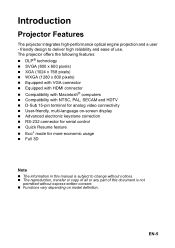
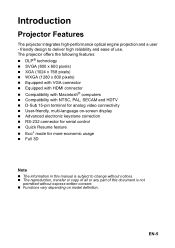
... control „ Quick Resume feature „ Eco+ mode for more economic usage „ Full 3D
Note „ The information in this manual is not
permitted without express written consent. „ Functions vary depending on model definition. Introduction
Projector Features
The projector integrates high-performance optical engine projection and a user - friendly design to deliver high reliability...
User Manual - Page 6
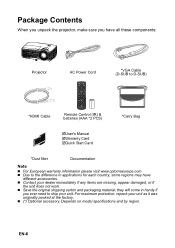
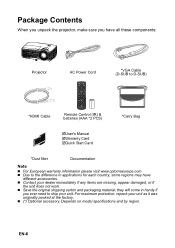
Depends on model specifications and by region. Package Contents
When you unpack the projector, make sure you ever need to the difference in handy if
you have all these components:
Projector
AC Power Cord
*VGA Cable (D-SUB to D-SUB)
*HDMI Cable
ViewSonic
Remote Control (IR) & batteries (AAA *2 PCS)
5User's Manual 5Warranty Card 5Quick Start Card
*Carry...
User Manual - Page 10
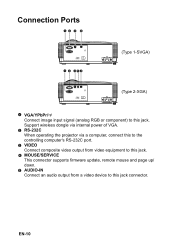
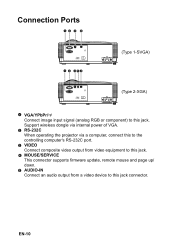
... via internal power of VGA.
2 RS-232C When operating the projector via a computer, connect this to the controlling computer's RS-232C port.
3 VIDEO Connect composite video output from video equipment to this jack.
4 MOUSE/SERVICE This connector supports firmware update, remote mouse and page up/ down.
5 AUDIO-IN Connect an audio output from a video device...
User Manual - Page 11
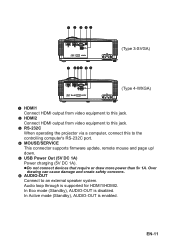
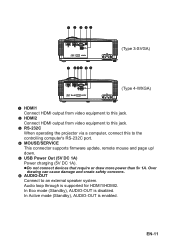
...concerns.
6 AUDIO-OUT Connect to the controlling computer's RS-232C port.
4 MOUSE/SERVICE This connector supports firmware update, remote mouse and page up/ down.
5 USB Power Out (5V DC 1A...SERVICE
AUDIO OUT
Out(5V 1A)
(Type 4-WXGA)
1 HDMI1 Connect HDMI output from video equipment to this jack.
2 HDMI2 Connect HDMI output from video equipment to this jack.
3 RS-232C When operating the projector...
User Manual - Page 14
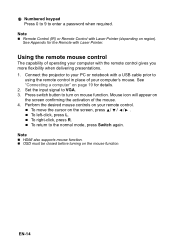
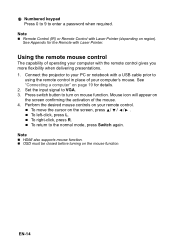
...supports...function.
Set the input signal to enter a password when ...required. Press switch button to turn on the screen, press / / / . „ To left-click, press L. „ To right-click, press R. „ To return to
using the remote control in place of your computer with the remote control gives you more flexibility when delivering presentations. 1.
Connect the projector...
User Manual - Page 28


...
Main Menu
Sub-Menu
Display Mode
IMAGE
Brightness Contrast Sharpness
Color Tint
Gamma
Advanced
BrilliantColor™ Color Temp. Color Settings
Single-Item Menu
SVGA/XGA: Presentation / Bright / Movie
/ sRGB / Blackboard /
User / 3D
WXGA: Presentation / Bright / Movie
/ sRGB / Blackboard /
User / 3D/ Game / ISF day / ISF night
Red Green Blue
SVGA/XGA: Film / Video /
Graphics / Standard...
User Manual - Page 30


Format
DISPLAY
Edge Mask Zoom
Image Shift V Keystone
3D
H V
3D Mode 3D--->2D
3D Format
3D Sync Invert
SVGA/XGA: 4:3 / 16:9 / Native / Auto
WXGA: 4:3 / 16:9 or 16:10 / LBX / Native / Auto
Off / DLP-Link 3D / L / R
Auto / SBS / Top and Bottom / Frame
Sequential On / Off
EN-30
User Manual - Page 31
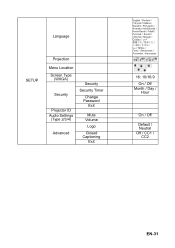
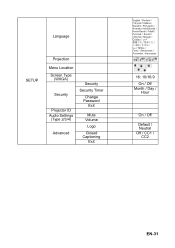
Language
SETUP
Projection
Menu Location Screen Type
(WXGA)
Security
Projector ID Audio Settings
(Type 2/3/4)
Advanced
Security
Security Timer
Change Password
Exit
Mute Volume
Logo
Closed Captioning
Exit
16: 10/16:9 On / Off
Month / Day / Hour
On / Off
Default / Neutral Off / CC1 /
CC2
EN-31
User Manual - Page 34


... Power On
Auto Power Off (min.)
Sleep Timer (min.)
Quick Resume
Power Mode (Standby)
Lamp Hour
Lamp Reminder
Lamp Settings
Optional Filter Settings Reset
Brightness Mode
Lamp SPA Mode Lamp Reset Exit Optional Filter Installed Filter Usage Hours
Filter Reminder Filter Reset Exit
On / Off
On / Off Active / Eco
On / Off Bright / Eco...
User Manual - Page 36


... to fully saturated color.
Note „ "Color" and "Tint" functions are only supported under Video mode.
Color
Adjust a video image from black and white to bring out ...: for image source. „ Standard: for PC or computer source. „ 2.2/1.8 /2.0/2.6: for WXGA only.
BrilliantColor™ This adjustable item utilizes a new color-processing algorithm and system level enhancements to ...
User Manual - Page 37


... color matrix type from "1" to return the factory default settings for color adjustments. vibrant colors in settings after that for next time projector turns off and on again. „ Phase: Synchronize ...looks more natural image, adjust toward the maximum setting. Color Temp. If set to manually tune and saved in picture. Position: Adjust the image left or right within the...
User Manual - Page 43


... Cut off the sound temporarily. Press "Enter" to set the password.
2. Note „ Password default value is entered 3 times, the projector will be used. Once this function to input old password.
2.
Security Timer Use this time has elapsed you will automatically shut down. „ If you have forgotten your password, please contact your local office for support.
User Manual - Page 63
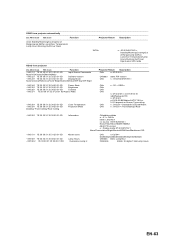
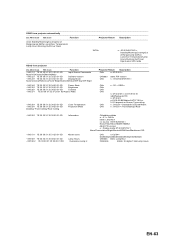
...Out/Cover
Open/Lamp SPA mode READ from projector
232 ASCII Code HEX Code
Function
Projector Return Description
~XX121 1 7E 30 30...AUTO n: 0/1/2/3/4 =4:3/16:9/LBX/Native/AUTO*16:9 or 16:10 depend on Screen Type setting n : 0/1/2/3/ = Standard/Cool/Cold/Warm n : 0/1/2/3 = Front-Desktop/ Rear-...Movie/sRGB/User/Blackboard /3D
Model name
Lamp Hours Cumulative Lamp H
OKn
n:1/2/3/4=
DAESSGZ/DAESSGG/DAEXSGZ/VDHDGGG
...
User Manual - Page 64
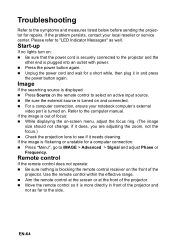
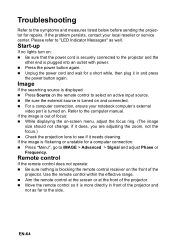
...projector and
not as well. Please refer to select an active input source. „ Be sure the external source is turned on and connected. „ For a computer connection, ensure your local reseller or service center. If the problem...Troubleshooting
Refer to see if it needs cleaning.
if it in front of the projector. „ Move the remote control so it is flickering or unstable for repairs...
User Manual - Page 66
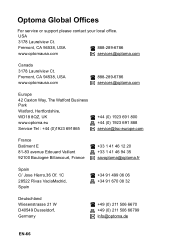
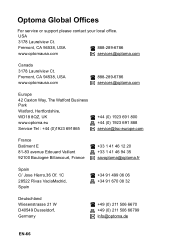
... 46 94 35 savoptoma@optoma.fr
Spain C/ Jose Hierro,36 Of. 1C 28522 Rivas VaciaMadrid, Spain
+34 91 499 06 06 +34 91 670 08 32
Deutschland Wiesenstrasse 21 W D40549 Dusseldorf, Germany
+49 (0) 211 506 6670 +49 (0) 211 506 66799 info@optoma.de
EN-66 Optoma Global Offices
For service or support please contact your...
Optoma W311 Reviews
Do you have an experience with the Optoma W311 that you would like to share?
Earn 750 points for your review!
We have not received any reviews for Optoma yet.
Earn 750 points for your review!

