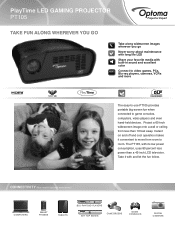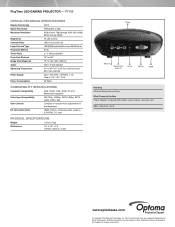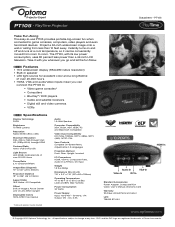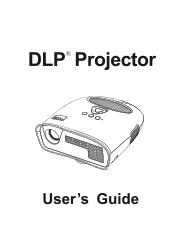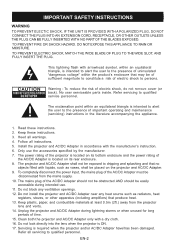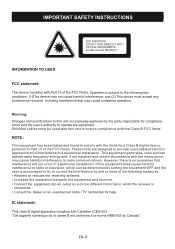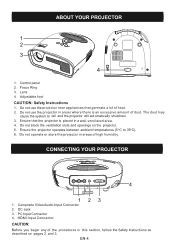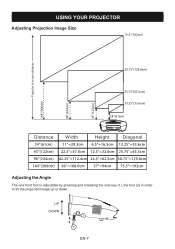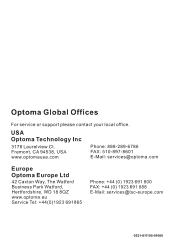Optoma PT105 Support and Manuals
Get Help and Manuals for this Optoma item

View All Support Options Below
Free Optoma PT105 manuals!
Problems with Optoma PT105?
Ask a Question
Free Optoma PT105 manuals!
Problems with Optoma PT105?
Ask a Question
Most Recent Optoma PT105 Questions
Set Up
Have tried hooking it up to Xbox 360 geothermal hdmi and using regulnar cables even tried hooking it...
Have tried hooking it up to Xbox 360 geothermal hdmi and using regulnar cables even tried hooking it...
(Posted by heatherchik09 10 years ago)
Bulb Replacement Pt 105
Where I can bought a led bulb light replacement for optoma pt 105 of 75 lumens
Where I can bought a led bulb light replacement for optoma pt 105 of 75 lumens
(Posted by oaguirre 11 years ago)
I Can't Figure Out Why I'm Not Getting A Screen Display.
I used my Optoma PT105 earlier this morning. I shut it off for awhile and went back and turned it on...
I used my Optoma PT105 earlier this morning. I shut it off for awhile and went back and turned it on...
(Posted by Tim2163 11 years ago)
Optoma PT105 Videos
Popular Optoma PT105 Manual Pages
Optoma PT105 Reviews
We have not received any reviews for Optoma yet.